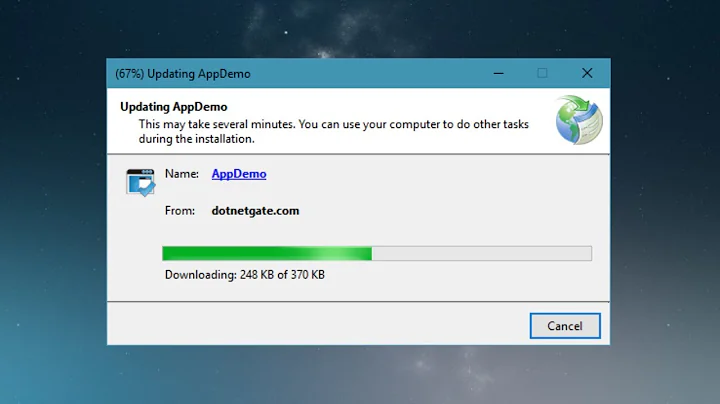Best way to deploy Visual Studio application that can run without installing
Solution 1
It is possible and is deceptively easy:
- "Publish" the application (to, say, some folder on drive C), either from menu Build or from the project's properties → Publish. This will create an installer for a ClickOnce application.
- But instead of using the produced installer, find the produced files (the EXE file and the .config, .manifest, and .application files, along with any DLL files, etc.) - they are all in the same folder and typically in the
bin\Debugfolder below the project file (.csproj). - Zip that folder (leave out any *.vhost.* files and the
app.publishfolder (they are not needed), and the .pdb files unless you foresee debugging directly on your user's system (for example, by remote control)), and provide it to the users.
An added advantage is that, as a ClickOnce application, it does not require administrative privileges to run (if your application follows the normal guidelines for which folders to use for application data, etc.).
As for .NET, you can check for the minimum required version of .NET being installed (or at all) in the application (most users will already have it installed) and present a dialog with a link to the download page on the Microsoft website (or point to one of your pages that could redirect to the Microsoft page - this makes it more robust if the Microsoft URL change). As it is a small utility, you could target .NET 2.0 to reduce a user's probability to install .NET.
It works. We use this method during development and test to avoid constantly uninstalling and installing the application and still being quite close to how the final application will run.
Solution 2
First, you need to publish the file by:
-
BUILD -> PUBLISH or by right clicking project on Solution Explorer -> properties -> publish or select project in Solution Explorer and press Alt + Enter NOTE: if you are using Visual Studio 2013 then in properties you have to go to BUILD and then you have to disable define DEBUG constant and define TRACE constant and you are ready to go.

-
Save your file to a particular folder. Find the produced files (the EXE file and the .config, .manifest, and .application files, along with any DLL files, etc.) - they are all in the same folder and type in the
bin\Debugfolder below the project file (.csproj). In Visual Studio they are in the Application Files folder and inside that, you just need the .exe and dll files. (You have to delete ClickOnce and other files and then make this folder a zip file and distribute it.)
NOTE: The ClickOnce application does install the project to the system, but it has one advantage. You DO NOT require administrative privileges here to run (if your application follows the normal guidelines for which folders to use for application data, etc.).
Related videos on Youtube
Wilson
Updated on July 05, 2022Comments
-
Wilson almost 2 years
I wrote a fairly simple application with C#/.NET and can't figure out a good way to publish it. It's a sort of a "tool" that users would only run once, or run every few months. Because of this, I'm hoping that there is a way I could deploy it where it wouldn't need installing to run (it could just be run by double-clicking an EXE file straight after downloading).
However, it still needs (somehow) to include the correct version of .NET, libraries, etc. so it will run correctly. I know this is included when using ClickOnce, but that still installs the application onto the user's computer.
Is there a way this can be done?
EDIT - \bin\Debug
myAppName.application myAppName.exe myAppName.exe.config myAppName.exe.manifest myAppName.pdb myAppName.vshost.application myAppName.vshost.exe myAppName.vshost.exe.config myAppName.vshost.exe.manifest extraLibrary.dllas well as two folders
app.publish Resources -
Wilson almost 11 yearsAwesome, thanks! Could you be clearer as to which files I need to include in the zip? I edited the contents of \Debug into my OP.
-
 Peter Mortensen almost 11 years@Wilson: done! I am not sure about the "Resources" folder, though. I don't have any projects with such a sub folder. I would leave it in. You could test it by trying to leave it out and see if your application fails.
Peter Mortensen almost 11 years@Wilson: done! I am not sure about the "Resources" folder, though. I don't have any projects with such a sub folder. I would leave it in. You could test it by trying to leave it out and see if your application fails. -
 JulienVan about 10 yearsThanks, it works like a charm! I had to use the 'Application Files...' button of the Publish properties of my project to force including all referenced DLLs, as all references are not included by default.
JulienVan about 10 yearsThanks, it works like a charm! I had to use the 'Application Files...' button of the Publish properties of my project to force including all referenced DLLs, as all references are not included by default. -
 Eric Eskildsen almost 9 yearsOut of curiosity, how is this different from copying the files straight from \bin\Release?
Eric Eskildsen almost 9 yearsOut of curiosity, how is this different from copying the files straight from \bin\Release? -
CoDeGiRl almost 9 yearsI would also like to know how is this different from copying the files straight from \bin\Release?
-
 Peter Mortensen over 8 yearsWhy do you need to set DEBUG and TRACE to particular values?
Peter Mortensen over 8 yearsWhy do you need to set DEBUG and TRACE to particular values? -
 abe312 over 8 yearsYou can have either the Trace or Debug conditional attribute turned on for a build, or both, or neither. Thus, there are four types of build: Debug, Trace, both, or neither. Some release builds for production deployment might contain neither; most debugging builds contain both. ...................................................................................msdn.microsoft.com/en-us/library/aa983575(v=vs.71).aspx .................................................................................................... msdn.microsoft.com/en-IN/library/ms164714.aspx
abe312 over 8 yearsYou can have either the Trace or Debug conditional attribute turned on for a build, or both, or neither. Thus, there are four types of build: Debug, Trace, both, or neither. Some release builds for production deployment might contain neither; most debugging builds contain both. ...................................................................................msdn.microsoft.com/en-us/library/aa983575(v=vs.71).aspx .................................................................................................... msdn.microsoft.com/en-IN/library/ms164714.aspx -
 Mohammed Sufian about 8 yearsreally great answer, I copied all the listed files from
Mohammed Sufian about 8 yearsreally great answer, I copied all the listed files fromApplication Filesat publish tab and.application, .manifest, .config, .exe and other dlls.. thanks sir for the 2nd point in your answer :) .. -
 Joel Christophel almost 8 yearsI've just tried this. The .exe runs fine in the Visual Studio location, but if I copy the Debug folder somewhere else and try, it hangs without reading the first line.
Joel Christophel almost 8 yearsI've just tried this. The .exe runs fine in the Visual Studio location, but if I copy the Debug folder somewhere else and try, it hangs without reading the first line. -
 abe312 over 7 yearsHelp will always be given at stackoverflow to those who ask for it ;) tell me which part did you not understand? I actually made a working application via my method after a bit of research. I was using visual studio 2013
abe312 over 7 yearsHelp will always be given at stackoverflow to those who ask for it ;) tell me which part did you not understand? I actually made a working application via my method after a bit of research. I was using visual studio 2013 -
jeffrey crowder over 7 yearsQuestion: My end users have install errors when I use folders on my computer is htere a reason or a work around?
-
 StayOnTarget over 6 yearsIn VS2015 I don't see anything called "Publish" in the locations mentioned in the answer - has it been moved / renamed?
StayOnTarget over 6 yearsIn VS2015 I don't see anything called "Publish" in the locations mentioned in the answer - has it been moved / renamed? -
 StayOnTarget over 6 yearsI don't see anything called "Publish" in VS2015
StayOnTarget over 6 yearsI don't see anything called "Publish" in VS2015 -
 Peter Mortensen over 6 yearsBoth Visual Studio 2008 and Visual Studio 2017 have the "Publish <project name>" in the "Build" menu (perhaps it was left out in Studio 2015?). In any case, it can also be done from the project properties, "Publish" → "Publish Now" (as in the screenshot here).
Peter Mortensen over 6 yearsBoth Visual Studio 2008 and Visual Studio 2017 have the "Publish <project name>" in the "Build" menu (perhaps it was left out in Studio 2015?). In any case, it can also be done from the project properties, "Publish" → "Publish Now" (as in the screenshot here). -
Jeff Blenman over 5 yearsThis is not any different from just building the project and getting the files from the bin folder (Debug or Release). Running the publish wizard to create an unused installer just makes the project build itself again, same as clicking "Build". A shorter answer would just be to make sure the project builds, then go to the project's bin folder and copy the files (or zip them for easy copying) to the location you want to run the program from. You still have to make sure the correct .Net version is installed on the user's machine. It just has to match the version your application is built in.
-
lloyd about 5 yearsAnother way to publish is to right click on the project from the solution explorer. Publish will be one of the options.
-
 Peter Mortensen over 4 years@lloyd Mar: Yes, correct. That is a third way (at the very least in Visual Studio 2012).
Peter Mortensen over 4 years@lloyd Mar: Yes, correct. That is a third way (at the very least in Visual Studio 2012). -
 anandhu over 3 yearsWhen i send my exe to someone else, their antivirus will falg it and delete, is there someway i can avoid this?
anandhu over 3 yearsWhen i send my exe to someone else, their antivirus will falg it and delete, is there someway i can avoid this?