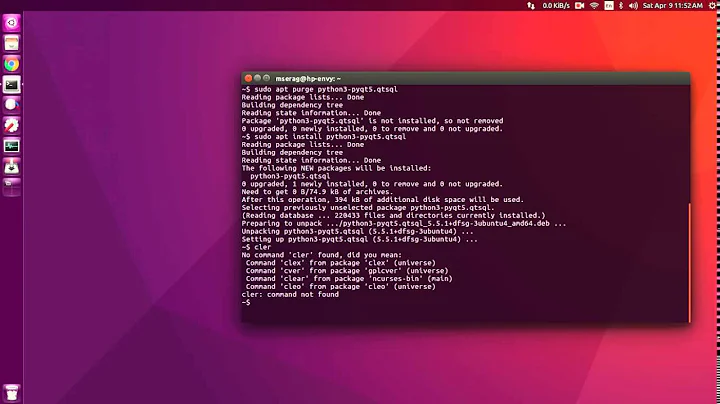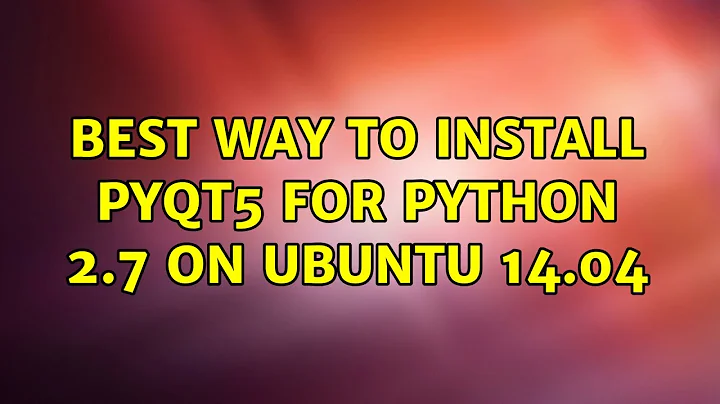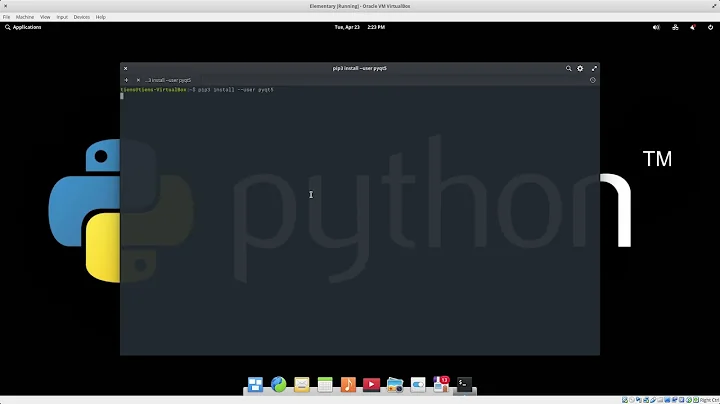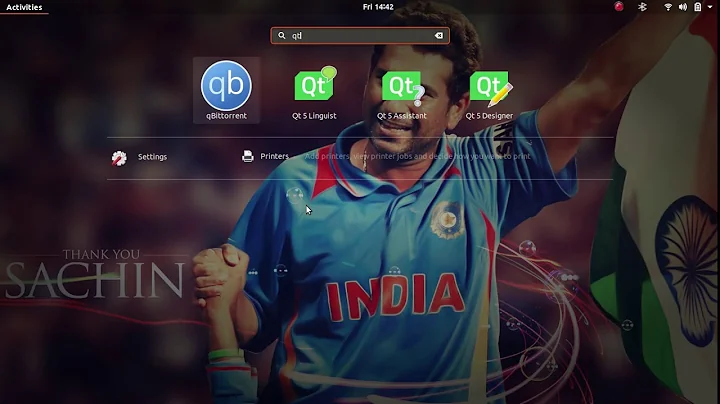Best way to install PyQt5 for Python 2.7 on Ubuntu 14.04
Solution 1
I highly recommend you to install Anaconda and install it using conda
conda install pyqt
Solution 2
I have found my answer for this question here: https://riverbankcomputing.com/pipermail/pyqt/2014-May/034175.html
Basically, it seems that the Python 2 versions of PyQt5 were left out of the Ubuntu 14.04 repos; however, they seem to be included in 14.10.
So, I installed PyQt5 from source which was not without its own woes: https://stackoverflow.com/questions/32080304/issues-with-building-pyqt5-on-ubuntu-14-04
At any rate, I now have PyQt5 installed on my box.
Related videos on Youtube
Joseph
Updated on September 18, 2022Comments
-
Joseph over 1 year
I am attempting to install PyQt5 on my Ubuntu box. I have been able to install the packages for Python 3, however,I have code that depends on pygraphviz which has a hard dependency on Python 2.7.
I was looking through the repos and I see that there is a package for it:
python-pyqt5 (5.3.2+dfsg-1ubuntu1)
So I try the following:
sudo apt-get install python-pyqt5 Reading package lists... Done Building dependency tree Reading state information... Done E: Unable to locate package python-pyqt5SO I downloaded the package and attempted to install manually:
sudo dpkg -i python-pyqt5_5.3.2+dfsg-1ubuntu1_amd64.deb Selecting previously unselected package python-pyqt5. (Reading database ... 253766 files and directories currently installed.) Preparing to unpack python-pyqt5_5.3.2+dfsg-1ubuntu1_amd64.deb ... Unpacking python-pyqt5 (5.3.2+dfsg-1ubuntu1) ... dpkg: dependency problems prevent configuration of python-pyqt5: python-pyqt5 depends on libqt5core5a (>= 5.3.0); however: Version of libqt5core5a:amd64 on system is 5.2.1+dfsg-1ubuntu14.3. python-pyqt5 depends on libqt5gui5 (>= 5.3.0) | libqt5gui5-gles (>= 5.3.0); however: Version of libqt5gui5:amd64 on system is 5.2.1+dfsg-1ubuntu14.3. Package libqt5gui5-gles is not installed. python-pyqt5 depends on libqt5help5 (>= 5.3.0); however: Version of libqt5help5:amd64 on system is 5.2.1-8build1. python-pyqt5 depends on libqt5network5 (>= 5.3.0); however: Version of libqt5network5:amd64 on system is 5.2.1+dfsg-1ubuntu14.3. python-pyqt5 depends on libqt5printsupport5 (>= 5.3.0); however: Version of libqt5printsupport5:amd64 on system is 5.2.1+dfsg-1ubuntu14.3. python-pyqt5 depends on libqt5widgets5 (>= 5.3.0); however: Version of libqt5widgets5:amd64 on system is 5.2.1+dfsg-1ubuntu14.3. python-pyqt5 depends on qtbase-abi-5-3-0; however: Package qtbase-abi-5-3-0 is not installed. python-pyqt5 depen dpkg: error processing package python-pyqt5 (--install): dependency problems - leaving unconfigured Errors were encountered while processing: python-pyqt5I see that I may have some outdated packages I have attempted to update using apt-get update with no results.
I have downloaded source to build; however, I would rather use package management to control dependencies. Is there any advice on how to resolve this using apt?
Thank you for your help! Joseph
-
ElefantPhace over 8 years
apt-get install -f -
Joseph over 8 yearsI have attempted this. It appears to be marking python-pyqt5 for removal
-
-
 user.dz over 8 yearsWhile this link may answer the question, it is better to include the essential parts of the answer here and provide the link for reference. Link-only answers can become invalid if the linked page changes.
user.dz over 8 yearsWhile this link may answer the question, it is better to include the essential parts of the answer here and provide the link for reference. Link-only answers can become invalid if the linked page changes. -
Joseph over 8 yearsThanks for the advice. I have updated my answer and also provided a link for the process that I used to get up and running.