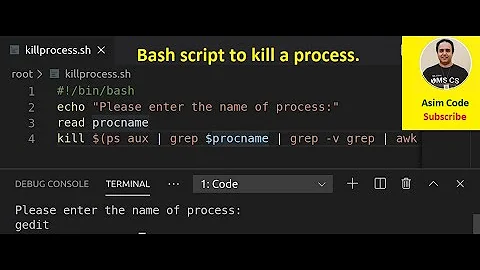Best way to kill processes created by bash script?
Solution 1
Have you tried pkill -signal -P ppid?
From the pkill manual:
pkill - look up or signal processes based on name and other attributes
-signal Defines the signal to send to each matched process
-P ppid Only match processes whose parent process ID is listed
If you wanted to kill 2432, and all its children, you should first try pkill -15 -P 2432, and if that doesn't work and you're willing to use the nuclear option: pkill -9 -P 2432.
Solution 2
I made a little research and I think little explanation will help others.
So as @Schives answered, with PPID we will be able to terminate the all child and the parent process.
But how to get the PPID easily?
ps -o pid,ppid,sess,cmd -U webmon
or
root@87-109:~$ ps -o pid,ppid,sess,cmd -U webmon | grep 'website_status.sh\|PID'
PID PPID SESS CMD
16848 16787 16787 sh website_status.sh
17667 4405 4405 grep --color=auto website_status.sh\|PID
root@87-109:~$
then, pkill -15 -P 16787
where webmon is the user running the process.
I came across other ways to kill parent and child process in a blog, I am pasting them here.
This requires PID,PPID,PGID,GID and how to get them?
ps -o pid,ppid,pgid,gid,sess,cmd -U username
1. kill a group of processes with negative PID(Process ID)
kill -TERM -PID
Is to kill PID and all its child processes.
2. kill a group of processes with their PGID(Process Group ID)
kill -- -$PGID Kill using the default signal (TERM = 15)
kill -9 -$PGID Kill using the KILL signal (9)
3. kill a group processes with only PID info
kill -- -$(ps -o pgid= $PID | grep -o [0-9]*)
Actually, you may notice that it's just the way from #2
4. Using pkill, kill processes by PGID(Proess Group ID)
pkill -9 -g $PGID
5. Using pkill, kill processes by GID(Group ID)
pkill -9 -G $GID
6. Using pkill, kill processes by PPID(Parent Process ID)
pkill -9 -p $PPID
7. Using pkill, kill processes by terminal
pkill -9 -t $terminal
Note: without /dev/ prefix
8. Using pkill, kill processes by process name
pkill -9 -x $process_name
9. Using pkill, kill processes by session
pkill -9 -s $sess
Related videos on Youtube
prado
Updated on September 18, 2022Comments
-
 prado over 1 year
prado over 1 yearI have a script running in a server and it will create many sub-processes( around 800 ). I want to kill them all in one stretch. Below is the
psinformation.root 26363 0.0 0.0 119216 1464 ? Ss Mar02 0:00 SCREEN -S website_status root 26365 0.0 0.0 108472 1844 pts/12 Ss Mar02 0:00 \_ /bin/bash root 4910 0.0 0.0 161684 1956 pts/12 S Mar02 0:00 \_ su webmon webmon 4939 0.0 0.0 108472 1924 pts/12 S+ Mar02 0:00 \_ bash webmon 1094 3.4 0.0 107256 2432 pts/12 S 05:37 2:26 \_ sh /home/webmon/scripts/for_html/website/website_status.sh webmon 5159 0.0 0.0 100956 1288 pts/12 S 05:37 0:00 \_ mysql -vvv -h 192.168.12.38 -uwebmon -px xxxxxxxxxxxxx -e show processlist; webmon 5160 0.0 0.0 103252 816 pts/12 S 05:37 0:00 \_ grep in set webmon 5161 0.0 0.0 105952 900 pts/12 S 05:37 0:00 \_ awk {print $1} webmon 12094 0.0 0.0 100956 1288 pts/12 S 05:37 0:00 \_ mysql -vvv -h 192.168.12.38 -uwebmon -px xxxxxxxxxxxxx -e show processlist; webmon 12095 0.0 0.0 103252 820 pts/12 S 05:37 0:00 \_ grep Sleep -c webmon 15044 0.0 0.0 60240 3004 pts/12 S 05:37 0:00 \_ ssh -q 192.168.12.38 uptime | grep -o load.* | cut -f2 -d: webmon 15166 0.0 0.0 100956 1292 pts/12 S 05:37 0:00 \_ mysql -vvv -h 192.168.12.38 -uwebmon -px xxxxxxxxxxxxx -e show processlist; webmon 15167 0.0 0.0 103252 816 pts/12 S 05:37 0:00 \_ grep in set webmon 15168 0.0 0.0 105952 900 pts/12 S 05:37 0:00 \_ awk {print $1} webmon 18484 0.0 0.0 100956 1288 pts/12 S 05:38 0:00 \_ mysql -vvv -h 192.168.12.38 -uwebmon -px xxxxxxxxxxxxx -e show processlist; webmon 18485 0.0 0.0 103252 816 pts/12 S 05:38 0:00 \_ grep in set webmon 18486 0.0 0.0 105952 900 pts/12 S 05:38 0:00 \_ awk {print $1} webmon 25110 0.0 0.0 60240 3008 pts/12 S 05:38 0:00 \_ ssh -q 192.168.12.38 uptime | grep -o load.* | cut -f2 -d: webmon 2598 0.0 0.0 100956 1292 pts/12 S 05:38 0:00 \_ mysql -vvv -h 192.168.12.38 -uwebmon -px xxxxxxxxxxxxx -e show processlist; webmon 2599 0.0 0.0 103252 816 pts/12 S 05:38 0:00 \_ grep in set webmon 2600 0.0 0.0 105952 900 pts/12 S 05:38 0:00 \_ awk {print $1}Killing of script only didn't work out, what is the best and fastest way if I have many sub-process here?
-
 prado about 7 yearsNo. I don't want to kill the screen.
prado about 7 yearsNo. I don't want to kill the screen. -
VR_Code about 2 yearsOops I flagged this answer but did not intend to... I am not sure how to un-flag it
-
 terdon about 2 years@unifex no worries, we all misclick sometimes! I dismissed the flag, but if this happens again, you can click on the "flag" link again and you should see a "retract flag" option.
terdon about 2 years@unifex no worries, we all misclick sometimes! I dismissed the flag, but if this happens again, you can click on the "flag" link again and you should see a "retract flag" option.