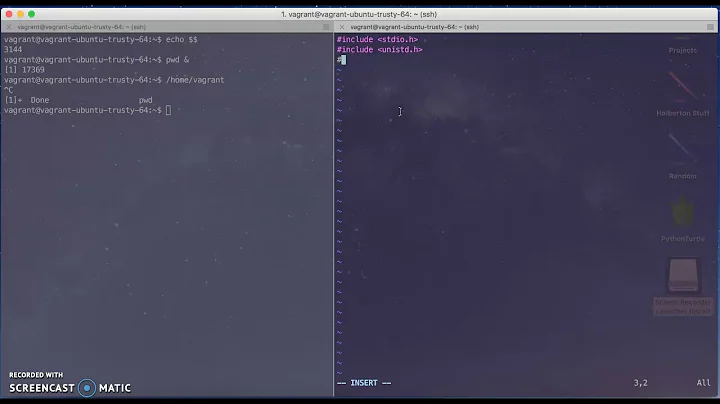Best way to kill Zombie and D state processes in linux
Solution 1
Double tap.
Actually, reboot. There's no real way to easily get rid of a zombie, but there's really no reason to because a zombie isn't taking up resources on the computer; it's an orphaned entry in a process table. Init is supposed to collect it but something went wrong with the process. http://en.wikipedia.org/wiki/Zombie_process
Perhaps you're asking because there's worse problem...are you getting a boatload of zombies roaming your process table? That usually means a bug in the program or a problem with a configuration. You shouldn't have a huge number of zombies on the system. One or two I don't worry. If you have fifty of them from Apache or some other daemon, you probably have a problem. But that's not directly related to your question...
Solution 2
/sbin/reboot
You can't kill a zombie - its already dead
If the ppid still exists, then terminating that can often clean up the spawned zombies.
You shouldn't be killing processes in uninterruptible sleep - usually this means they're i/o bound, but IIRC it can also occur during a blocking read from e.g. a network socket.
Solution 3
Errors in underlying filesystem or disks might cause I/O bound processes. In this case try to "umount -f" the filesystem they depend upon - this will abort whatever outstanding I/O requests there are open.
Solution 4
Next line will kill all zombies
ps -xal | grep defunct | awk '{ system (" kill -9 " $4 ) }'
Related videos on Youtube
vnix27
I am a linux administrator and IT security consultant. I am working on the profile of System administrator and working on RHEL platfrom from year 2006. I have samba,ldap and iptable stronghold.
Updated on September 17, 2022Comments
-
vnix27 over 1 year
What is the best way to kill Zombie processes and D state process by single command.
-
 lepe over 5 years
lepe over 5 years
-
-
vnix27 about 13 yearsthere are around 10 zombie process
-
user1364702 about 13 yearsWhat are the processes?
-
 Michael Hampton about 10 yearsAnd lose data. Doesn't sound like a great idea.
Michael Hampton about 10 yearsAnd lose data. Doesn't sound like a great idea. -
Arie Skliarouk about 10 yearsYou lose data anyway by reboot. This way you might avoid reboot - useful feature on production or development systems.
-
BT643 over 9 yearsThanks, this worked for an issue we had with a script stuck attempting to access a disappeared NFS mount for weeks :)
-
Marco Marsala over 8 yearsThis is exactly what is happening to me sometimes when I do the
lscommand on a s3fs mount. Thelsprocess won't kill even withkill -9until I force the unmount withumount -l. Alternatives to umount? -
Dustin Oprea over 7 years@ArieSkliarouk Freaking awesome. Thanks for this little tidbit.
-
Curtis Yallop almost 7 yearsNow my umount process is hung as a zombie STAT "D+"!
-
 Tim Chaubet about 2 yearsThis might also kill the ssh shell you're connected with.
Tim Chaubet about 2 yearsThis might also kill the ssh shell you're connected with.