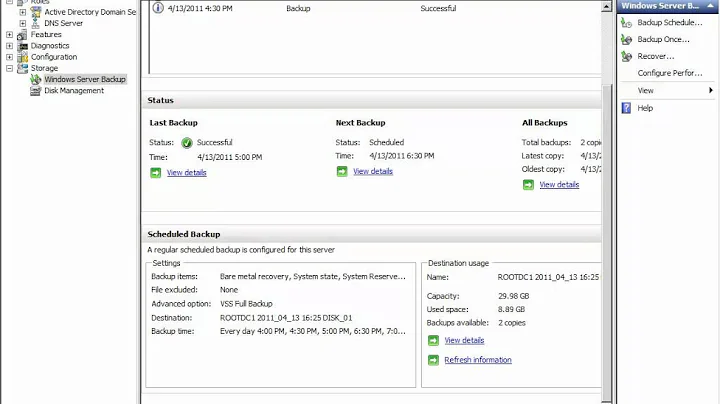Best way to "clone" my Windows Server 2008 R2?
Solution 1
A better solution would be to use Windows Server Backup.
It's native to Windows Server 2008 R2
It supports full computer backups which can be used to perform bare metal restores, even to different hardware
It natively uses VSS
It can be used to restore individual files as well as restoring the entire computer
Solution 2
Cloning the hard drive offline on a schedule is not something that I'm comfortable with. With the hard drives offline it is very vulnerable to an untoward change that could render the server unbootable or data damaged. This is true no matter how careful a person is. That is not to say that that sort of thing happens a lot, but taking a live server offline and rendering the operating system's checks and balances of permissions and process ownership completely dead can lead to some scary possibilities.
I recommend two possibilities:
Option One
Use a product that is intended to clone one server to another server while the source server is alive and running. This is not a backup and recovery product, but a high availability product. For example, Marathon everRun or Vision Solution's DoubleTake product.
There's no hacky "take it offline once in a while, back it up and hope we can restore the server if something bad happens - oh and I hope the data is fresh enough to keep us from getting fired" happening here. You can be up and running on the recovery server within seconds using data that is itself potentially only seconds old (or not old at all, depending on how you set it up).
Option Two
Use backup tools that are intended to perform image-based backups of live systems, particularly products that use CDP. The image will likely be block based and have point in time recovery options. You can then recover to different hardware, and it often doesn't even have to be the exact same hardware. JoeQwerty's solution is good enough for many shops - Windows Backup has come a long way.
Whatever you do, I advise you to not take the server down to make the backups. That's flirting with disaster, inefficient and way to much manual labor for a SysAdmin. There are three rules to effective systems administration:
- Automate
- Automate
- Automate
Anything else is just busywork.
Solution 3
Clonezilla which is opensource ;)
Solution 4
Symantec System Recovery is made for this sort of thing. It can make backups while the server is running, and restore to a virtual machine or bare metal, even if the bare metal hardware isn't 100% the same.
I haven't used it in about 3.5 years, but at the time it worked very well
Solution 5
What is wrong with mirroring the drive in Disk Management? It is free and you don't need to even restore. Yes, it doesn't help if you delete a file and want it back but that is another issue. For that, you need backup.
Related videos on Youtube
A.B. User
Updated on September 18, 2022Comments
-
A.B. User almost 2 years
I have a Windows Server 2008 R2 Machine with 1 physical hard drive.
I have an exact copy of the hardware of it, which I intend to use a a redundant backup in case my server fails (hardware or software).
I'd like to routinely "clone" my production server's hard drive, so that when it fails, I'll just swap it with the latest clone.
Is this even possible? If it is, what would be the simplest way to do this?
-
 Philip over 12 yearsPut a second HD in the server... It is by far the most likely component to fail.
Philip over 12 yearsPut a second HD in the server... It is by far the most likely component to fail. -
A.B. User over 12 yearsa RAID 1 would be nice in the first place, since I have identical parts of the components (mobo, psu, lots of ram, cpu, etc. and lots of hadr drives also) and can just swap on the fly. but it ran for a year with only 1 hard drive so here i am
-
 Massimo almost 11 yearsJust add a second drive and enable mirroring from within Windows.
Massimo almost 11 yearsJust add a second drive and enable mirroring from within Windows.
-
-
A.B. User over 12 yearsI searched Clonezilla. Let me see, 1. Download and create Clonezilla Live CD 2. Mount the target hard drive to the host computer 3. Boot host computer to Live CD 4. Clone host hard drive to target hard drive (device-device i assume?). Should be this simple right?
-
tony roth over 12 yearsOr run disk2vhd the resultant file can be native booted or if in a pinch booted within hyper-v.
-
Wesley over 12 years...and also doesn't have great third-party RAID card support because it's Debian based.
-
MrGigu over 12 yearsIf that's all tl;dr then read just the last paragraph.
-
A.B. User over 12 yearsI just ran Windows Server Backup. I installed a 2nd hard drive and put the full backup there (bare metal, vss..), scheduled it to run daily 11:30PM. In the event that my C:/ gets FUBAR'd, can I just throw it away and swap in the backup drive physically?
-
 joeqwerty over 12 yearsNo, it's not a clone, it's a backup. You would restore the server from the backup, either to the original drive, a new drive, or a new server.
joeqwerty over 12 yearsNo, it's not a clone, it's a backup. You would restore the server from the backup, either to the original drive, a new drive, or a new server.