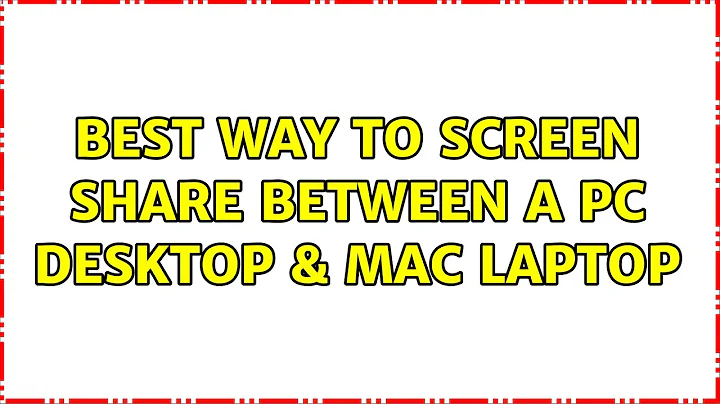Best way to screen share between a PC Desktop & Mac Laptop
Solution 1
To control the PC from the Mac you can use Microsoft's Remote Desktop
If you want to do the reverse, you can use VNC as you said but I prefer to use LogMeIn for this as I don't have to worry about network configurations or anything. It works inside the browser but you can bump it to full screen.
Solution 2
TeamViewer is also very nice (and free). You can set it up that it only works inside your LAN. This way it does not connect to the master server.
Related videos on Youtube
Bill Reardon
Updated on September 17, 2022Comments
-
Bill Reardon over 1 year
Possible Duplicate:
How can I remotely login to my Windows PC using my Mac?I have a 15" Macbook Pro & a dual-screen Vista desktop. There are a few programs I occasionally use that are Windows-only. I'd like to be able to connect remotely to my PC from my Mac. I know of VNC, but that's a poor experience given the drastic difference in screen size between the two systems.
In a prefect world, I'd be able to connect remotely from the mac, go full-screen, and everything would sized for my 15" inch screen.
Is this possible? I'm currently running Vista (ugh) on the desktop, but I'm open to upgrading to Windows 7 (although there's a million versions).
Update: To be clear, I want to control my PC desktop from my Mac laptop, in a way that address the different screen sizes.
-
 Arjan about 14 yearsOut of many other duplicates, the one with the best title: "How can I remotely login to my Windows PC using my Mac?" at superuser.com/questions/7257/…
Arjan about 14 yearsOut of many other duplicates, the one with the best title: "How can I remotely login to my Windows PC using my Mac?" at superuser.com/questions/7257/… -
Bill Reardon about 14 yearsGrah. None of those address the disparity in screen size between the two systems, unless I'm missing something.
-