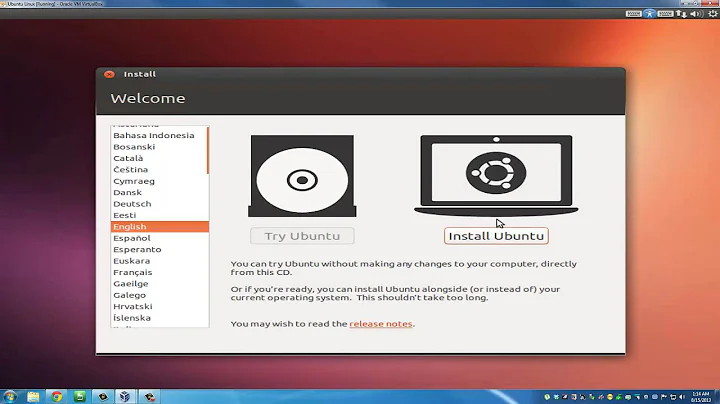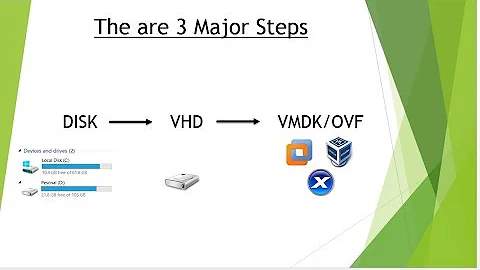Best way to virtualize physical Windows 7 installation in Linux?
First off I wouldn't recommend running the same Windows installation both natively and virtually. The hardware differences between the VM and the real machine tend to throw Windows into a bit of a tizzy to put it mildly.
Keep your current Windows installation for native use, and create a new installation within a virtualization product for running within Ubuntu.
I personally use VirtualBox and would recommend it every time. I used to be a big fan of VMware, but VirtualBox has just got the edge because it is so much more open than VMWare. Even VMWare's "free" products seem somehow restricted and clunky by comparison. Ever since VMWare Server (which is what I used to use all the time) went to having a web based front end I have had no end of trouble with it, and it just refuses to work on some operating systems (you have to apply patches to get it working with Ubuntu).
QEmu I don't even place in the same class as VirtualBox and VMWare. While it has its uses (I use it to test-boot my software distro) the performance and usability is well below that of VirtualBox.
So, VirtualBox.
Make sure you use version 4, not the older version 3 that is in Ubuntu main. You will have to go to the VirtualBox website and add the repository to your apt sources file or download it manually. I prefer to add the repository as it does updates for you then.
Related videos on Youtube
RookieDev
Updated on September 18, 2022Comments
-
RookieDev over 1 year
Ever since I saw a friend running Windows 7 inside Mac OS X with VMware Fusion, I've been trying to do the same on my laptop, in order to avoid having to reboot every time I have to use a Windows aplication.
However,it seems that it is not a simple task. I'd like to know what is the best software option to virtualize an existing windows 7 partition on ubuntu (10.10). I know that it is possible with VirtualBox, VMware Workstation and QEMU, but all the guides and tutorials I've seen seem to be pretty outdated (like 3 years old).
-
FJ de Brienne about 13 yearsDefine "best option" please. What are you wanting to run in Windows? Is Windows already installed and you want to run that installation? Will be you be also wanting to run Windows native?
-
RookieDev about 13 yearsYes, Windows is already installed, and yes I'd like to run it natively sometimes. "Best option" would be the one with most stable and fast performance.
-
mindless.panda about 13 yearsAre you trying to virtualize a win7 install while at the same time keeping the partition available to boot from? Similar to how Parallels can boot a BootCamp partition?
-
RookieDev about 13 yearsYes, that's it. Like Parallels or VMFusion for Mac's, I am looking for an alternative for ubuntu.
-
-
RookieDev about 13 yearsYes, I've thought about that solution, but isn't running Windows 7 from a virtual image slower than natively? How would it perform demanding applications like games?
-
mindless.panda about 13 yearsIt will definitely be slower, but that's inherent trade-off to virtualizing it.
-
FJ de Brienne about 13 yearsThe speed difference is only marginal, and only on disk access. In fact under certain circumstances using a virtual image can be faster. As for games, you want to run those natively. None of the virtualization systems handle games very well at all.
-
RookieDev about 13 yearsStill, virtualizing from a physical disk would be faster right? From what I know, on Macs, booting from virtualization software or from boot camp doesnt cause any issues on Windows installation..