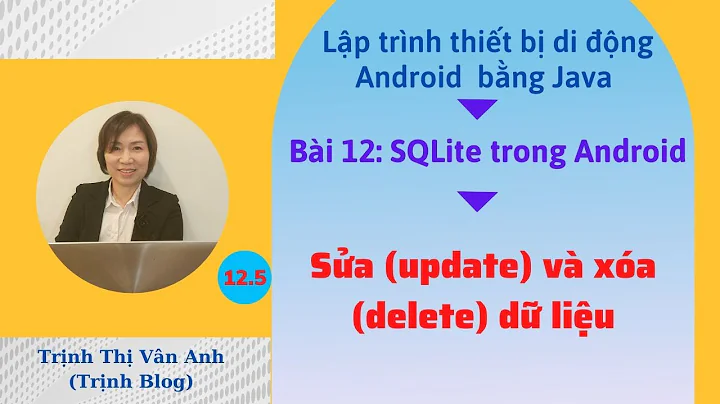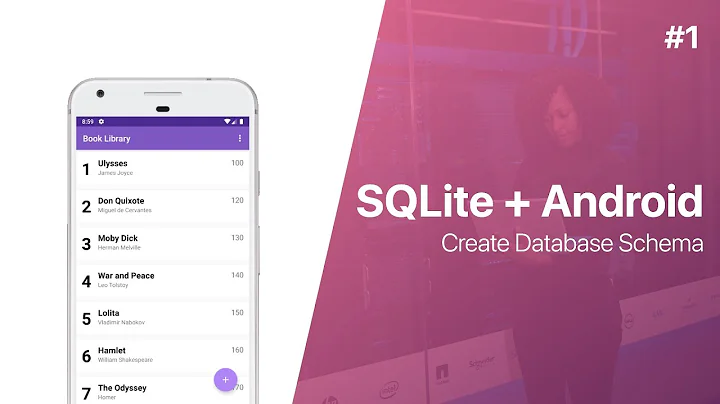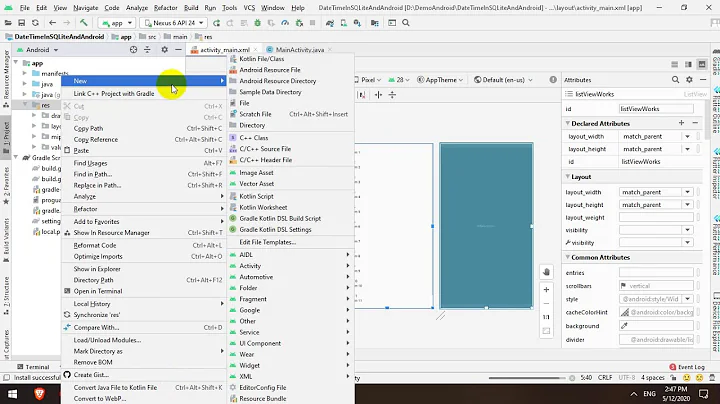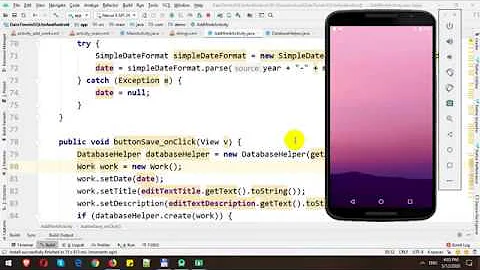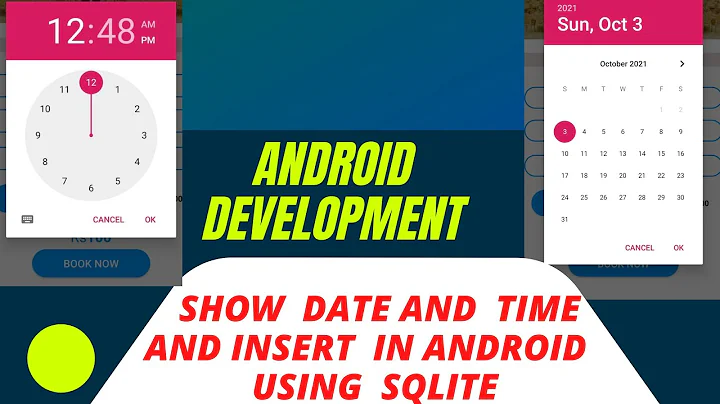Best way to work with dates in Android SQLite
Solution 1
You can use a text field to store dates within SQLite.
Storing dates in UTC format, the default if you use datetime('now') (yyyy-MM-dd HH:mm:ss) will then allow sorting by the date column.
Retrieving dates as strings from SQLite you can then format/convert them as required into local regionalised formats using the Calendar or the android.text.format.DateUtils.formatDateTime method.
Here's a regionalised formatter method I use;
public static String formatDateTime(Context context, String timeToFormat) {
String finalDateTime = "";
SimpleDateFormat iso8601Format = new SimpleDateFormat(
"yyyy-MM-dd HH:mm:ss");
Date date = null;
if (timeToFormat != null) {
try {
date = iso8601Format.parse(timeToFormat);
} catch (ParseException e) {
date = null;
}
if (date != null) {
long when = date.getTime();
int flags = 0;
flags |= android.text.format.DateUtils.FORMAT_SHOW_TIME;
flags |= android.text.format.DateUtils.FORMAT_SHOW_DATE;
flags |= android.text.format.DateUtils.FORMAT_ABBREV_MONTH;
flags |= android.text.format.DateUtils.FORMAT_SHOW_YEAR;
finalDateTime = android.text.format.DateUtils.formatDateTime(context,
when + TimeZone.getDefault().getOffset(when), flags);
}
}
return finalDateTime;
}
Solution 2
The best way is to store the dates as a number, received by using the Calendar command.
//Building the table includes:
StringBuilder query=new StringBuilder();
query.append("CREATE TABLE "+TABLE_NAME+ " (");
query.append(COLUMN_ID+"int primary key autoincrement,");
query.append(COLUMN_DATETIME+" int)");
//And inserting the data includes this:
values.put(COLUMN_DATETIME, System.currentTimeMillis());
Why do this? First of all, getting values from a date range is easy. Just convert your date into milliseconds, and then query appropriately. Sorting by date is similarly easy. The calls to convert among various formats are also likewise easy, as I included. Bottom line is, with this method, you can do anything you need to do, no problems. It will be slightly difficult to read a raw value, but it more than makes up that slight disadvantage with being easily machine readable and usable. And in fact, it is relatively easy to build a reader (And I know there are some out there) that will automatically convert the time tag to date as such for easy of reading.
It's worth mentioning that the values that come out of this should be long, not int. Integer in sqlite can mean many things, anything from 1-8 bytes, but for almost all dates 64 bits, or a long, is what works.
EDIT: As has been pointed out in the comments, you have to use the cursor.getLong() to properly get the timestamp if you do this.
Solution 3
- As presumed in this comment, I'd always use integers to store dates.
-
For storing, you could use a utility method
public static Long persistDate(Date date) { if (date != null) { return date.getTime(); } return null; }like so:
ContentValues values = new ContentValues(); values.put(COLUMN_NAME, persistDate(entity.getDate())); long id = db.insertOrThrow(TABLE_NAME, null, values); -
Another utility method takes care of the loading
public static Date loadDate(Cursor cursor, int index) { if (cursor.isNull(index)) { return null; } return new Date(cursor.getLong(index)); }can be used like this:
entity.setDate(loadDate(cursor, INDEX)); -
Ordering by date is simple SQL ORDER clause (because we have a numeric column). The following will order descending (that is newest date goes first):
public static final String QUERY = "SELECT table._id, table.dateCol FROM table ORDER BY table.dateCol DESC"; //... Cursor cursor = rawQuery(QUERY, null); cursor.moveToFirst(); while (!cursor.isAfterLast()) { // Process results }
Always make sure to store the UTC/GMT time, especially when working with java.util.Calendar and java.text.SimpleDateFormat that use the default (i.e. your device's) time zone.
java.util.Date.Date() is safe to use as it creates a UTC value.
Solution 4
SQLite can use text, real, or integer data types to store dates.
Even more, whenever you perform a query, the results are shown using format %Y-%m-%d %H:%M:%S.
Now, if you insert/update date/time values using SQLite date/time functions, you can actually store milliseconds as well.
If that's the case, the results are shown using format %Y-%m-%d %H:%M:%f.
For example:
sqlite> create table test_table(col1 text, col2 real, col3 integer);
sqlite> insert into test_table values (
strftime('%Y-%m-%d %H:%M:%f', '2014-03-01 13:01:01.123'),
strftime('%Y-%m-%d %H:%M:%f', '2014-03-01 13:01:01.123'),
strftime('%Y-%m-%d %H:%M:%f', '2014-03-01 13:01:01.123')
);
sqlite> insert into test_table values (
strftime('%Y-%m-%d %H:%M:%f', '2014-03-01 13:01:01.126'),
strftime('%Y-%m-%d %H:%M:%f', '2014-03-01 13:01:01.126'),
strftime('%Y-%m-%d %H:%M:%f', '2014-03-01 13:01:01.126')
);
sqlite> select * from test_table;
2014-03-01 13:01:01.123|2014-03-01 13:01:01.123|2014-03-01 13:01:01.123
2014-03-01 13:01:01.126|2014-03-01 13:01:01.126|2014-03-01 13:01:01.126
Now, doing some queries to verify if we are actually able to compare times:
sqlite> select * from test_table /* using col1 */
where col1 between
strftime('%Y-%m-%d %H:%M:%f', '2014-03-01 13:01:01.121') and
strftime('%Y-%m-%d %H:%M:%f', '2014-03-01 13:01:01.125');
2014-03-01 13:01:01.123|2014-03-01 13:01:01.123|2014-03-01 13:01:01.123
You can check the same SELECT using col2 and col3 and you will get the same results.
As you can see, the second row (126 milliseconds) is not returned.
Note that BETWEEN is inclusive, therefore...
sqlite> select * from test_table
where col1 between
/* Note that we are using 123 milliseconds down _here_ */
strftime('%Y-%m-%d %H:%M:%f', '2014-03-01 13:01:01.123') and
strftime('%Y-%m-%d %H:%M:%f', '2014-03-01 13:01:01.125');
... will return the same set.
Try playing around with different date/time ranges and everything will behave as expected.
What about without strftime function?
sqlite> select * from test_table /* using col1 */
where col1 between
'2014-03-01 13:01:01.121' and
'2014-03-01 13:01:01.125';
2014-03-01 13:01:01.123|2014-03-01 13:01:01.123|2014-03-01 13:01:01.123
What about without strftime function and no milliseconds?
sqlite> select * from test_table /* using col1 */
where col1 between
'2014-03-01 13:01:01' and
'2014-03-01 13:01:02';
2014-03-01 13:01:01.123|2014-03-01 13:01:01.123|2014-03-01 13:01:01.123
2014-03-01 13:01:01.126|2014-03-01 13:01:01.126|2014-03-01 13:01:01.126
What about ORDER BY?
sqlite> select * from test_table order by 1 desc;
2014-03-01 13:01:01.126|2014-03-01 13:01:01.126|2014-03-01 13:01:01.126
2014-03-01 13:01:01.123|2014-03-01 13:01:01.123|2014-03-01 13:01:01.123
sqlite> select * from test_table order by 1 asc;
2014-03-01 13:01:01.123|2014-03-01 13:01:01.123|2014-03-01 13:01:01.123
2014-03-01 13:01:01.126|2014-03-01 13:01:01.126|2014-03-01 13:01:01.126
Works just fine.
Finally, when dealing with actual operations within a program (without using the sqlite executable...)
BTW: I'm using JDBC (not sure about other languages)... the sqlite-jdbc driver v3.7.2 from xerial - maybe newer revisions change the behavior explained below...
If you are developing in Android, you don't need a jdbc-driver. All SQL operations can be submitted using the SQLiteOpenHelper.
JDBC has different methods to get actual date/time values from a database: java.sql.Date, java.sql.Time, and java.sql.Timestamp.
The related methods in java.sql.ResultSet are (obviously) getDate(..), getTime(..), and getTimestamp() respectively.
For example:
Statement stmt = ... // Get statement from connection
ResultSet rs = stmt.executeQuery("SELECT * FROM TEST_TABLE");
while (rs.next()) {
System.out.println("COL1 : "+rs.getDate("COL1"));
System.out.println("COL1 : "+rs.getTime("COL1"));
System.out.println("COL1 : "+rs.getTimestamp("COL1"));
System.out.println("COL2 : "+rs.getDate("COL2"));
System.out.println("COL2 : "+rs.getTime("COL2"));
System.out.println("COL2 : "+rs.getTimestamp("COL2"));
System.out.println("COL3 : "+rs.getDate("COL3"));
System.out.println("COL3 : "+rs.getTime("COL3"));
System.out.println("COL3 : "+rs.getTimestamp("COL3"));
}
// close rs and stmt.
Since SQLite doesn't have an actual DATE/TIME/TIMESTAMP data type all these 3 methods return values as if the objects were initialized with 0:
new java.sql.Date(0)
new java.sql.Time(0)
new java.sql.Timestamp(0)
So, the question is: how can we actually select, insert, or update Date/Time/Timestamp objects? There's no easy answer. You can try different combinations, but they will force you to embed SQLite functions in all the SQL statements. It's far easier to define an utility class to transform text to Date objects inside your Java program. But always remember that SQLite transforms any date value to UTC+0000.
In summary, despite the general rule to always use the correct data type, or, even integers denoting Unix time (milliseconds since epoch), I find much easier using the default SQLite format ('%Y-%m-%d %H:%M:%f' or in Java 'yyyy-MM-dd HH:mm:ss.SSS') rather to complicate all your SQL statements with SQLite functions. The former approach is much easier to maintain.
TODO: I will check the results when using getDate/getTime/getTimestamp inside Android (API15 or better)... maybe the internal driver is different from sqlite-jdbc...
Solution 5
Usually (same as I do in mysql/postgres) I stores dates in int(mysql/post) or text(sqlite) to store them in the timestamp format.
Then I will convert them into Date objects and perform actions based on user TimeZone
Related videos on Youtube
Filipe
Updated on December 20, 2020Comments
-
Filipe over 3 years
I'm having some trouble working with dates on my Android application that uses SQLite. I have a couple questions:
- What type should I use to store dates in SQLite (text, integer, ...)?
- Given the best way to store dates how do I store It properly using ContentValues?
- What's the best way to retrieve the date from the SQLite database?
- How to make a sql select on SQLite, ordering the results by date?
-
slayton over 12 yearsJust use the Calendar class and its member time (which represents the number of milliseconds that have passed since 1/1/1970). There are member functions for mutating the time value into user readable strings.
-
Joe over 12 yearsHow would you handle querying date ranges?
-
 shim over 11 years"Recommended practice"? Doesn't sound right.
shim over 11 years"Recommended practice"? Doesn't sound right. -
mikebabcock over 11 yearsIn the years I've been using SQL I've never seen anyone previously recommend storing dates as strings. If you don't have a specific date column type, use an integer and store in Unix time (seconds since the epoch). Its sortable and usable in ranges and easily converted.
-
C-- over 11 yearsStoring dates as formatted strings are fine, if you do not need high precision. In general storing dates as unix milliseconds can help in that situation.
-
Krystian about 11 yearsStoring dates as string is fine if you want to store it as "information", something you retrieve and show. But if you want to store dates as "data", something to work with, you should consider storing it as integer - time since epoch. This will allow you to query date ranges, it's standard so you don't have to worry about conversions etc etc. Storing dates as string is very limiting and I would really like to know who recommended this practice as a general rule.
-
Fraggle almost 11 yearsOne problem with storing as milliseconds, for example is that you lose the timzezone. So you can save that separately. Knowing the instant in time is not the only important thing. Knowing what day/time the user perceives it as is often important if you are going to display the information back to them.
-
tasomaniac almost 11 years@Joe you can actually easily sort it with < or > operators I guess. String < and > operations are working for date strings as well.
-
 Son Huy TRAN over 10 yearsThanks guy. Lol I thought of a mis-typing but I couldn't find it. It must be retrieved by cursor.getLong(), not by cursor.getInt(). Lol can not stopping laughing at myself. Thanks again.
Son Huy TRAN over 10 yearsThanks guy. Lol I thought of a mis-typing but I couldn't find it. It must be retrieved by cursor.getLong(), not by cursor.getInt(). Lol can not stopping laughing at myself. Thanks again. -
anderspitman almost 10 yearsThe sqlite documentation lists storing as text (ISO 8601) as a viable solution for storing dates. Actually, it is listed first.
-
 johnw182 over 9 yearsviable doesn't mean recommended.
johnw182 over 9 yearsviable doesn't mean recommended. -
marco over 8 yearsGiven the internal storage engine of SQLite, I am not convinced that your examples have the effect you imply: It looks like the engine "allows to storing any storage-typed values in any column irrespective of the declared SQL type" (books.google.de/…). It sounds to me that in your Real vs. Integer vs. Text example, what's happening is this: SQLite just stores the text as Text in all of the tree columns. So, naturally the results are all good, storage still wasted. If just an Integer was used, then you should loose milliseconds. Just saying...
-
marco over 8 yearsIn fact, you can confirm what I just said by doing a SELECT datetime(col3, 'unixepoch') FROM test_table. This will show empty rows for your examples... unless, for test's sake, you insert an actual Integer. For example, if you were to add a row with col3 value 37, the SELECT statement above will show: 1970-01-01 00:00:37. So, unless you are actually fine with storing all your dates rather inefficiently as text string, don't do as you suggest.
-
 miguelt over 8 yearsHas been a long time since I posted this answer... maybe SQLite has been updated. Only thing I can think of is to execute the SQL statements again vs. your suggestions.
miguelt over 8 yearsHas been a long time since I posted this answer... maybe SQLite has been updated. Only thing I can think of is to execute the SQL statements again vs. your suggestions. -
 Sufian over 8 years@anderspitman read the comment of mikebabcock. He has stated why storing as int/long is better than string. This answer is way off the reality. I wonder why it has received so many upvotes.
Sufian over 8 years@anderspitman read the comment of mikebabcock. He has stated why storing as int/long is better than string. This answer is way off the reality. I wonder why it has received so many upvotes. -
 Sufian over 8 years@tasomaniac int/long comparison is lighter than its string counterpart. Why would you do something which is heavy on resources? And why would you do something which is not a common practice either?
Sufian over 8 years@tasomaniac int/long comparison is lighter than its string counterpart. Why would you do something which is heavy on resources? And why would you do something which is not a common practice either? -
Antonio Vlasic about 6 yearsSQLite does not support the long datatype. EDIT: My mistake, INTEGER is 8 byte long, so it should support this datatype.
-
Sathesh over 3 yearsI vote for stackoverflow.com/a/13694823/689956 to be the accepted answer. Storing date in string values is not an engineering best practice.
-
VanessaF over 3 yearsYou write "It's worth mentioning that the values that come out of this should be long, not int. " but at the same time you use 'int' in your query. So on the one hand you are saying use longs and not integers and on the other hand you use integers and not longs. This is fairly confusing.
-
VanessaF over 3 yearsI do not like this approach as you can't query the entries.
-
TheN3wbie over 2 yearsAs @VanessaF said, you need to use a long working with DateTime in ms; otherwise, you risk an overflow of the int causing incorrect dates.
-
PearsonArtPhoto over 2 yearsThere are 4 types of values in SQLite, integers, real, strings, and blobs. Long isn't a type, but it is a subset of integers. When you get the value from it, as mentioned in the last line, you have to use "cursor.getLong()", but when you declare it in the table, it has to be declared as an integer.