BIND not answering query
7,306
Have you looked in /var/log/messages for any warnings/errors from named ? You can start named in the foreground and increase the debug level with
/usr/sbin/named -f -d 3 -t /path/to/chroot
and it will output messages to stdout.
Related videos on Youtube
Author by
organicveggie
Updated on September 17, 2022Comments
-
organicveggie over 1 year
I have fairly simple BIND setup on CentOS 5.5 (in a chrooted env) that handles DNS for two domains. I just added a third domain, but it's not working. It has to be something simple.
Here's an excerpt of my named.conf:
acl "trusted" { 192.168.100.0/24; localhost; }; options { directory "/var/named"; dump-file "/var/named/data/cache_dump.db"; statistics-file "/var/named/data/named.stats"; zone-statistics yes; notify no; transfer-format many-answers; max-transfer-time-in 60; interface-interval 0; version "Not Available"; forwarders { 8.8.8.8; 8.8.4.4; }; allow-query { trusted; }; }; zone "." { type hint; file "named.root"; }; zone "localdomain." IN { type master; file "localdomain.zone"; }; zone "localhost" { type master; file "localhost.zone"; }; zone "example.corp" { type master; file "example.corp.zone"; }; zone "tudy.it" { type master; notify no; file "tudy.it.zone"; };And here's my tudy.it zone file:
$TTL 3600 $ORIGIN tudy.it. @ 3600 SOA dns1.example.corp. sean.example.corp. ( 2011030306 ; serial YYYYMMDDnn 24h ; Refresh (24 hours) 2h ; Retry (2 hours) 1000h ; Expire (1000 hours) 2d ) ; Minimum (2 days) IN NS dns1.example.corp. @ IN A 192.168.100.40 s IN A 192.168.100.40When I query the DNS server, I don't get an answer back:
$ dig @192.168.100.10 s.tudy.it ANY ; <<>> DiG 9.7.1-P2 <<>> @192.168.100.10 s.tudy.it ANY ; (1 server found) ;; global options: +cmd ;; Got answer: ;; ->>HEADER<<- opcode: QUERY, status: SERVFAIL, id: 64075 ;; flags: qr rd ra; QUERY: 1, ANSWER: 0, AUTHORITY: 0, ADDITIONAL: 0 ;; QUESTION SECTION: ;s.tudy.it. IN ANY ;; Query time: 0 msec ;; SERVER: 192.168.100.10#53(192.168.100.10) ;; WHEN: Thu Mar 3 15:16:32 2011 ;; MSG SIZE rcvd: 27I'm sure I'm missing something obvious. Any suggestions?
-
ravi yarlagadda about 13 yearsThis would certainly fall under the realm of "something obvious," but have you reloaded the config since adding the zone file and changing named.conf?
-
-
organicveggie about 13 yearsI had run named-checkconf successfully before reloading and everything appeared fine. Lo and behold, hidden quietly in /var/log/messages: "one tudy.it/IN: loading master file tudy.it.zone: permission denied". I had created the zone file by hand and the group ownership was wrong.
-
pinjaliina about 3 yearsIt may also be helpful to momentarily log each and every query that BIND receives. This can be quickly turned on (and back off) without running BIND in the foreground by executing
rndc querylog. It helped me to discover that the real reason for my non-working setup were malformed split view rules, because my queries were directed to a wrong view; it would likely be helpful while troubleshooting other SERVFAIL problems as well.
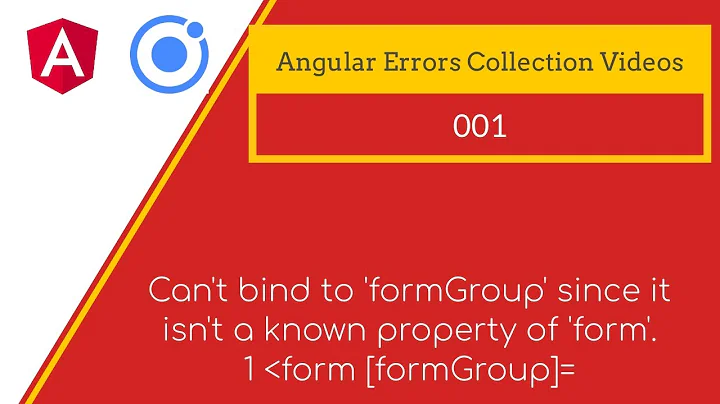


![[FromQuery] attribute: Bind the query string data | ASP.NET Core 5.0 Web API Tutorial](https://i.ytimg.com/vi/d_q3AhvR5wY/hq720.jpg?sqp=-oaymwEcCNAFEJQDSFXyq4qpAw4IARUAAIhCGAFwAcABBg==&rs=AOn4CLAT5YLP7HMVVTfqr11TldtU115V9A)
