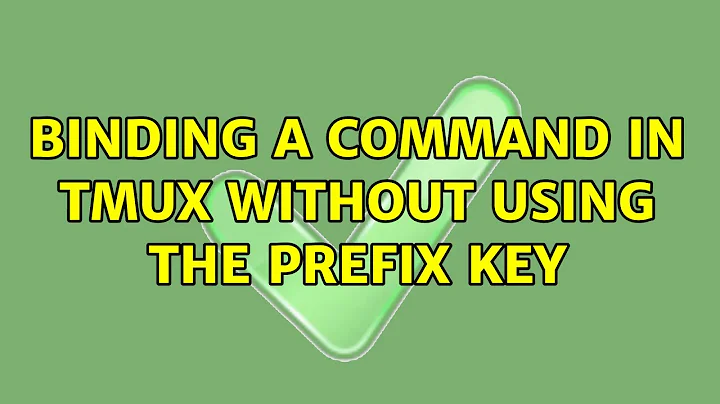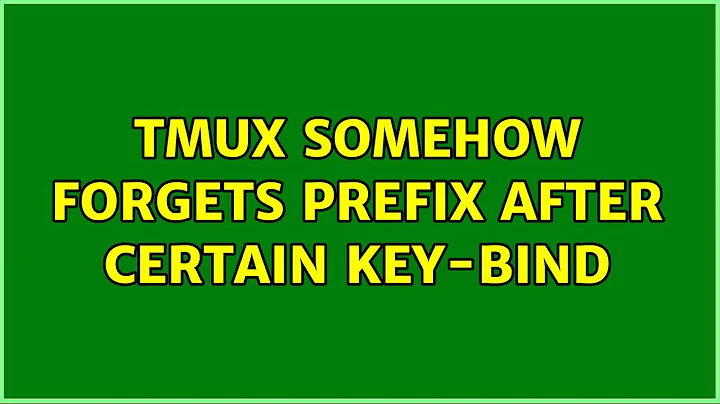Binding a command in tmux without using the prefix key
23,480
For your example, use:
bind-key -n C-1 select-pane -t 1
The -n argument is used to bind-key, it means no prefix.
Related videos on Youtube
Author by
Ivan
Programmer since 1995. Happy Railer for the past 9+ years.
Updated on September 17, 2022Comments
-
Ivan over 1 year
Is it possible to bind a tmux command to a key combination and use it directly without first pressing the prefix?
I find
C-b + ntoo cumbersome to switch panes, so I was wondering whether I could bindC-1for example, to switch to pane #1.Or perhaps there may be a way to make the shortcut in the terminal emulator to send
C-b + 1when I pressC-1?Thanks!
-
Ivan about 13 yearsThanks! That almost gets it done, except it doesn't recognize numbers, it says
unknown key: C-1. If I use a letter it works. Do you know how I can specify a number key? -
Chris Johnsen about 13 years@Ivan: The usual codes for Control keystrokes come from ASCII. ASCII does not define codes for C-1..C-9. The standard ASCII control characters are C-@, C-a..C-z, C-[, C-\, C-], C-^, C-_, and C-?. Most terminals just do not support distinct codes for most modified keystrokes (though many support some modifiers for arrow keys and functions keys). You are probably better off using
F1in place ofC-1(also note that the pane numbers start at 0, not 1: bind F1 to selecting pane 0, F2 to 1, etc.). -
 Admin almost 2 yearsI updated the answer to clarify that -n is an alias for -T root and explained a bit about it and sourced the docs.
Admin almost 2 yearsI updated the answer to clarify that -n is an alias for -T root and explained a bit about it and sourced the docs.