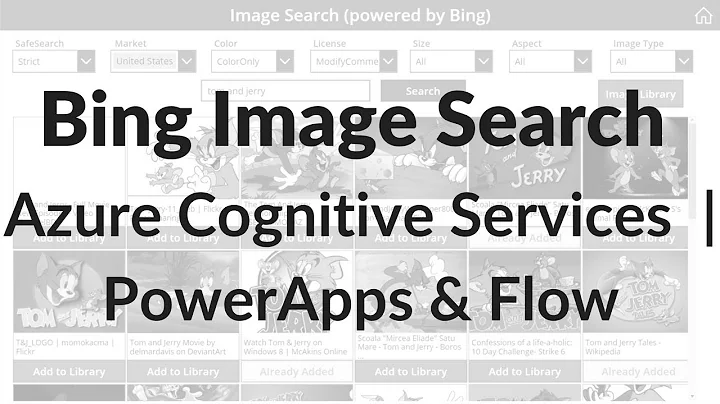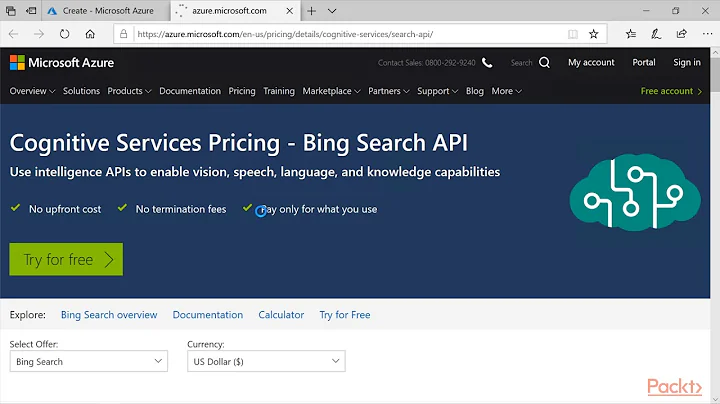Bing search API and Azure
Solution 1
Documentation for new services can get a bit interesting - especially in the rabbit-warren of MSDN. The most clear explanation I can find is on the Migration Guide from this Bing Search API page. Best of all the migration guide has a nice simple example in PHP towards the end.
EDIT: Alright, the migration guide is a starting point, but it isn't the best example. Here are two methods that work for me (no proxy, firewalls etc. interfering):
Using file_get_contents
Note: 'allow_url_fopen' needs to be enabled for this to work. You can use ini_set (or change php.ini etc.) if it isn't.
if (isset($_POST['submit']))
{
// Replace this value with your account key
$accountKey = 'AAAAAAAAAAAAAAAAAAAAAAAAAAAAAAAAAAAAAAAA=';
$ServiceRootURL = 'https://api.datamarket.azure.com/Bing/Search/';
$WebSearchURL = $ServiceRootURL . 'Web?$format=json&Query=';
$cred = sprintf('Authorization: Basic %s',
base64_encode($accountKey . ":" . $accountKey) );
$context = stream_context_create(array(
'http' => array(
'header' => $cred
)
));
$request = $WebSearchURL . urlencode( '\'' . $_POST["searchText"] . '\'');
$response = file_get_contents($request, 0, $context);
$jsonobj = json_decode($response);
echo('<ul ID="resultList">');
foreach($jsonobj->d->results as $value)
{
echo('<li class="resultlistitem"><a href="'
. $value->URL . '">'.$value->Title.'</a>');
}
echo("</ul>");
}
Using cURL
If cURL is installed, which is normal these days:
<?php
$query = $_POST['searchText'];
$accountKey = 'AAAAAAAAAAAAAAAAAAAAAAAAAAAAAAAAAAAAAAAA';
$serviceRootURL = 'https://api.datamarket.azure.com/Bing/Search/';
$webSearchURL = $serviceRootURL . 'Web?$format=json&Query=';
$request = $webSearchURL . "%27" . urlencode( "$query" ) . "%27";
$process = curl_init($request);
curl_setopt($process, CURLOPT_HTTPAUTH, CURLAUTH_BASIC);
curl_setopt($process, CURLOPT_USERPWD, "$accountKey:$accountKey");
curl_setopt($process, CURLOPT_TIMEOUT, 30);
curl_setopt($process, CURLOPT_RETURNTRANSFER, TRUE);
$response = curl_exec($process);
$response = json_decode($response);
echo "<ol>";
foreach( $response->d->results as $result ) {
$url = $result->Url;
$title = $result->Title;
echo "<li><a href='$url'>$title</a></li>";
}
echo "</ol>";
?>
[WTS] changed SearchWeb to Search.
Solution 2
None of the above worked for me. Im running MAMP, this may be relevant. Try the below:
$accountKey = '=';
function sitesearch ($query, $site, $accountKey, $count=NULL){
// code from http://go.microsoft.com/fwlink/?LinkID=248077
$context = stream_context_create(array(
'http' => array(
'request_fulluri' => true,
'header' => "Authorization: Basic " . base64_encode($accountKey . ":" . $accountKey)
)
));
$ServiceRootURL = 'https://api.datamarket.azure.com/Data.ashx/Bing/Search/v1/News?Market=%27en-GB%27&';
$WebSearchURL = $ServiceRootURL . '$format=json&Query=';
$request = $WebSearchURL . urlencode("'$query'"); // note the extra single quotes
if ($count) $request .= "&\$top=$count"; // note the dollar sign before $top--it's not a variable!
return json_decode(file_get_contents($request, 0, $context), true);
}
$q = "query";
if ($q){
// get search results
$articles = sitesearch ($q, $_SERVER['HTTP_HOST'], $accountKey , 100);
foreach($articles['d']['results'] as $article) {
echo " <p>".$article['Title'].'</p>';
echo " <p>".$article['Description'].'</p>';
echo " <p>".$article['Source'].'</p>';
echo " <p>".strtotime($article['Date']).'</p>';
}
}
FROM: http://bililite.com/blog/2012/06/05/new-bing-api/
Solution 3
you can use bellow code to get bing search results
$acctKey = 'Your account key here';
$rootUri = 'https://api.datamarket.azure.com/Bing/Search';
$query = 'Kitchen';
$serviceOp ='Image';
$market ='en-us';
$query = urlencode("'$query'");
$market = urlencode("'$market'");
$requestUri = "$rootUri/$serviceOp?\$format=json&Query=$query&Market=$market";
$auth = base64_encode("$acctKey:$acctKey");
$data = array(
'http' => array(
'request_fulluri' => true,
'ignore_errors' => true,
'header' => "Authorization: Basic $auth"
)
);
$context = stream_context_create($data);
$response = file_get_contents($requestUri, 0, $context);
$response=json_decode($response);
echo "<pre>";
print_r($response);
echo "</pre>";
Solution 4
http://www.guguncube.com/2771/python-using-the-bing-search-api
it contains python code to query the bing and this is according to latest new API (Windows Azure Marketplace)
# -*- coding: utf-8 -*-
import urllib
import urllib2
import json
def main():
query = "sunshine"
print bing_search(query, 'Web')
print bing_search(query, 'Image')
def bing_search(query, search_type):
#search_type: Web, Image, News, Video
key= 'YOUR_API_KEY'
query = urllib.quote(query)
# create credential for authentication
user_agent = 'Mozilla/4.0 (compatible; MSIE 7.0; Windows NT 5.1; Trident/4.0; FDM; .NET CLR 2.0.50727; InfoPath.2; .NET CLR 1.1.4322)'
credentials = (':%s' % key).encode('base64')[:-1]
auth = 'Basic %s' % credentials
url = 'https://api.datamarket.azure.com/Data.ashx/Bing/Search/'+search_type+'?Query=%27'+query+'%27&$top=5&$format=json'
request = urllib2.Request(url)
request.add_header('Authorization', auth)
request.add_header('User-Agent', user_agent)
request_opener = urllib2.build_opener()
response = request_opener.open(request)
response_data = response.read()
json_result = json.loads(response_data)
result_list = json_result['d']['results']
print result_list
return result_list
if __name__ == "__main__":
main()
Solution 5
Don't forget to put this:
base64_encode("ignored:".$accountKey)
instead of:
base64_encode($accountKey . ":" . $accountKey)
Related videos on Youtube
Gapton
Updated on February 16, 2020Comments
-
Gapton about 4 years
I am trying to programatically perform a search on Microsoft Bing search engine.
Here is my understanding:
- There was a Bing Search API 2.0 , which will be replaced soon (1st Aug 2012)
- The new API is known as Windows Azure Marketplace.
- You use different URL for the two.
In the old API (Bing Search API 2.0), you specify a key (Application ID) in the URL, and such key will be used to authenticate the request. As long as you have the key as a parameter in the URL, you can obtain the results.
In the new API (Windows Azure Marketplace), you do NOT include the key (Account Key) in the URL. Instead, you put in a query URL, then the server will ask for your credentials. When using a browser, there will be a pop-up asking for a/c name and password. Instruction was to leave the account name blank and insert your key in the password field.
Okay, I have done all that and I can see a JSON-formatted results of my search on my browser page.
How do I do this programmatically in PHP? I tried searching for the documentation and sample code from Microsoft MSDN library, but I was either searching in the wrong place, or there are extremely limited resources in there.
Would anyone be able to tell me how do you do the "enter the key in the password field in the pop-up" part in PHP please?
Thanks alot in advance.
-
Petr Velký over 11 yearsAnd what about Translate api via Azure ? any tips links would me much appreciated.
-
Gapton almost 12 yearsThanks I used their PHP sample but I keep getting failed to open stream: Connection refused error. I wonder if the header has been set correctly
-
John C almost 12 yearsDid you also use their proxy line?
-
John C almost 12 yearsAlternatively you could have a look at curl instead of file_get_contents.
-
John C almost 12 yearsIt is in essence correct, but as an example it could have been simplified. I've added two ways of doing it to my answer.
-
John C almost 12 yearsit would appear the author made a new question and answered it himself: stackoverflow.com/q/10845672/628267 gg
-
 Karussell almost 12 yearsFYI: the login for the authenication can stay empty. one problem I had with java: bing assumes you are using %20 and not + and check the error stream as sometimes I missed those ugly apostrophes around the parameter input, but you'll get a message accordingly
Karussell almost 12 yearsFYI: the login for the authenication can stay empty. one problem I had with java: bing assumes you are using %20 and not + and check the error stream as sometimes I missed those ugly apostrophes around the parameter input, but you'll get a message accordingly -
John C almost 12 yearsFrom my testing either works, but I understand this may vary from system to system.
-
 AlexB about 10 yearsYou should copy/paste the code instead of just linked it, in case of it disapears or be moved in the future
AlexB about 10 yearsYou should copy/paste the code instead of just linked it, in case of it disapears or be moved in the future -
pranshus almost 10 yearsThanks a lot for adding the python code. The Azure documentation link is giving 404 :) so it helped a lot. Do you have any idea as to how cant his work with the django_pipes project ..
-
Fallen almost 10 yearsnote that the source is set to
News, here$ServiceRootURL = 'https://api.datamarket.azure.com/Data.ashx/Bing/Search/v1/News?Market=%27en-GB%27&'; -
Rajiev Timal over 9 yearsThis works!, the KEY here is that "username:key" is what should be base 64 encoded in the basic auth header and not just "key" :)
-
Mike Warren over 9 yearsHow would you do image search with Bing? Would
$WebSearchURLchange, and if so, what would it change to? -
John C over 9 yearsAt a glance you'd need to change
$serviceRootURLtohttps://api.datamarket.azure.com/Bing/Search/and$webSearchURLto end withImage?$format=json&Query=. If you need more information I'd suggest posting a new question. -
Nate Bunney almost 9 yearsThank you. Finally someone bringing a shred of sanity to this API. My guess is that all of the previous responses worked at one point in time but Microsoft keeps changing stuff.
-
Kristopher Windsor over 8 years/Bing/SearchWeb/ should be /Bing/Search/ -- that got it working for me
-
Sagive over 8 yearsThis one worked ;) thanks for sharing, the documentation at bing sux.