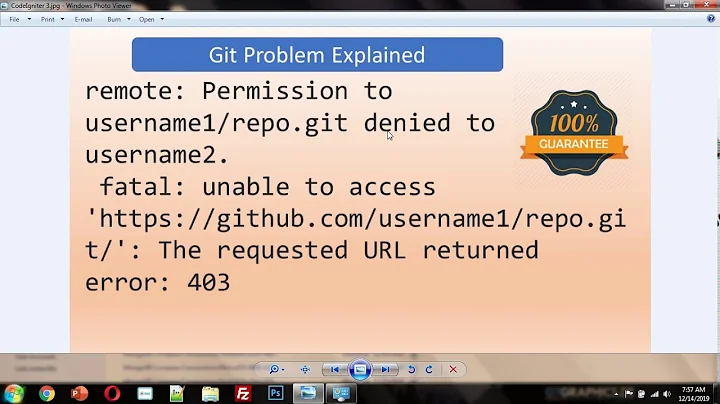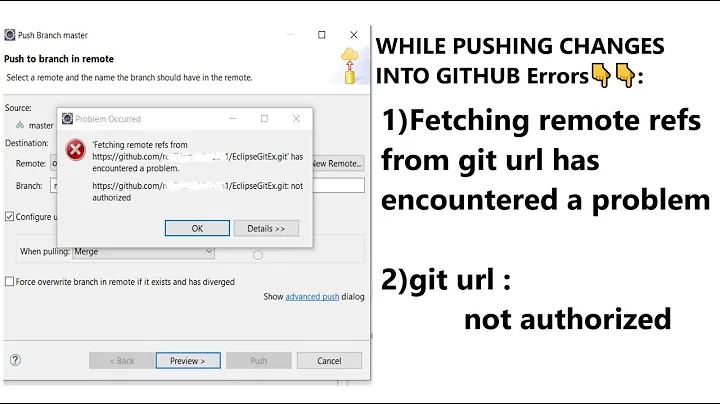bitbucket, cannot pull an update, resulting an 403 error
11,331
Solution 1
Try cloning with SSH, rather than HTTPS. With HTTPS, you'll need to login and also use your 2FA. With SSH, you can bypass this check when you pull, but leave 2FA turned on for logins via browser. There is a guide to setting up SSH here https://confluence.atlassian.com/bitbucket/set-up-an-ssh-key-728138079.html
Solution 2
You can use an app password, which is a scoped alternate password meant for use in configuration scripts but which cannot be used to log onto the UI. https://confluence.atlassian.com/bitbucket/app-passwords-828781300.html
Related videos on Youtube
Author by
Sergej
Updated on October 28, 2022Comments
-
Sergej over 1 year
hellp, I use command:
git pulland get the following error:[remote: To make a call, you need to use an app password. fatal: unable to access 'https://[email protected]/blablabla/blabalblabla.git/': The requested URL returned error: 403I have 4 people in a team.
-
Cristian C. about 5 years403 is a forbidden error, so you're potentially not logged in.
-
 Jessica Rodriguez about 5 yearsIn what particular branch are you pulling your code? Do you have any access to that repo?
Jessica Rodriguez about 5 yearsIn what particular branch are you pulling your code? Do you have any access to that repo?
-
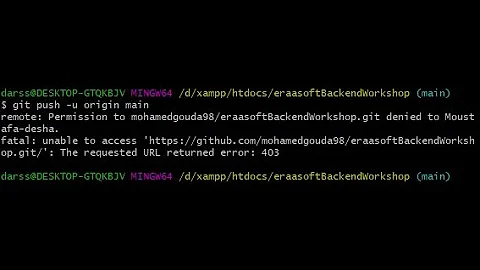

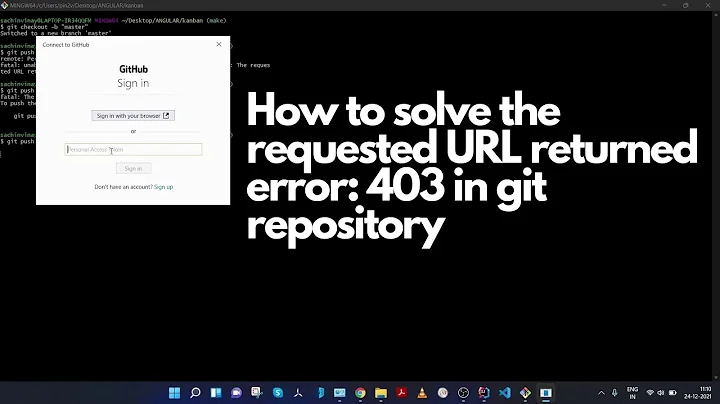
![[Solved] Bitbucket Error : Bitbucket Cloud recently stopped Supporting || Create an app password.](https://i.ytimg.com/vi/sOPxeHsD-zE/hqdefault.jpg?sqp=-oaymwEcCOADEI4CSFXyq4qpAw4IARUAAIhCGAFwAcABBg==&rs=AOn4CLAXpU00dhGmS_2bZ4qQe44ctgD7WA)