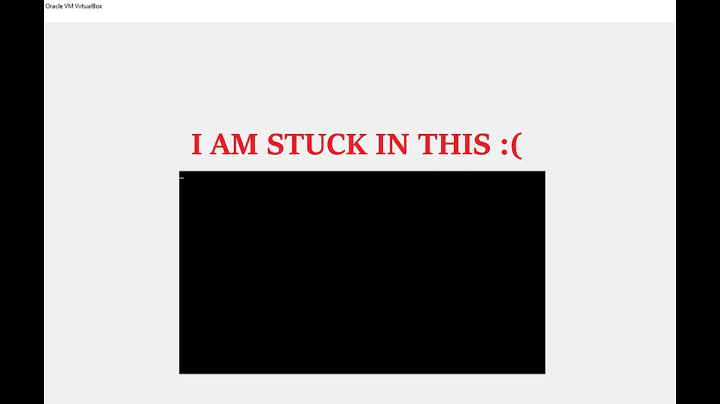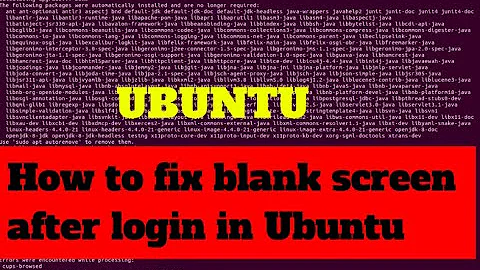Black screen (without cursor) displays after login to Unity 8 on Ubuntu 16.04
6,496
I had a similar issue when logging into Ubuntu GNOME, my issues was resolved by:
When you reach the black screen upon login, you could try pressing 'Ctrl + Alt + F1' and blindly type your username, press enter and then type your password. Press enter after this and a CLI environment should be displayed similar to a normal terminal.
From here, enter the command: startx which should start the unity 8 desktop environment.
Related videos on Youtube
Comments
-
umayanga over 1 year
When log to Unity 8 mir on Ubuntu 16.04, A black screen displays on the screen without the cursor. (black screen only. No any other things) I'm using open source graphics drivers. I need to use Unity 8. Please give me a solution.
-
umayanga about 8 yearsBut there are some other errors in Unity 8. However your code is working. Thank you @T3CHI5
-
Ads20000 over 7 yearsHow does that work? Unity 8 uses Mir not X?