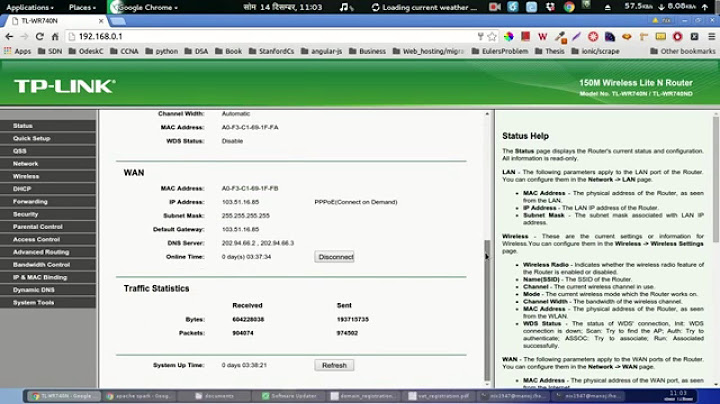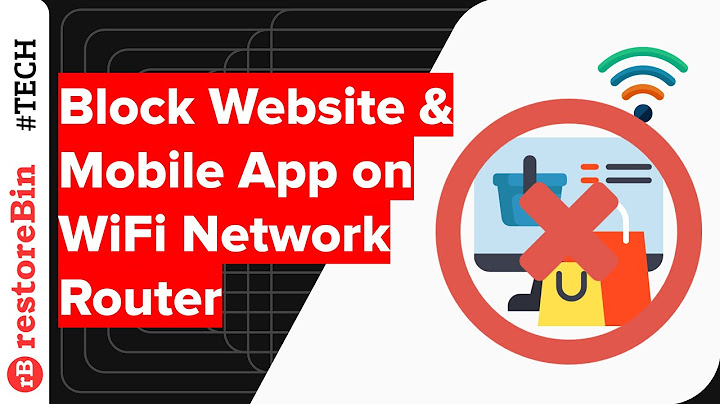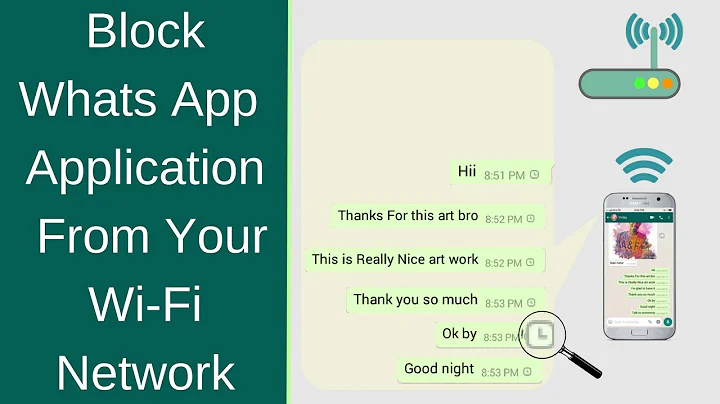Block facebook messenger and whatsApp on Dlink router
14,577
Actually there is a build-in URL Filter in that router.
I guess It didn't worked before because you didn't enter all the domains that the app uses.You need to block all of the following
www.facebook.com
orcart.facebook.com
fbstatic-a.akamaihd.net
api.facebook.com
orcart.facebook.com
fbexternal-a.akamaihd.net
fbcdn-profile-a.akamaihd.net
graph.facebook.com
BUT as you can see it even uses the default facebook url. So it will block no only messenger, but all connections to facebook.
As for whatsAPP you can use the official IP list to block it:
https://www.whatsapp.com/cidr.txt
Related videos on Youtube
Author by
Wasim Wani
Updated on September 18, 2022Comments
-
Wasim Wani over 1 year
I would like to block facebook messenger and whatsApp on my Dlink router DSL-2730U. I googled the same and tried some of the methods but not a single one worked. It's really important as I want to keep my children at bay from online stalkers.
-
Uwe Keim over 8 yearsHow about not installing the apps in the first place?
-
RogUE over 8 yearsWhat solutions have you tried?
-
 DavidPostill over 8 yearsPlease read How do I ask a good question?
DavidPostill over 8 yearsPlease read How do I ask a good question?
-
-
Wasim Wani over 8 yearsI tried the above method though I had already added more URLs before but still users are able to access the facebook messenger .I guess its because the DLINK router is not able to block https url. This is the screenshot of my router postimg.org/image/dws2aqywj