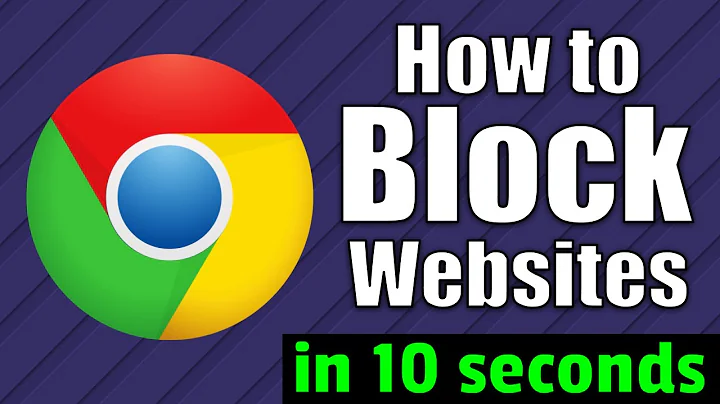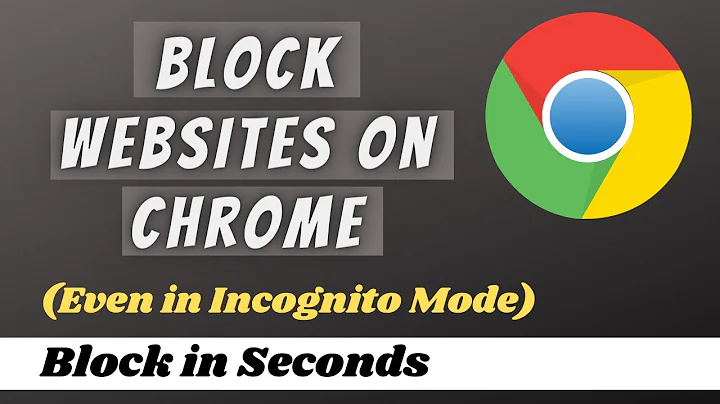Block websites in google chrome incognito mode?
The whole idea of Incognito mode is to stop anything tracking your behaviour, so all extensions are disabled by design.
The solution depends on what it is you want to block. If it is such things as adult sites or social networking you may be better off switching your DNS server settings to those provided by OpenDNS, who enable you to block various categories of sites. These settings will still be applied in Incognito mode.
If it's just one or two sites and only on a handful of computers, you could instead edit the hosts file - take a look at this question for more details.
Related videos on Youtube
Comments
-
 flatronka over 1 year
flatronka over 1 yearI try a lot of website blocker extension for chrome, but these extension not working in incognito mode. How can I block a website completely in Google chrome?
Thank you for the answers.
-
 flatronka over 11 yearsThanks for the answer, I wan't to block social networking sites and adult sites to. I will try these solutions.
flatronka over 11 yearsThanks for the answer, I wan't to block social networking sites and adult sites to. I will try these solutions. -
100rabh over 11 yearsthought they are disabled by design, you can explicitly enable Extensions, even in incognito
-
Graham Wager over 11 yearsThought they probably could, but I'm not a Chrome user to be honest. This solution is probably better for the OPs needs anyway as it stops workarounds by switching browsers