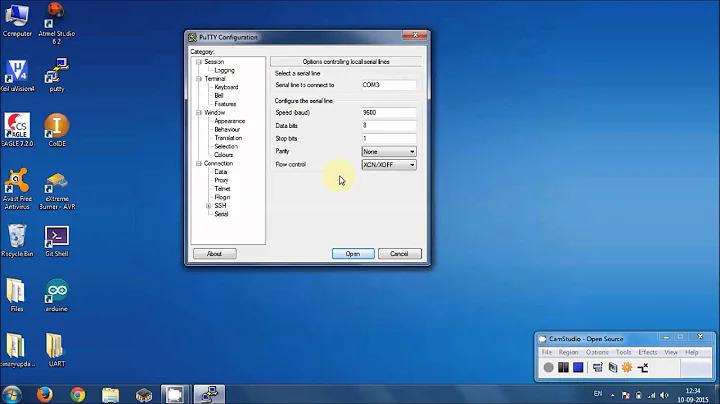Bluescreen when PuTTY reads from a serial port
Mmmhh.. I use a similar configuration without any issues.
But I use a much older version of the Prolific driver (version 1.10 from 2009). I had stability issues in the past with various versions of the Prolific drivers. I had to experiment a bit to find a stable one, and I have stuck with that version over the past few years.
I always throw away the driver which comes with the converter and use the one directly from Prolific instead.
(About half of all USB-to-serial converters use a Prolific chip inside and will work with the generic Prolific driver... The other half usually have an FTDI chip and work best with the generic FTDI driver. The generic drivers are usually more stable than a rebranded and possibly modified driver that the manufacturer puts in the box with the converter.)
PuTTY by the way can't normally cause a blue screen. It doesn't operate in the danger zone where software might cause a blue screen.
It has to be caused by either the driver or the converter itself sending something weird to the driver which causes the blue-screen to happen. In rare cases an upgrade of the USB drivers of the PC itself may be needed. It could be some weird interaction between the USB root-hub drivers and the drivers that go with the converter.
Related videos on Youtube
bakerhumadi
Updated on September 18, 2022Comments
-
bakerhumadi almost 2 years
I already got two bluescreens this morning when running PuTTY (version 0.63.0.0, which is the newest version as far as I can tell). I have a microcontroller that sends data to a serial-to-USB converter. The driver for the converter is called "Prolific USB-To-Serial Comm Port (COM12)". The driver version number is 3.4.62.293 (date 2013-10-17). So this seems to be up-to-date as well. I run Windows 7.
The data gets transmitted flawlessly until the bluescreen appears. Is this a problem of PuTTY or the serial-to-USB conversion? Is there an alternative to PuTTY that I can try (HyperTerminal seems to be no longer available on Windows 7).
-
Mixxiphoid over 10 yearsTry an older version, the newest version is not per definition to most stable one.
-
Tonny over 10 years@Mixxiphoid I agree, see my full answer.
-
-
bakerhumadi over 10 yearsThis makes sense. But where do I find older drivers? The prolific homepage on lists the most recent one. Is there something like a repository?
-
bakerhumadi over 10 yearsAre you sure that the driver version you are using is 1.10. I just tested the driver version 3.2.0.0, which is from 2007 (it also crashed).
-
Tonny over 10 years@Lucas Installer itself says 1.10. Underlying driver version is v3.3.10.140 (WHQL certified).
-
bakerhumadi over 10 yearsI installed the driver 3.3.3.114 which can be downloaded from Tonny's link above. I couldn't find the driver that Tonny is using. It seems to work better, although putty crashed, but I didn't get a bluescreen. So that's progress.
-
Tonny over 10 years@Lucas I can't upload/email that driver from the office (really paranoid security) and I didn't have a USB key with me. Will make a copy tomorrow and put it online for you. Will place a link here. Be patient for another 24 hours please.
-
Tonny over 10 yearsAs promised the link to the version of the driver I use. Valid until December 4, 2013. we.tl/hiE0mMcSNB
-
bakerhumadi over 10 yearsAwesome! Thanks, a lot! I am going try it out tomorrow.
-
Daniel about 8 yearsTonny, your link is dead now. Do you still have it available?
-
Tonny about 8 years@dmd Must have it somewhere at the office. But I've got the day of today. Will see what I can do tomorrow.
-
Tonny about 8 years@dmd vangeloof.info/USB-serial_drivers.zip Please note: The webserver may take a minute to startup when it is in powersave mode. Contains Prolific, FTDI and Cisco (for USB ports on switches) drivers.