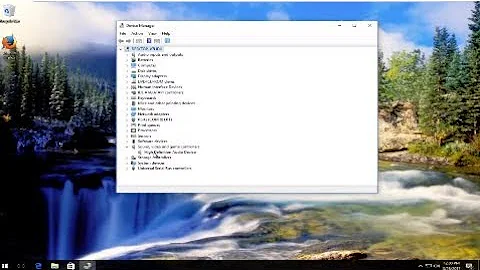Bluetooth headphones not detected in 17.10
Solution 1
Had a similar problem, but actually the solution you identified is indeed working. In order for Ubuntu to detect your device you have to make sure that this latter is in pairing mode with your pc's bluetooth off. Once the device enters in pairing mode you activate your bluetooh and the device will appear in the list.
Solution 2
I am using a Jabra elite bluetooth headset on Ubuntu Studio 19.10 this is what i had to do.hope it can help some persons. step 1 turn off pc bluetooth. step 2 enable bluetooth pairing on headset by shutting it off then turn back on holding button down until it says to turn on pairing mode on device which in this case is your PC. step 3 in your pc's blutooth dropdown menu click on add new device. step 4 in the window it should show your device after it finishes searching. step 5 click on your device. step 6 click next. it should pair and now you should have a working headset.
Related videos on Youtube
ML.
Updated on September 18, 2022Comments
-
ML. almost 2 years
My Qilive bluetooth headphones, which worked fine in 17.04, won't pair with my PC following a clean install on 17.10. Sometimes they show up very briefly in the list of detected devices before disappearing. I've had no problem pairing a smartphone, however.
The solution offered here didn't work as I can't pair the headphones if the computer can't see them.
Output from ls /var/lib/bluetooth is 00:C2:C6:14:A4:5A
-
 Jeremy31 over 6 yearsPlease edit the question to include results for
Jeremy31 over 6 yearsPlease edit the question to include results forls /var/lib/bluetooth -
Andrei.Danciuc about 4 yearsI had the same issue with ubuntu 20, after give up on it and look back after 10 min it was detected, just give it some time. It looks it require more time to detect it.
-
-
Hoa about 6 yearsThis works for me. The order is important. Turn off PC bluetooth. Start the device then start PC bluetooth.
-
fightinMongooses about 6 yearsI had a similar problem and initially the steps of shutting off the bluetooth then connecting didn't work. What the issue ended up being is that my headphones where connected to another source (my phone). So just as a add on I would say make sure that your headphones are not connected to any other device before doing the steps outlined by @Hamid Oskoroushi