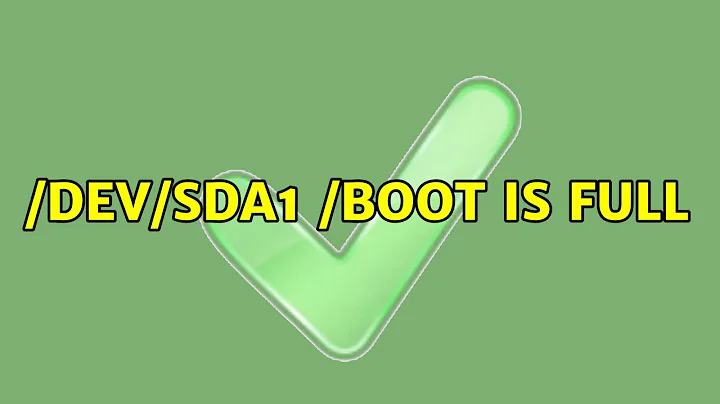/boot is 100% full, apt-get purge linux-image-x.x.x.x-generic won't work
Solution 1
Removing old kernels to free space in /boot partition
If your system is running using an old kernel (usually the newest kernel boots by default) you should boot from the newest kernel installed, which seems to be linux-image-4.4.0-72-generic in your case.
Select it from the GRUB menu (hold or repeatedly press Shift during boot if GRUB doesn't show at all).
When you have booted from your newest kernel, first run sudo apt-get -f install, trying to fix the unmet dependencies issues, if it works go on with any of the first two method below; if it fails jump to manual package purge.
The apt way
Try to correctly manage the space issue with apt:
- Run
sudo apt autoclean && sudo apt autoremove, apt should correctly manage removing all old-kernels and related packages if you haven't messed too much with it.
Using purge_old_kernels from byobu package
If the apt way doesn't work or it doesn't remove enough space:
- Install byobu running
sudo apt install byobu. - Then run
sudo purge-old-kernels, which should remove old kernels in a cleaner way than directly purging packages.
Manual package purge
If any oh the above worked:
- Purge the oldest (not running) kernel with
sudo apt-get purge linux-image-4.4.0-21-generic && sudo update-grub. - Reboot and boot from the newest kernel available.
- Run
sudo apt-get -f install. - Run
sudo apt update && sudo apt full-upgrade. - Reboot using your newest kernel.
- Clean older kernels, via The apt way and/or _purge_old_kernels_.
The dpkg way
As a last resort, you can try to do it in the dpkg way which isn't the safest.
-
Run from your terminal (running from your newest installed kernel):
echo $(dpkg --list | grep linux-image | awk '{ print $2 }' | sort -V | sed -n '/'`uname -r`'/q;p') $(dpkg --list | grep linux-headers | awk '{ print $2 }' | sort -V | sed -n '/'"$(uname -r | sed "s/\([0-9.-]*\)-\([^0-9]\+\)/\1/")"'/q;p') | xargs sudo apt-get -y purgeBorrowed from this response.
Reboot your system and run
sudo apt-get -f install- Do a full upgrade with
sudo apt update && sudo apt full-upgrade. - Reboot if needed (new kernel¿?) and go with the apt way:
sudo apt autoclean && sudo apt autoremove. - Run
sudo purge_old_kernels, command frombyobypackage if still remains any old kernel version (in addition to the current and previous version which are always kept as a safety precaution).
Solution 2
If /boot is so full that apt remove doesn't work (No space left on device), just rm some files (vmlinuz or initrd.img) belonging to the kernels you want to remove to free up enough space so you can then properly apt remove the packages. Of couse, as always when running rm as root, be extra careful for typos, etc., but even if you accidentally rm a file from a kernel you didn't want to remove, a simple apt install --reinstall will fix it.
Contrary to a common misconception, there is absolutely no problem with doing that, as anybody could see if they actually tried it instead of just repeating things they have heard. (In particular, I often read that doing so would result in "broken packages". No, that's not what broken packages means.)
Related videos on Youtube
Manny
Updated on September 18, 2022Comments
-
Manny over 1 year
I have a
/bootoverload. Tried to follow /dev/sda1 /boot is full, but got stuck.History:
df Filesystem 1K-blocks Used Available Use% Mounted on udev 485360 0 485360 0% /dev tmpfs 100744 10824 89920 11% /run /dev/mapper/vg00-lv01 49011528 7513836 39300100 17% / tmpfs 503716 0 503716 0% /dev/shm tmpfs 5120 0 5120 0% /run/lock tmpfs 503716 0 503716 0% /sys/fs/cgroup /dev/sda1 474730 466955 0 100% /boot dpkg --list | grep linux-image ii linux-image-4.4.0-21-generic 4.4.0-21.37 amd64 Linux kernel image for version 4.4.0 on 64 bit x86 SMP ii linux-image-4.4.0-59-generic 4.4.0-59.80 amd64 Linux kernel image for version 4.4.0 on 64 bit x86 SMP ii linux-image-4.4.0-62-generic 4.4.0-62.83 amd64 Linux kernel image for version 4.4.0 on 64 bit x86 SMP ii linux-image-4.4.0-63-generic 4.4.0-63.84 amd64 Linux kernel image for version 4.4.0 on 64 bit x86 SMP ii linux-image-4.4.0-64-generic 4.4.0-64.85 amd64 Linux kernel image for version 4.4.0 on 64 bit x86 SMP ii linux-image-4.4.0-66-generic 4.4.0-66.87 amd64 Linux kernel image for version 4.4.0 on 64 bit x86 SMP ii linux-image-4.4.0-67-generic 4.4.0-67.88 amd64 Linux kernel image for version 4.4.0 on 64 bit x86 SMP ii linux-image-4.4.0-70-generic 4.4.0-70.91 amd64 Linux kernel image for version 4.4.0 on 64 bit x86 SMP ii linux-image-4.4.0-71-generic 4.4.0-71.92 amd64 Linux kernel image for version 4.4.0 on 64 bit x86 SMP ii linux-image-4.4.0-72-generic 4.4.0-72.93 amd64 Linux kernel image for version 4.4.0 on 64 bit x86 SMP ii linux-image-extra-4.4.0-21-generic 4.4.0-21.37 amd64 Linux kernel extra modules for version 4.4.0 on 64 bit x86 SMP ii linux-image-extra-4.4.0-59-generic 4.4.0-59.80 amd64 Linux kernel extra modules for version 4.4.0 on 64 bit x86 SMP ii linux-image-extra-4.4.0-62-generic 4.4.0-62.83 amd64 Linux kernel extra modules for version 4.4.0 on 64 bit x86 SMP ii linux-image-extra-4.4.0-63-generic 4.4.0-63.84 amd64 Linux kernel extra modules for version 4.4.0 on 64 bit x86 SMP ii linux-image-extra-4.4.0-64-generic 4.4.0-64.85 amd64 Linux kernel extra modules for version 4.4.0 on 64 bit x86 SMP ii linux-image-extra-4.4.0-66-generic 4.4.0-66.87 amd64 Linux kernel extra modules for version 4.4.0 on 64 bit x86 SMP ii linux-image-extra-4.4.0-67-generic 4.4.0-67.88 amd64 Linux kernel extra modules for version 4.4.0 on 64 bit x86 SMP ii linux-image-extra-4.4.0-70-generic 4.4.0-70.91 amd64 Linux kernel extra modules for version 4.4.0 on 64 bit x86 SMP ii linux-image-extra-4.4.0-71-generic 4.4.0-71.92 amd64 Linux kernel extra modules for version 4.4.0 on 64 bit x86 SMP iF linux-image-extra-4.4.0-72-generic 4.4.0-72.93 amd64 Linux kernel extra modules for version 4.4.0 on 64 bit x86 SMP iU linux-image-extra-4.4.0-75-generic 4.4.0-75.96 amd64 Linux kernel extra modules for version 4.4.0 on 64 bit x86 SMP iU linux-image-generic 4.4.0.75.81 amd64 Generic Linux kernel image!!! wow, so much, how could this happen ?
And then:
uname -r 4.4.0-21-genericTrials to purge unused images:
apt-get purge linux-image-4.4.0-59-generic Reading package lists... Done Building dependency tree Reading state information... Done You might want to run 'apt-get -f install' to correct these: The following packages have unmet dependencies: linux-image-extra-4.4.0-59-generic : Depends: linux-image-4.4.0-59-generic but it is not going to be installed linux-image-extra-4.4.0-75-generic : Depends: linux-image-4.4.0-75-generic but it is not going to be installed linux-image-generic : Depends: linux-image-4.4.0-75-generic but it is not going to be installed Recommends: thermald but it is not going to be installed E: Unmet dependencies. Try 'apt-get -f install' with no packages (or specify a solution).Anyone got an idea?
-
 user535733 about 7 yearsapt queues actions, which requires space to work. Use dpkg to remove a kernel or two, freeing the overhead apt needs. Then use apt to clean up.
user535733 about 7 yearsapt queues actions, which requires space to work. Use dpkg to remove a kernel or two, freeing the overhead apt needs. Then use apt to clean up. -
 Charles Green about 7 yearsPlease note that the output of 'uname -r' indicates that you are running on an older version of the kernel (4.4.0-21). After you have freed a little space on '/boot', you should boot into a newer kernel and use 'sudo apt autoclean && sudo apt autoremove'
Charles Green about 7 yearsPlease note that the output of 'uname -r' indicates that you are running on an older version of the kernel (4.4.0-21). After you have freed a little space on '/boot', you should boot into a newer kernel and use 'sudo apt autoclean && sudo apt autoremove'
-
-
Manny about 7 yearsHey, wow, many thanks for your advice, all of you!
-
Manny about 7 years
-
dgonzalez about 7 years@Manny I updated my answer with some dirtier alternatives. Be careful and always remember to keep a backup of your important data.
-
Manny about 7 yearsTks. First command gives : pastebin.com/pL01FGDd Looks like bad news (?)
-
dgonzalez about 7 years@Manny What's your
sudo apt-get -f installoutput¿? -
Manny about 7 yearsHere it is : pastebin.com/1Msx9Qq2
-
dgonzalez about 7 yearsI think you are still booting from your older kernel version 4.4.0-21, try to boot from a newer kernel first, maybe 4.4.0-72 and try to start from there, if you have no luck, it may be worth doing a fresh install...
-
Manny about 7 yearsEditing /boot/grub/grub.cfg ? File starts with '### BEGIN /etc/grub.d/00_header ### if [ -s $prefix/grubenv ]; then set have_grubenv=true load_env fi if [ "${next_entry}" ] ; then set default="${next_entry}" set next_entry= save_env next_entry set boot_once=true else set default="0" fi' I'm sorry but I do not see where to edit and how :/
-
Manny about 7 yearsLet us continue this discussion in chat.
-
Manny about 7 yearsOk I've tried removing mannualy one image in /boot and gor 96% space. Tks @user535733 Then I tried back dgonzalez approach, still failing but a bit better. pastebin.com/aD6EdRfK I'm using a console form my laptop, with ssh connexion, holding shift to choose the image from grub display does not work : no grub display appears...
-
Manny about 7 yearsGot it ! I was most reluctant to removing content in /boot But you can (and in that case must) remove images that are not booted on. When this is done apt-get -f install and apt autoclean && apt autoremove perfectly do the job. Thanks again for helping, folks.
-
dgonzalez about 7 years@Manny I'm glad to read that you could avoid doing a fresh install! Keep on rocking!
-
Manny about 7 yearsMany many thanks, really. Precious are words when you are alone face to a machine :)