Boot Ubuntu without X
8,695
- Temporary way. You can hold Shift at boot time; after Grub menu will be displayed, select an item that ends with '(recovery mode)' and press Enter. Your machine will be booted in single-user console mode.
- Permanent way. Following this Ubuntu forum thread, edit
/etc/init/gdm.confand comment out fullstart ondirective (attention: it is spreaded across multiple lines). After that you should be able to start Xorg withstart gdmcommand underroot.
Related videos on Youtube
Author by
Sameer
Updated on September 17, 2022Comments
-
Sameer over 1 year
After installing Ubuntu Server 9.10, I couldn't get X to work, so I installed
xfce-desktopfrom apt-get, hoping it would fix the problem (it didn't, but I got it working later).I just rebooted my computer for the first time since then, and got an Xubuntu login screen. How can I disable this, and have it boot up into text mode?

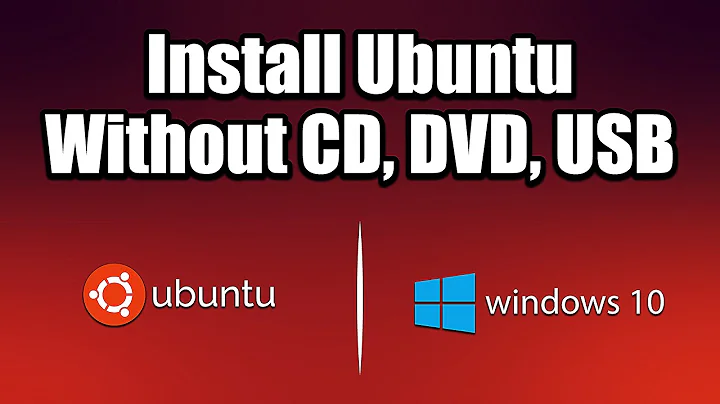

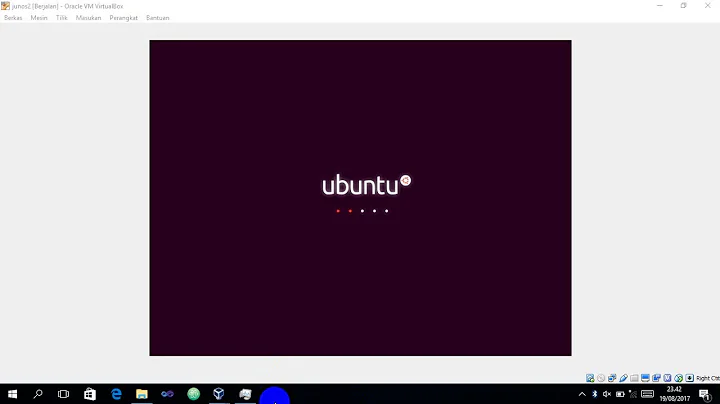
![How to Dual Boot Ubuntu 20.04 LTS and Windows 10 [ 2020 ]](https://i.ytimg.com/vi/-iSAyiicyQY/hq720.jpg?sqp=-oaymwEcCNAFEJQDSFXyq4qpAw4IARUAAIhCGAFwAcABBg==&rs=AOn4CLAWms41TxHCY0jR-E9STgMXQn9Lxw)