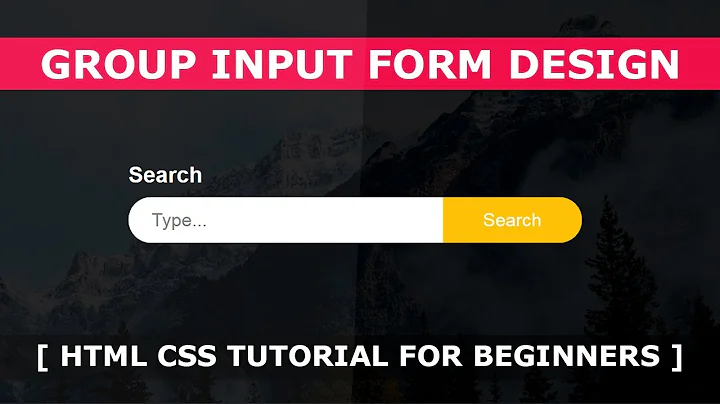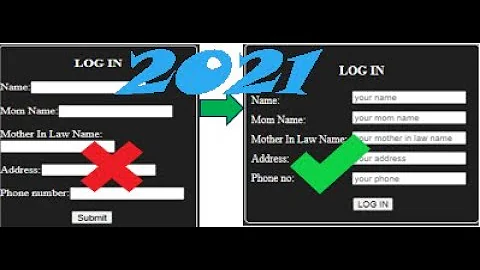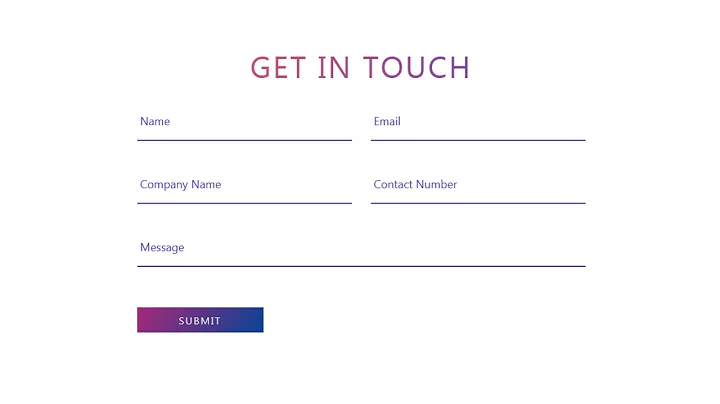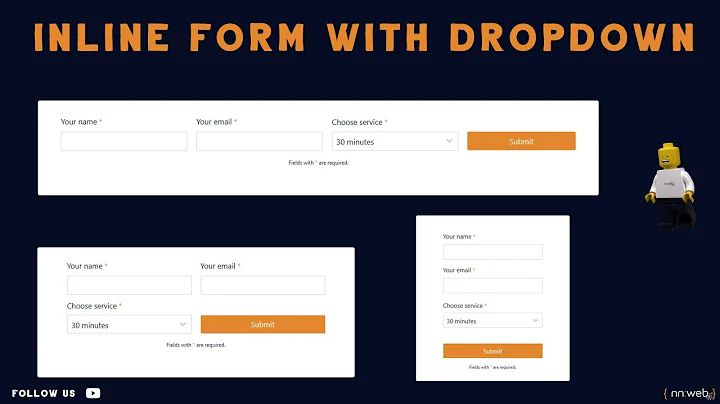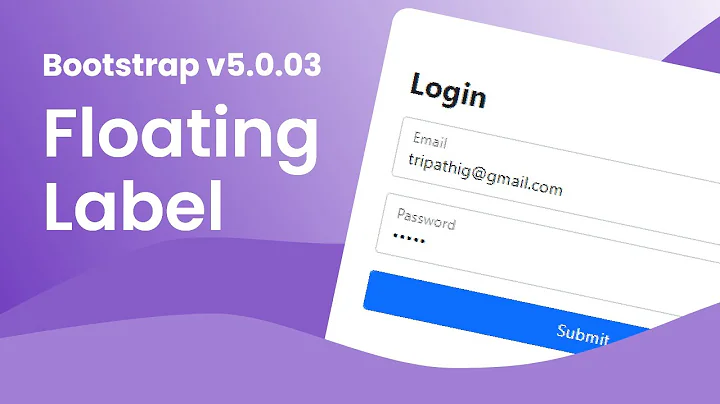Bootstrap 3 : Label on top on field and submit button in a form inline
13,204
You will probably need to use some css in order to align your button with the select dropdowns
.row .btn {
margin-top: 5px;
}
Related videos on Youtube
Author by
Portekoi
Updated on August 20, 2022Comments
-
 Portekoi 4 months
Portekoi 4 monthsI'm trying to align 3 selects menus and a submit button with bootstrap 3.
I've try with rows and inline attribut like this but it doesn't works :
<script src="https://cdnjs.cloudflare.com/ajax/libs/jquery/3.3.1/jquery.min.js"></script> <!-- Latest compiled and minified CSS --> <link rel="stylesheet" href="https://maxcdn.bootstrapcdn.com/bootstrap/3.3.7/css/bootstrap.min.css" integrity="sha384-BVYiiSIFeK1dGmJRAkycuHAHRg32OmUcww7on3RYdg4Va+PmSTsz/K68vbdEjh4u" crossorigin="anonymous"> <!-- Optional theme --> <link rel="stylesheet" href="https://maxcdn.bootstrapcdn.com/bootstrap/3.3.7/css/bootstrap-theme.min.css" integrity="sha384-rHyoN1iRsVXV4nD0JutlnGaslCJuC7uwjduW9SVrLvRYooPp2bWYgmgJQIXwl/Sp" crossorigin="anonymous"> <!-- Latest compiled and minified JavaScript --> <script src="https://maxcdn.bootstrapcdn.com/bootstrap/3.3.7/js/bootstrap.min.js" integrity="sha384-Tc5IQib027qvyjSMfHjOMaLkfuWVxZxUPnCJA7l2mCWNIpG9mGCD8wGNIcPD7Txa" crossorigin="anonymous"></script> <div class="row"> <div class="col-md-3"> <div class="form-group"> <label class="control-label" for="date_deb">Date Début</label> <select name="date_deb" id="date_deb" class="form-control"> <option value="07/11/2012">07/11/2012</option> <option value="30/09/2012">30/09/2012</option> </select> </div> </div> <div class="col-md-3"> <div class="form-group"> <label class="control-label" for="date_deb">Date Début</label> <select name="date_deb" id="date_deb" class="form-control"> <option value="07/11/2012">07/11/2012</option> <option value="30/09/2012">30/09/2012</option> </select> </div> </div> <div class="col-md-3"> <div class="form-group"> <label class="control-label" for="date_deb">Date Début</label> <select name="date_deb" id="date_deb" class="form-control"> <option value="07/11/2012">07/11/2012</option> <option value="30/09/2012">30/09/2012</option> </select> </div> </div> <div class="col-md-3"> <br/> <button type="submit" class="btn btn-success" id="date_search">Rechercher</button> </div> </div>and this other solution with inline class :
<script src="https://cdnjs.cloudflare.com/ajax/libs/jquery/3.3.1/jquery.min.js"></script> <!-- Latest compiled and minified CSS --> <link rel="stylesheet" href="https://maxcdn.bootstrapcdn.com/bootstrap/3.3.7/css/bootstrap.min.css" integrity="sha384-BVYiiSIFeK1dGmJRAkycuHAHRg32OmUcww7on3RYdg4Va+PmSTsz/K68vbdEjh4u" crossorigin="anonymous"> <!-- Optional theme --> <link rel="stylesheet" href="https://maxcdn.bootstrapcdn.com/bootstrap/3.3.7/css/bootstrap-theme.min.css" integrity="sha384-rHyoN1iRsVXV4nD0JutlnGaslCJuC7uwjduW9SVrLvRYooPp2bWYgmgJQIXwl/Sp" crossorigin="anonymous"> <!-- Latest compiled and minified JavaScript --> <script src="https://maxcdn.bootstrapcdn.com/bootstrap/3.3.7/js/bootstrap.min.js" integrity="sha384-Tc5IQib027qvyjSMfHjOMaLkfuWVxZxUPnCJA7l2mCWNIpG9mGCD8wGNIcPD7Txa" crossorigin="anonymous"></script> <div class="row"> <div class="col-lg-12"> <form class="form-inline" role="form" method="post"> <div class="form-group"> <label class="control-label" for="date_deb">Date Début</label> <select name="date_deb" id="date_deb" class="form-control"> <option value="07/11/2012">07/11/2012</option> <option value="30/09/2012">30/09/2012</option> </select> </div> <div class="form-group"> <label for="date_fin">Date Fin</label> <select name="date_fin" id="date_fin" class="form-control"> <option value="07/11/2012">07/11/2012</option> <option value="30/09/2012">30/09/2012</option> </select> </div> <div class="form-group"> <label for="date_ref">Date Référence</label> <select name="date_ref" id="date_ref" class="form-control"> <option value="07/11/2012">07/11/2012</option> <option value="30/09/2012">30/09/2012</option> </select> </div> <div class="form-group"> <br/> <button type="submit" class="btn btn-success" id="date_search">Rechercher</button> </div> </form> </div> </div>But form button still not align with selects menus. See below :
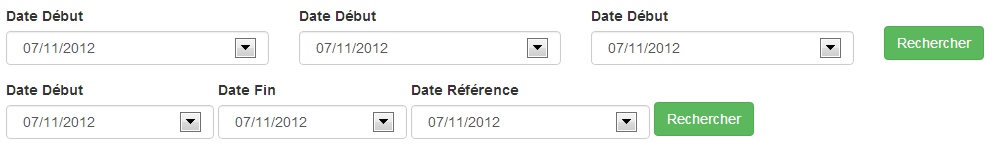
(source: free.fr) -
 Trevor about 9 years@Portekoi please mark this answer as accepted if it answered your question, otherwise give feedback on what is not resolved. Thanks
Trevor about 9 years@Portekoi please mark this answer as accepted if it answered your question, otherwise give feedback on what is not resolved. Thanks -
 Portekoi about 9 yearsFor me, it's not normal to make a correction like that but it's fix my issu so, it's ok. Thanks for your reply Trevor.
Portekoi about 9 yearsFor me, it's not normal to make a correction like that but it's fix my issu so, it's ok. Thanks for your reply Trevor.