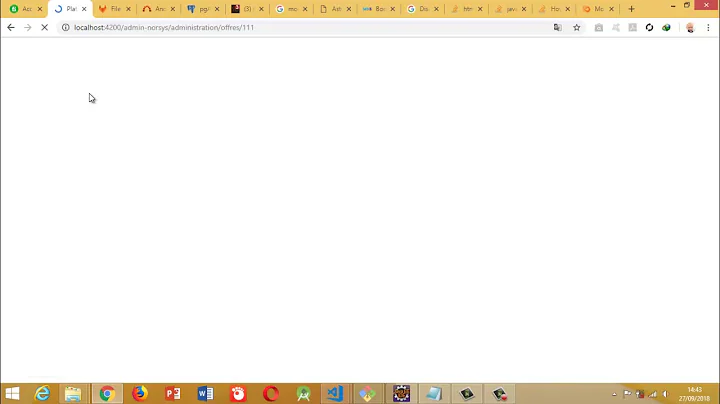bootstrap modal close after 4 seconds or user click
67,726
Solution 1
When calling setTimeout(), wrap your command in an anonymous function. Otherwise the command will be executed immediately.
setTimeout(function() {$('#forgot-form').modal('hide');}, 4000);
Solution 2
setTimeout(function(){
$('#Modal').modal('hide')
}, 4000);
//where modal's id is 'Modal'
Solution 3
The following code is used for hiding the model on an onClick event. Use the classname for the onClick listener and the modal id as the selector to hide.
$('.class_name').on('click',function(){
$('#modal_id').modal('hide');
});
Related videos on Youtube
Comments
-
 Alex almost 2 years
Alex almost 2 yearsHow would I set a timeout for a bootstrap modal? After getting the ajax data back that the message returned by php contains the term
success, I want to give the user the option to close the window. However, I also just want to have a 4 second count down. Currently the second the success message comes back the modal hides itself.$('#forgotform').submit(function (e) { "use strict"; e.preventDefault(); $('#forgotsubmit').button('loading'); var post = $('#forgotform').serialize(); var action = $('#forgotform').attr('action'); $("#message").slideUp(350, function () { $('#message').hide(); $.post(action, post, function (data) { $('#message').html(data); document.getElementById('message').innerHTML = data; $('#message').slideDown('slow'); $('#usernamemail').focus(); if (data.match('success') !== null) { $('#forgotform').slideUp('slow'); $('#forgotsubmit').button('complete'); $('#forgotsubmit').click(function (eb) { eb.preventDefault(); $('#forgot-form').modal('hide'); }); setTimeout($('#forgot-form').modal('hide'), 10000); } else { $('#forgotsubmit').button('reset'); } }); }); });-
JofryHS over 10 yearsWhat happens when you comment out the
setTimeout? Does it automatically closes itself?
-
-
 Maciej Jureczko over 6 yearsYour answer does not bring anything new to the problem, which was solved 4 years ago.
Maciej Jureczko over 6 yearsYour answer does not bring anything new to the problem, which was solved 4 years ago. -
Eyk Rehbein over 5 yearsHi there. I think this wasn't quite the correct answer for what was asked
-
Subhash Patel over 5 yearsHi @eykhagen Alex also want user click and hide modal.
-
ebentil about 5 yearsYou left out the time
-
Subhash Patel about 5 years@ebentil You read my note above it's only for
onclickevent. -
 ORHAN ERDAY over 3 yearsThis actually a wrong answer but %100 I need this.
ORHAN ERDAY over 3 yearsThis actually a wrong answer but %100 I need this.