Boto [SSL: CERTIFICATE_VERIFY_FAILED] certificate verify failed while connecting to S3
Solution 1
I found a way,
used is_secure=False in connect_s3().
Solution 2
Probably your bucket name contains a dot, that's why ssl certificate verification fails. This is quite a frequent problem, see this github issue for example.
Don't use an insecure connection (is_secure=False), instead use OrdinaryCallingFormat:
import boto
conn = boto.s3.connect_to_region('eu-west-1', calling_format=boto.s3.connection.OrdinaryCallingFormat())
bucket = conn.get_bucket(your_bucket)
You probably need to update your AWS Region, e.g. us-east-1
Solution 3
In boto3, if you are using the s3 client, use verify=False when creating the s3 client. For eg:
s3 = boto3.client('s3', verify=False)
As mentioned on boto3 documentation, this only turns off validation of SSL certificates. SSL will still be used (unless use_ssl is False), but SSL certificates will not be verified.
https://boto3.amazonaws.com/v1/documentation/api/latest/reference/core/session.html
Solution 4
I encounter this problem, too. My environment is Ubuntu 15.04, Python 2.7.9 and Boto 2.38.0.
Setting the argument validate_certs=False doesn't make it work with the HTTPS connection without valid certificate. After reading the code of boto, I found that it's a behavior of Python's ssl modules. Then I found a solution here: "SSL: CERTIFICATE_VERIFY_FAILED" Error. And the solution does work!!!.
Solution 5
add verify=False
boto3.resource(
"s3",
endpoint_url=<URL>,
aws_access_key_id=<ID>,
aws_secret_access_key=<Key>,
verify=False
)
Related videos on Youtube
Siddarth
Updated on July 09, 2022Comments
-
Siddarth almost 2 years
I am trying to connect to S3 using boto, but it seems to fail. I've tried some workarounds, but they don't seem to work. Can anyone please help me with this. Below is the code.
import boto if not boto.config.has_section('Credentials'): boto.config.add_section('Credentials') boto.config.set('Credentials', 'aws_access_key_id', AWS_KEY) boto.config.set('Credentials', 'aws_secret_access_key', AWS_SECRET_KEY) if not boto.config.has_section('Boto'): boto.config.add_section('Boto') boto.config.set('Boto', 'https_validate_certificates', 'False') boto.config.add_section('aws info') boto.config.set('aws info','aws_validate_certs','False') s3 = boto.connect_s3(validate_certs=False) bucket = s3.get_bucket(Bucket_NAME) -
WhyNotHugo about 9 yearsThis serves as a workaround though the real issue is amazon using invalid certs for subdomains.
-
Bruno Feroleto about 9 yearsThanks @Siddarth: there are many non-working solutions, out there. I would add that
validate_certs=Falsedoes not do anything (its behavior is not documented anyway, likeis_secure's behavior: boto.readthedocs.org/en/latest/ref/…). -
Siddarth about 9 yearsYes @EOL I had to go through every non working solution before I ended up with the right one. Was frustrated.
-
GwynBleidD over 5 yearsThis solution is insecure and should be used only, if certificate on the other side is invalid and nothing can be done about that.
-
Joe Sadoski almost 3 yearsThis is useful for using boto3 with localstack docker (self-signed cert)
-
jamshid over 2 yearsThat's fine for boto3 but seems they're using old boto (2).
-
jamshid over 2 yearsThanks, yes, the monkey patch solution works with python3 and old boto: import ssl ssl._create_default_https_context = ssl._create_unverified_context
-
tash about 2 yearsThanks to both of you. I just wanted to note that after this line in boto package, I had to add
ssl._create_default_https_context = ssl._create_unverified_context.
![PYTHON : pip install fails with "connection error: [SSL: CERTIFICATE_VERIFY_FAILED] certificate ver](https://i.ytimg.com/vi/TPrYWFn60RQ/hq720.jpg?sqp=-oaymwEcCNAFEJQDSFXyq4qpAw4IARUAAIhCGAFwAcABBg==&rs=AOn4CLCDFz89h0_dKuBzttM7T2GqRd2xOA)
![SSL Certificate Error Fix [Tutorial]](https://i.ytimg.com/vi/Xp5G8x3SNhE/hqdefault.jpg?sqp=-oaymwEcCOADEI4CSFXyq4qpAw4IARUAAIhCGAFwAcABBg==&rs=AOn4CLDbPsM9guRh7myRvKhCABz8ha1lOg)

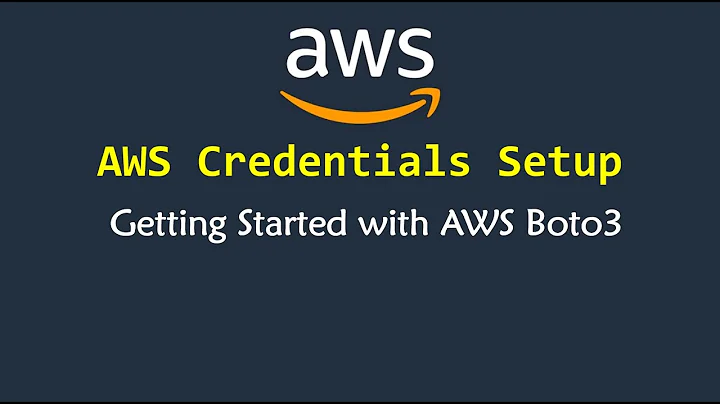

![ssl.SSLError [SSL CERTIFICATE_VERIFY_FAILED] certificate verify failed (_ssl.c749) - PYTHON](https://i.ytimg.com/vi/ZsF3SqGT65U/hq720.jpg?sqp=-oaymwEcCNAFEJQDSFXyq4qpAw4IARUAAIhCGAFwAcABBg==&rs=AOn4CLAhI56Ehy0_uWR3LBKTAySTmTKnRA)


![brew installation of Python 3.6.1 [SSL CERTIFICATE_VERIFY_FAILED] certificate verify failed - PYTHO](https://i.ytimg.com/vi/G_R6eEdUjUo/hq720.jpg?sqp=-oaymwEcCNAFEJQDSFXyq4qpAw4IARUAAIhCGAFwAcABBg==&rs=AOn4CLBLiphMFtzs4XzDoRHr6iwFvvSW_g)