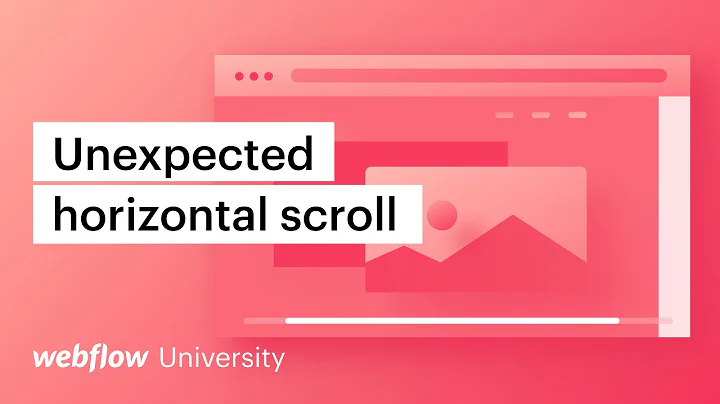Break huge URLs so they don't overflow
Solution 1
CSS3 has a new feature:
word-wrap:break-word;
You can see a live example here (you must have a browser compatible with that new feature).
It's also the same tecnique adopted by StackOverflow, if you examine your long URL you will notice.
Alternatively you can try Hyphenator.
Solution 2
In Chrome, word-wrap does not work. You should use:
word-break: break-all;
If you want to apply it only on a tags, then you should use:
a {word-break: break-all;}
Note that break-all will even split words, so a word can start on one line and end on another, that's why it's a good idea to apply it only on a tags. If you know that your links always contain words (e.g. are not something like mylink/abcdefghijklmnopqrstuvwxyz1234567890abcdefghijklmnopqrstuvwxyzabcdefghijklmnopqrstuvwxyz1234567890abcdefghijklmnopqrstuvwxyz1234567890 ), then you can apply the following at the body tag level (this way a word is not split onto 2 lines):
body {word-break: break-word;}
Solution 3
-ms-word-break: break-all;
word-break: break-all;
// Non standard for webkit
word-break: break-word;
-webkit-hyphens: auto;
-moz-hyphens: auto;
hyphens: auto;
The above works in Internet Explorer 8+, Firefox 6+, iOS 4.2, Safari 5.1+ and Chrome 13+.
Solution 4
I use this rule to affect only anchors.
.my-paragraph p a[href] {
word-wrap:break-word;
}
Related videos on Youtube
Pandy
I have no special talent. I am only passionately curious... -Albert Einstein
Updated on March 15, 2021Comments
-
Pandy about 3 years
Is there a way to force huge urls such as
http://www.google.de/search?q=65daysofstatic&hl=de&safe=off&prmd=ivnsl&source=lnms&tbm=isch&ei=P9NkToCRMorHsgaunaClCg&sa=X&oi=mode_link&ct=mode&cd=2&ved=0CBkQ_AUoAQ&biw=1697&bih=882break when rendered in the website? I'd rather shorten it but where I'm working they've asked me to show the entire url but I only have a space of 320px to show it and it overflows.Overflow:hidden, isn't an option either and adding a style to the td where the url is contained is simply ignored.
-
tvanfosson over 12 yearsApparently, the answer is yes. SO seems to simply wrap them in a code block.
-
-
Ismail Kattakath over 5 years
word-wrap:break-word;didn't work for me (on Chrome). I think this should be elevated as the answer. Thank you. -
Mark Chapel over 5 yearsThank you! Wasn't working on Chrome and it was killing me! This should be the accepted answer.