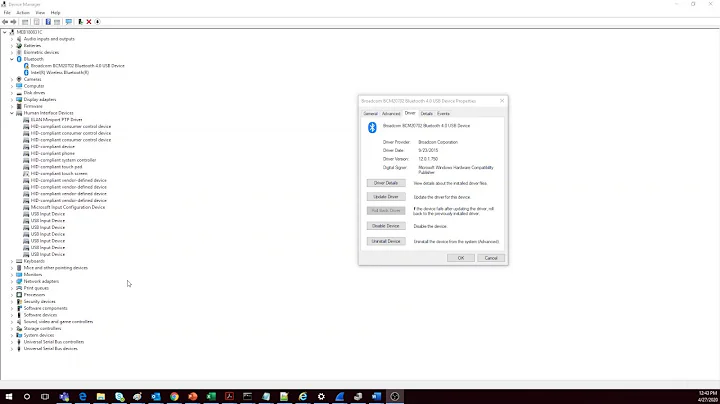Broadcom Bluetooth module does not work in Ubuntu 15.04 (Broadcom 216F BT)
If you already installed the firmware according to the link in your question, just rename the file.
sudo mv /lib/firmware/brcm/BCM20702A0-0a5c-216f.hcd /lib/firmware/brcm/BCM20702A1-0a5c-216f.hcd
It looks like the new kernel module is looking for another file. But firmware is the same.
If you want to use older kernels too, run
sudo cp /lib/firmware/brcm/BCM20702A0-0a5c-216f.hcd /lib/firmware/brcm/BCM20702A1-0a5c-216f.hcd
instead. It will keep both files.
Related videos on Youtube
hg8
Hi! My name is Hugo. I am a long time Linux user and a strong open-source supporter. Always happy to help beginners by sharing my knowledge and permanently looking forward to learn new stuff :) Currently using a Dell XPS 13 Developer Edition 9343 (2015) _____________________________________ / Change your thoughts and you change \ \ your world. / ------------------------------------- \ ^__^ \ (oo)\_______ (__)\ )\/\ ||----w | || ||
Updated on September 18, 2022Comments
-
 hg8 over 1 year
hg8 over 1 yearI am having trouble making Bluetooth working on my Dell XPS 13. Under kernel 3.19 I managed to get it working by using the firmware from the Windows driver (see here).
For various reasons I had to upgrade to a 4.x kernel version. Now Bluetooth is not working anymore even with the previous workaround.
The Bluetooth card is a Broadcom 216F BT.
The output of
lspci:00:00.0 Host bridge: Intel Corporation Broadwell-U Host Bridge -OPI (rev 09) [...] 00:04.0 Signal processing controller: Intel Corporation Broadwell-U Camarillo Device (rev 09) [...] 02:00.0 Network controller: Broadcom Corporation BCM4352 802.11ac Wireless Network Adapter (rev 03)
The output of
lsusbisBus 003 Device 002: ID 8087:8001 Intel Corp. Bus 003 Device 001: ID 1d6b:0002 Linux Foundation 2.0 root hub Bus 002 Device 001: ID 1d6b:0003 Linux Foundation 3.0 root hub Bus 001 Device 005: ID 0c45:670c Microdia Bus 001 Device 004: ID 04f3:20d0 Elan Microelectronics Corp. Bus 001 Device 003: ID 0a5c:216f Broadcom Corp. Bus 001 Device 002: ID 062a:4102 Creative Labs Bus 001 Device 001: ID 1d6b:0002 Linux Foundation 2.0 root hub
The output of
dmesg | egrep -i 'firm|blue'is[2.253256] bluetooth hci0: Direct firmware load for brcm/BCM20702A1-0a5c-216f.hcd failed with error -2 [2.253259] Bluetooth: hci0: BCM: Patch brcm/BCM20702A1-0a5c-216f.hcd not found
EDIT 1 : After running :
sudo mv /lib/firmware/brcm/BCM20702A0-0a5c-216f.hcd /lib/firmware/brcm/BCM20702A1-0a5c-216f.hcdBluetooth seem broken and
dmesg | egrep -i 'firm|blue'output :[ 4.257018] Bluetooth: hci0 command 0x0a0a tx timeout [ 12.259564] Bluetooth: hci0: BCM: Patch command 0a0a failed (-110) [ 14.265142] Bluetooth: hci0 command 0x1001 tx timeout [ 22.267585] Bluetooth: hci0: BCM: Reading local version info failed (-110)
Any idea or any solution to make Bluetooth work here ?
Thanks in advance.
For future references I have a Dell XPS 13 9353 (2015)
-
 Jeremy31 almost 9 yearsPost the results of
Jeremy31 almost 9 yearsPost the results oflsusbas an edit to your question -
 Jeremy31 almost 9 yearsAre there any errors reported in
Jeremy31 almost 9 yearsAre there any errors reported indmesg | egrep -i 'firm|blue' -
 Pilot6 almost 9 yearspossible duplicate of Bluetooth Broadcom 43142 isn't working on ubuntu 15.04
Pilot6 almost 9 yearspossible duplicate of Bluetooth Broadcom 43142 isn't working on ubuntu 15.04 -
 Jeremy31 almost 9 years@hg8 Is this resolved?
Jeremy31 almost 9 years@hg8 Is this resolved? -
 Pilot6 about 8 years@I updated the download link in my answer. Now you will find the correct firmware. See this answer askubuntu.com/a/736384/167850
Pilot6 about 8 years@I updated the download link in my answer. Now you will find the correct firmware. See this answer askubuntu.com/a/736384/167850 -
 Wilf about 8 yearsSee also askubuntu.com/questions/617513/…
Wilf about 8 yearsSee also askubuntu.com/questions/617513/…
-
-
 hg8 almost 9 yearsThanks for your answer. I have renamed the firmware with your first command but now I do not have bluetooth at all... (kernel 4.1.6)
hg8 almost 9 yearsThanks for your answer. I have renamed the firmware with your first command but now I do not have bluetooth at all... (kernel 4.1.6) -
 Pilot6 almost 9 yearsWhat does it say in dmesg? And you need to power off and power on the comp.
Pilot6 almost 9 yearsWhat does it say in dmesg? And you need to power off and power on the comp. -
 hg8 almost 9 yearsI have updated my question. I have powered off my computer (no reboot -turned off, turned on)
hg8 almost 9 yearsI have updated my question. I have powered off my computer (no reboot -turned off, turned on) -
 Pilot6 almost 9 yearsThat must be some regression in that kernel that should be reported to kernel maintainers. Why not use kernel 3.19 while it is being fixed?
Pilot6 almost 9 yearsThat must be some regression in that kernel that should be reported to kernel maintainers. Why not use kernel 3.19 while it is being fixed?




![[UBUNTU 19.10] How to fix Broadcom BCM43142 WiFi adapter not being detected in Ubuntu 19.10 Eoan](https://i.ytimg.com/vi/QzYJqTLdYe0/hq720.jpg?sqp=-oaymwEcCNAFEJQDSFXyq4qpAw4IARUAAIhCGAFwAcABBg==&rs=AOn4CLDS1yPDfFTr9H4Uyvw796UbOVXl7Q)