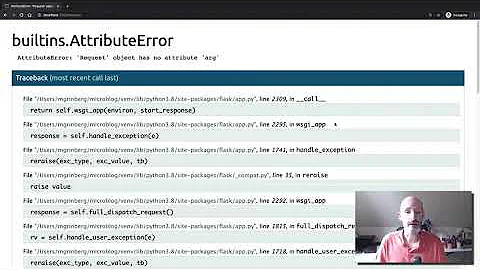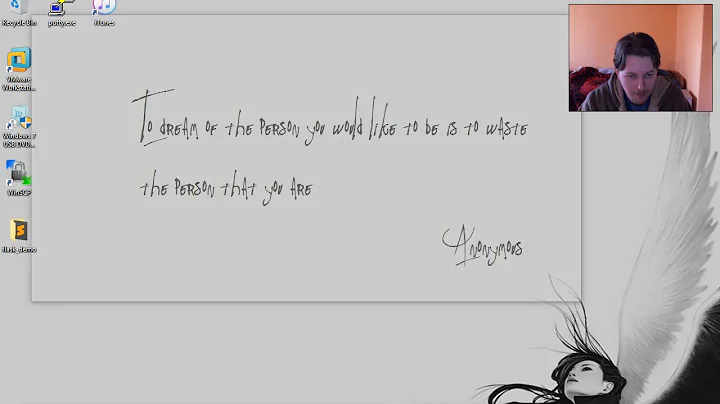Browser caching issues in flask
Solution 1
Setting the cache to be max-age=0 fixed it.
@app.after_request
def add_header(response):
"""
Add headers to both force latest IE rendering engine or Chrome Frame,
and also to cache the rendered page for 10 minutes.
"""
response.headers['X-UA-Compatible'] = 'IE=Edge,chrome=1'
response.headers['Cache-Control'] = 'public, max-age=0'
return response
Solution 2
To stop browser caching on these sort of pages you need to set some HTTP response headers.
Cache-Control: no-cache, no-store
Pragma: no-cache
Once you do this then the browser wont cache those pages. I dont know how to do this with "flask" so I will leave that as an exercise for you :)
This question shows how to add a response header Flask/Werkzeug how to attach HTTP content-length header to file download
Related videos on Youtube
Comments
-
 The Internet over 4 years
The Internet over 4 yearsI have built a website using flask (www.csppdb.com). Sometimes when I log in as one user, log out, then login as another user I still see pages from the first user I logged in as. This problem is immediately fixed when the page is refreshed. I think this is called "caching" if I am not mistaken. Is there any way I could disable this on a site wide level so that every page that is visited needs a new refresh?
It would be like sharing your computer with a friend. He logs into Facebook, then logs out. Now you log in on his computer and you see his profile... (awkward). After you refresh the page the problem is fixed.
Here is some of my code. I was using flask-login but I then tried to "roll my own"
from flask.ext.mysql import MySQL import os from flask import Flask, request, jsonify, session, url_for, redirect, \ render_template, g, flash from data import * from werkzeug import check_password_hash, generate_password_hash import config app = Flask(__name__) mysql = MySQL() app.config['MYSQL_DATABASE_HOST'] = os.environ['MYSQL_DATABASE_HOST'] if 'MYSQL_DATABASE_HOST' in os.environ else config.MYSQL_DATABASE_HOST app.config['MYSQL_DATABASE_PORT'] = os.environ['MYSQL_DATABASE_PORT'] if 'MYSQL_DATABASE_PORT' in os.environ else config.MYSQL_DATABASE_PORT app.config['MYSQL_DATABASE_USER'] = os.environ['MYSQL_DATABASE_USER'] if 'MYSQL_DATABASE_USER' in os.environ else config.MYSQL_DATABASE_USER app.config['MYSQL_DATABASE_PASSWORD'] = os.environ['MYSQL_DATABASE_PASSWORD'] if 'MYSQL_DATABASE_PASSWORD' in os.environ else config.MYSQL_DATABASE_PASSWORD app.config['MYSQL_DATABASE_DB'] = os.environ['MYSQL_DATABASE_DB'] if 'MYSQL_DATABASE_DB' in os.environ else config.MYSQL_DATABASE_DB mysql.init_app(app) if 'SECRET_KEY' in os.environ: app.config['SECRET_KEY'] = os.environ['SECRET_KEY'] else: app.config['SECRET_KEY'] = os.urandom(24) def connect_db(): return mysql.connect() def check_auth(): g.user = None if 'username' in session: g.user = get_user(session['username']) return return redirect(url_for('login')) @app.route('/') def home(): if 'username' in session: return redirect(url_for('main')) return render_template('home.html') def connect_db(): return mysql.connect() @app.teardown_request def teardown_request(exception): if exception: print exception g.db.close() @app.before_request def before_request(): print session.keys(), session.values() print("before request") print ('username' in session, "in session?") g.db = connect_db() g.user = None if "username" in session: g.user = get_user(session['username']) @app.route('/login/', methods=['GET', 'POST']) def login(): """Logs the user in.""" if 'username' in session: return redirect(url_for('main')) error = None if request.method == 'POST': print("login hit") user = get_user(request.form['username']) if user is None: error = 'Invalid username' print error elif not check_password_hash(user.password, request.form['password']): error = 'Invalid password' print error else: flash('You were logged in') print "logged in" session['username'] = request.form['username'] g.user = request.form['username'] print error, "error" return redirect(url_for('main')) return render_template('login.html', error=error)-
Denis over 11 yearsNobody can't say you anything before you don't place here any code, for example login and logout views and example of template where this bug.
-
 The Internet over 11 years@Denis, please see the attached code
The Internet over 11 years@Denis, please see the attached code -
MalphasWats over 11 yearsHow does a user log out? The code isn't included and I wondered how you were handling the session.
-
 The Internet over 11 yearslogout is just popping the user out of the session. session.pop('username', None)
The Internet over 11 yearslogout is just popping the user out of the session. session.pop('username', None)
-
-
 cowls over 11 yearsThis http header should be set in the http response from the server
cowls over 11 yearsThis http header should be set in the http response from the server -
 cowls over 11 years@Dave updated answer to include a question that shows how to add response headers
cowls over 11 years@Dave updated answer to include a question that shows how to add response headers -
 Nick Brady about 4 yearsfrom MDN docs it looks like
Nick Brady about 4 yearsfrom MDN docs it looks likeno-storeis the only thing required, and is better practice to put only that when settingsCache-Control: developer.mozilla.org/en-US/docs/Web/HTTP/Headers/Cache-Control. I.e.Cache-Control: no-storein the server response to prevent caching.max-age=0is implied.