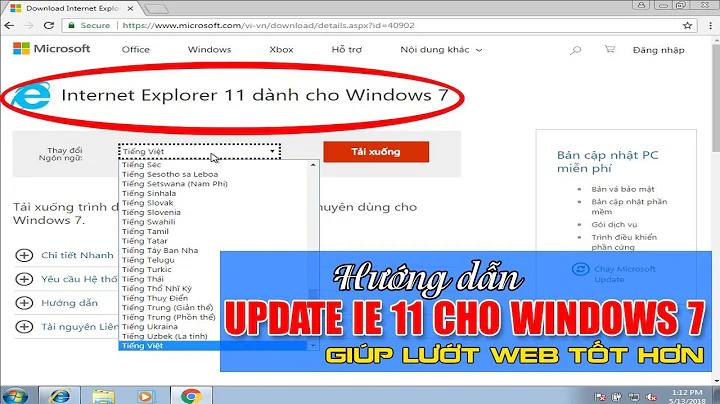Bug with TLS 1.2 in Internet Explorer 11 / Windows 7?
Solution 1
We had some Windows 7 boxes that had the same behavior. It ended up that we needed to install MS14-066 to enable some additional ciphers. No idea why a patch from late 2014 wasn't installed already, but there you go.
Your mileage may vary.
Solution 2
Check whether you are using an MD5 certificate or not, since Internet Explorer 9/10/11 and Edge abort the connection if the server provides a certificate chain which uses MD5 algorithm, as mentioned at the end of this blog:
If the server negotiates a TLS1.2 connection with a Windows 7 or 8
schannel.dll-using client application, and it provides a certificate chain which uses the (weak) MD5 hash algorithm, the client will abort the connection (TCP/IP FIN) upon receipt of the certificate.
Searching with the keyword md5 tls1.2 reveals this blog post TLS 1.2 handshake failure which describes the same problem in more details. Basically, according to RFC5246 The Transport Layer Security (TLS) Protocol Version 1.2, MD5 is no longer considered a secured hash function, so schannel.dll follows the RFC and reject MD5 certificate chain.
While I understand the rationale, it would have been easier to troubleshoot if the error message had been more specific. Therefore, I have filed an issue to the bug tracker.
Swapping in a SHA-2561 certificate should resolve the problem.
1 SHA-1 would also work, but it is no longer recommended
Related videos on Youtube
nhahtdh
Expect theoretical answer. Comment is not answer. Proceed with care. Currently hammering everything with regex. 1 year on SO - that is how much time I have wasted. I took quite a lot from here, but the time lost also affected my life in various ways...
Updated on September 18, 2022Comments
-
nhahtdh almost 2 years
I am running some small websites which are served by Apache / Linux. Currently, I am trying to cut down the SSL configuration as far as possible to make it as secure as possible.
I have configured Apache so that it only allows TLS 1.2 and only ciphers with DHE or ECDHE key exchange. Firefox and Chrome in the newest versions (as per the time of this writing) perfectly connect to the websites on this server.
But Internet Explorer 11 (running under Windows 7 x64) in standard configuration is not able to connect to any of these websites. Wireshark captures show that the IE in its first client hello tries TLS 1.2, shows its ciphers to the server and so on, and that the server's answer is correct, including the cipher chosen.
Then, seemingly for no reason, IE restarts and sends a new client hello, this time using TLS 1.0, which of course fails and makes IE think that it can't connect to the website.
Could there be a bug in IE which makes it try the wrong protocol after the right protocol already has been successfully established? A bug which possibly only occurs if the server ONLY provides TLS 1.2 (which is probably quite uncommon)?
-
 Steffen Ullrich over 8 yearsIt might be that your configuration IE remembers connectivity problems with your site and thus downgrades to TLS 1.0. But it is really hard to check without having something to reproduce, i.e. the URL. But you might check your site against SSLLabs which also shows if you should expect any problems with specific user agents.
Steffen Ullrich over 8 yearsIt might be that your configuration IE remembers connectivity problems with your site and thus downgrades to TLS 1.0. But it is really hard to check without having something to reproduce, i.e. the URL. But you might check your site against SSLLabs which also shows if you should expect any problems with specific user agents. -
 Admin over 8 yearsSteffen, thanks for bothering. I have corrected my problem description because I had a problem with the Wireshark logs, and the problem description was wrong therefore. I can't test the site because I am testing internally currently (private network) before changing any configuration on the public websites ...
Admin over 8 yearsSteffen, thanks for bothering. I have corrected my problem description because I had a problem with the Wireshark logs, and the problem description was wrong therefore. I can't test the site because I am testing internally currently (private network) before changing any configuration on the public websites ... -
 Admin over 8 yearsSteffen, I have cleared all caches and restarted IE a dozen of times without success ...
Admin over 8 yearsSteffen, I have cleared all caches and restarted IE a dozen of times without success ...
-
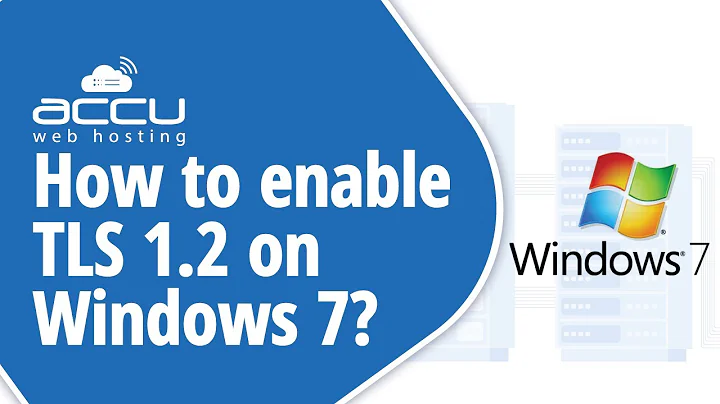
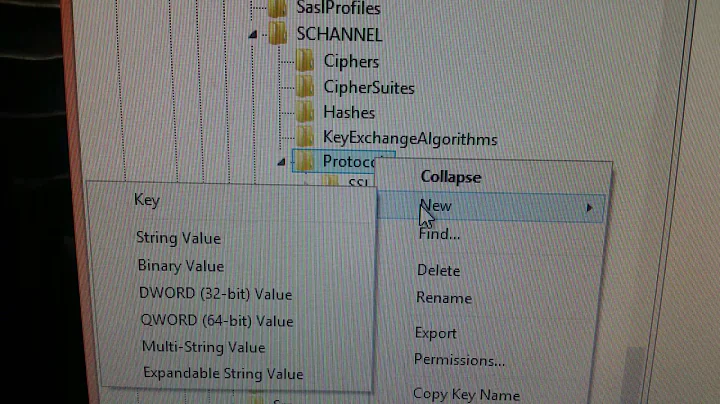
![[SOLVED] How to Fix TLS Error Problem (100% Working)](https://i.ytimg.com/vi/8eo-fdMAG80/hq720.jpg?sqp=-oaymwEcCNAFEJQDSFXyq4qpAw4IARUAAIhCGAFwAcABBg==&rs=AOn4CLBEOSFJoTnwm_lg5xvfZHXnoee0Wg)