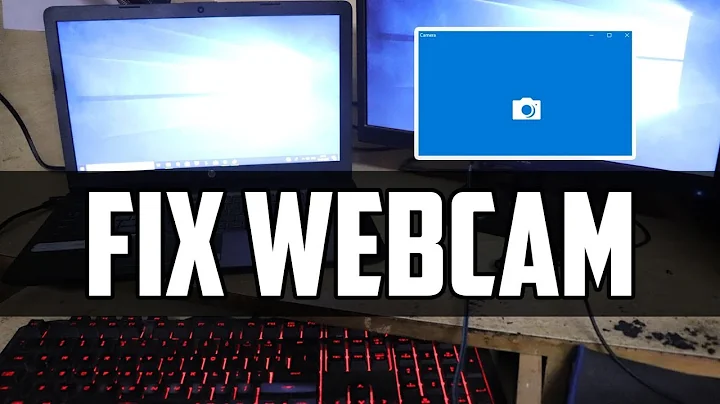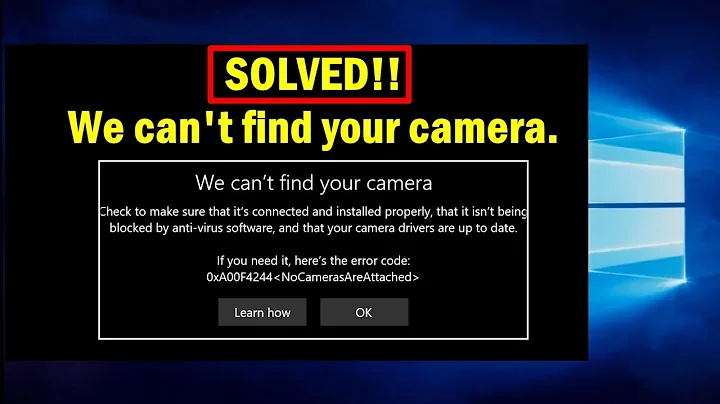Built-in camera not detected
5,661
See if you have a camera function key. If you do, maybe you disabled it by accident? On my Alienware M18x it's Fn+F9. Since Arch is running systemd, you can journalctl -f to see if the kernel recognizes it.
Related videos on Youtube
Author by
Bibek_G
Updated on September 18, 2022Comments
-
 Bibek_G over 1 year
Bibek_G over 1 yearI have Dell Ins. 5537 running Arch. The webcam doesn't work out of the box.
There's no
/dev/video*device detected.Arch wiki tells me to find the right model of webcam and load the right kernel module. But, I'm not sure what the model of the webcam is.
$ lsusb Bus 001 Device 004: ID 0bda:0129 Realtek Semiconductor Corp. RTS5129 Card Reader Controller Bus 001 Device 009: ID 0cf3:0036 Atheros Communications, Inc. Bus 001 Device 002: ID 8087:8000 Intel Corp. Bus 001 Device 001: ID 1d6b:0002 Linux Foundation 2.0 root hub Bus 003 Device 001: ID 1d6b:0003 Linux Foundation 3.0 root hub Bus 002 Device 001: ID 1d6b:0002 Linux Foundation 2.0 root huband lspci gives me this:
$lspci 00:00.0 Host bridge: Intel Corporation Haswell-ULT DRAM Controller (rev 09) 00:02.0 VGA compatible controller: Intel Corporation Haswell-ULT Integrated Graphics Controller (rev 09) 00:03.0 Audio device: Intel Corporation Haswell-ULT HD Audio Controller (rev 09) 00:14.0 USB controller: Intel Corporation 8 Series USB xHCI HC (rev 04) 00:16.0 Communication controller: Intel Corporation 8 Series HECI #0 (rev 04) 00:1b.0 Audio device: Intel Corporation 8 Series HD Audio Controller (rev 04) 00:1c.0 PCI bridge: Intel Corporation 8 Series PCI Express Root Port 3 (rev e4) 00:1c.3 PCI bridge: Intel Corporation 8 Series PCI Express Root Port 4 (rev e4) 00:1c.4 PCI bridge: Intel Corporation 8 Series PCI Express Root Port 5 (rev e4) 00:1d.0 USB controller: Intel Corporation 8 Series USB EHCI #1 (rev 04) 00:1f.0 ISA bridge: Intel Corporation 8 Series LPC Controller (rev 04) 00:1f.2 SATA controller: Intel Corporation 8 Series SATA Controller 1 [AHCI mode] (rev 04) 00:1f.3 SMBus: Intel Corporation 8 Series SMBus Controller (rev 04) 01:00.0 Ethernet controller: Realtek Semiconductor Co., Ltd. RTL8101E/RTL8102E PCI Express Fast Ethernet controller (rev 07) 02:00.0 Network controller: Qualcomm Atheros QCA9565 / AR9565 Wireless Network Adapter (rev 01) 03:00.0 Display controller: Advanced Micro Devices, Inc. [AMD/ATI] Sun XT [Radeon HD 8670A/8670M/8690M / R5 M330] (rev ff)I am not sure what the relevant line is. Any guidance would be appreciated.
Edit: thought it was relevant. anyway, here's a section of /proc/bus/input/devices
I: Bus=0019 Vendor=0000 Product=0006 Version=0000 N: Name="Video Bus" P: Phys=LNXVIDEO/video/input0 S: Sysfs=/devices/LNXSYSTM:00/LNXSYBUS:00/PNP0A08:00/device:38/LNXVIDEO:00/input/input8 U: Uniq= H: Handlers=kbd event6 B: PROP=0 B: EV=3 B: KEY=3e000b00000000 0 0 0 I: Bus=0019 Vendor=0000 Product=0006 Version=0000 N: Name="Video Bus" P: Phys=LNXVIDEO/video/input0 S: Sysfs=/devices/LNXSYSTM:00/LNXSYBUS:00/PNP0A08:00/LNXVIDEO:01/input/input9 U: Uniq= H: Handlers=kbd event7 B: PROP=0 B: EV=3 B: KEY=3e000b00000000 0 0 0..
-
crimsonspectre almost 8 yearsIf it is a built-in camera, chck if the keyboard has a built in 'kill switch' to enable/disable the camera (askubuntu.com/a/91735/421237). Then check
lsusbagain.
-