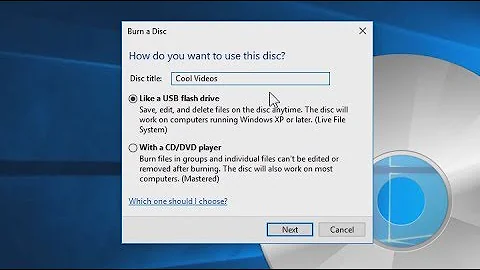Burn more than one ISO to one dvd?
Solution 1
extract all ISO (e.g. with WinRAR, 7-Zip), then use a DVD authoring tool (e.g. DVD Flick) to create a Video DVD.
Solution 2
The iso format is not conducive to what you want to do. You can think of it like a serializaion of the filesystem. You can't write more than one filesystem to a disc. The OS wouldn't know what to do with that. To combine them, you would have to extract all of the files out of the filesystems and then combine them in one.
Solution 3
You can extract all the data from them into one directory with 7-zip then make a single ISO from it all.
Solution 4
Since it seems you are dealing with Video DVDs, you will have to rip them to individual video files and then reauthor them back to a single DVD.
Seeing as how you didn't specify the platform, I'm going to cop out and say use Hand Brake to rip the DVDs and then use something like Movie Maker to put them back into DVD form. Good Luck!!
Solution 5
Another alternative, you will need MagicISO, a CD/DVD image file creating/editing/extracting tool.
then, Please do the steps below.
- Download daemon-tools and install it.
- Open the first iso image with MagicISO.
- Mount the second iso image with daemon-tools
- Drag and drop all files from the cd that mounted with second the iso image to MagicISO.
- Repeat step #3-#4 to add all your iso images.
- click "save" button to save the iso image.
Related videos on Youtube
Strawberry
I love programming, and I'm trying to get better!
Updated on September 17, 2022Comments
-
Strawberry over 1 year
I just turned 11 CDs with a total of 1gb of stuff into ISOs. Is it possible for me to just burn all the ISO videos into a DVD? Any alternative way for me to do it?
Edit: I need to be playable on any DVD player. It's videos for my grandparents.
Update: I read that DVD shrink should work (re-authoring software), but I didn't try it because when I imported the VIDEO_TS folders into the software, my video wasn't played widescreen, and I dont' know how to fix it.
-
Strawberry over 14 yearsI tried this. I extracted all the ISO. I was left with a ton of video_ts and audio_ts folders, so I put each of them within their a new folder so the wont' overwrite each other. Well, I turned all those folders back to ISO and burned it, and it was playable but only for the first video.
-
J. Polfer over 14 yearsThis answer, and probably Craig's, are probably the simplest and least painful. +1 for DVD Flick.
-
John T over 14 yearsWell you never added in the fact that they were movie files and you wanted a playable DVD until I already made my answer. In that case you will want to check out Molly's answer.