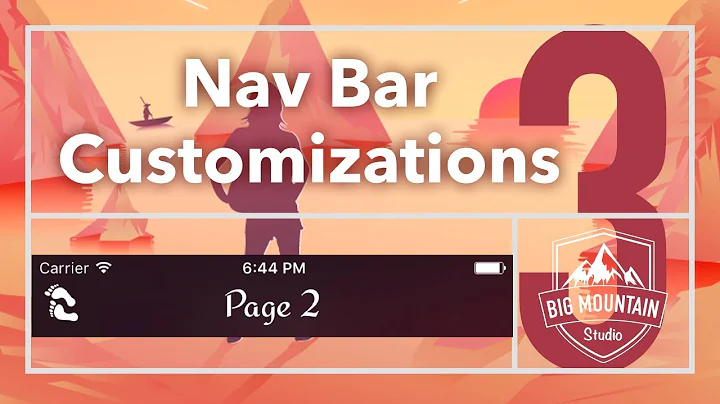Button color in Navigation bar - iPhone
17,648
Solution 1
It is not possible without your custom image.
Solution 2
self.navigationItem.rightBarButtonItem.tintColor = [UIColor colorWithRed:0.1f green:0.66f blue:0.26f alpha:0.7];
Solution 3
From iOS 5.0 and on you can use:
[[UINavigationBar appearance] setTintColor:[UIColor yellowColor]];
Solution 4
UIButton *button = [UIButton buttonWithType:UIButtonTypeCustom];
[button setBackgroundImage:[UIImage imageNamed:@"button_main.png"]
forState:UIControlStateNormal];
[button addTarget:self action:@selector(GotoSettings)
forControlEvents:UIControlEventTouchUpInside];
button.frame = CGRectMake(x, y, x1, x2);
UIBarButtonItem *menuButton = [[UIBarButtonItem alloc] initWithCustomView:menu];
self.navigationItem.rightBarButtonItem = menuButton;
[button release];
[menuButton release];
Solution 5
Actually it's possible without using image for buttons.
viewController.navigationController.navigationBar.tintColor =
[UIColor colorWithRed:0.16f green:0.36f blue:0.46 alpha:0.8];
Related videos on Youtube
Author by
Mladen
Updated on June 04, 2022Comments
-
Mladen almost 2 years
How do you to set the tint of this yellow button to be gray? I have tried adding an image, but have had no luck.
Here is the screenshot:
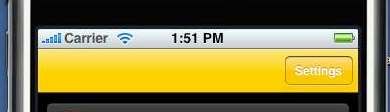
Here is my current code:
- (id)initWithStyle:(UITableViewStyle)style { if (self = [super initWithStyle:style]) { UIBarButtonItem *addButton = [[UIBarButtonItem alloc] initWithTitle:NSLocalizedString(@"Settings", @"") style:UIBarButtonItemStyleDone target:self action:@selector(GoToSettings)]; [addButton setImage:[[UIImage imageNamed:@"bg_table.png"] retain]]; self.navigationItem.rightBarButtonItem = addButton; self.navigationItem.hidesBackButton = TRUE; self.view.backgroundColor = [UIColor blackColor]; } return self; } -
Mladen over 14 yearsIs it possible to give it some color, for example gray?
-
jim.huang almost 13 yearsthis changes the color of the navigation bar instead of the buttons.
-
Dan J over 12 years...but you can set the button tint this way, see: stackoverflow.com/questions/8220715/…
-
Hanuman over 12 yearsreverse it you can change the color of the button or T
-
Hanuman over 12 yearsmay be not related, but the answer helped me. I used it in this way toolbar.tintColor = self.navigationController.navigationBar.tintColor; and later adding the toolbar to navigation controller. In the same way you can change the color of the UIButton!!
-
charliehorse55 almost 12 yearsaddButton.tintColor = [UIColor grayColor];
-
 Navnath Godse almost 11 yearsWorking fine, but how to set title to button ?
Navnath Godse almost 11 yearsWorking fine, but how to set title to button ?