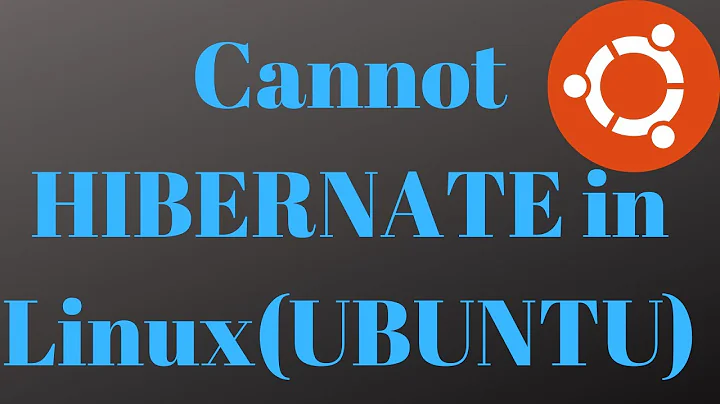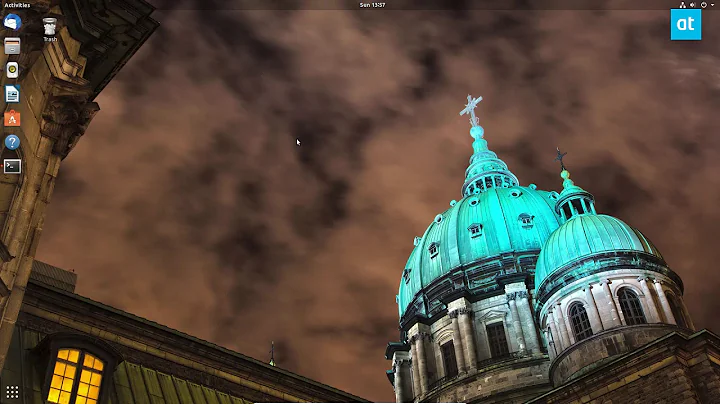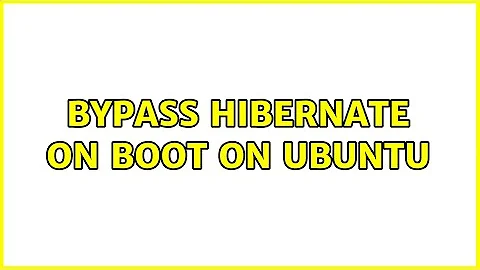Bypass hibernate on boot on Ubuntu
6,386
The kernel will ignore the resume partition used to restart from hibernate if you pass it the 'noresume' option at boot. Pass this as a kernel option at the grub bootloader. See here and here.
For a more permanent solution, you can append this option to your default boot image so it never looks to resume from a hibernate image.
Related videos on Youtube
Author by
Stuart Woodward
Updated on November 19, 2022Comments
-
 Stuart Woodward 7 months
Stuart Woodward 7 monthsI have a problem where Ubuntu is shutting down immediately after restarting from Hibernate. I want to boot without Hibernating. Can I use grub options/commands to set it to ignore the Hibernate image for the next boot?
-
 Admin almost 5 yearsFor anyone who doesn't use grub (like on my PowerBook G4), you can pass arguments without grub. On my PowerBook, you do it by typing
Admin almost 5 yearsFor anyone who doesn't use grub (like on my PowerBook G4), you can pass arguments without grub. On my PowerBook, you do it by typingLinux noresumeon the yaboot command line. On devices with u-boot (like a Mips Creator CI20 and many other single board computers, maybe even a raspberry pi), you need to connect a TTL serial cable to the correct pins on the board and access the boot console over the serial link (either with an RS232 terminal and voltage shifter or a terminal emulator on another computer.)
![Enable Hibernate in Ubuntu 18.04/20.04/19.10 [amd gpu]/high brightness fixed](vi/SO6Iv5x4w48/hq720_sqp--oaymwEcCNAFEJQDSFXyq4qpAw4IARUAAIhCGAFwAcABBg---rs-AOn4CLAJWzHt3n-IBdJNRpTOW-cRnlIr2Q.jpg)