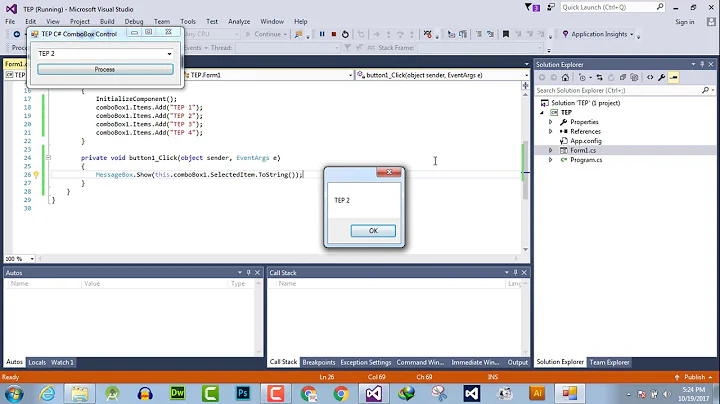C# Combo Box SelectedValue Null
I figured it out, unbound data strikes again. When I changed my code to load my country list to a data table and then use that datatable as the source of my combobox, all was well with the world.
public frmWriteoff()
{
InitializeComponent();
//this.KeyPreview = true;
//this.KeyUp += new KeyEventHandler(frmWriteoff_KeyUp);
// Data objects are unmanaged code.
// Declare them above the try{} block and always dispose of them in finally{}.
SqlCommand cmd = null;
SqlDataReader dr = null;
try
{
this.cboCountries.DisplayMember = "Label";
this.cboCountries.ValueMember = "Value";
this.cboDivisions.DisplayMember = "Label";
this.cboDivisions.ValueMember = "Value";
this.cboBusinessUnits.DisplayMember = "Label";
this.cboBusinessUnits.ValueMember = "Value";
this.cboMCCs.DisplayMember = "Label";
this.cboMCCs.ValueMember = "Value";
this.cboNodes.DisplayMember = "Label";
this.cboNodes.ValueMember = "Value";
this.cboProductCodes.DisplayMember = "Label";
this.cboProductCodes.ValueMember = "Value";
// Country parameters
cmd = util.SqlConn.CreateCommand();
cmd.CommandType = CommandType.StoredProcedure;
cmd.CommandText = "proc_parms_countries_for_user";
cmd.Parameters.Add("@whoAmI", SqlDbType.VarChar).Value = WindowsIdentity.GetCurrent().Name;
dr = cmd.ExecuteReader();
/////////////////////////////////////////////////////////////////////////////////////////////////
var dtCountries = new DataTable();
dtCountries.Columns.Add("Label");
dtCountries.Columns.Add("Value");
//DataRow _countries = dtCountries.NewRow();
//_countries["country key"] = myBusinessUnit;
//_countries["country name"] = myDataYear;
//dtCountries.Rows.Add(_fcst);
while (dr.Read())
if (dr["country key"].ToString() != "0" && dr["country key"].ToString() != "1")
{
dtCountries.Rows.Add(dr["country name"].ToString(), dr["country key"].ToString());
}
cmd.Parameters.Clear();
dr.Close();
this.cboCountries.DataSource = dtCountries;
Related videos on Youtube
Ryan Ward
Updated on June 29, 2022Comments
-
Ryan Ward almost 2 years
Without posting the entirety of my code (I'm just posting the offending script), I'm having a problem that seems like lots of people have had but mine seems to not respond to other recommended fixes. I'm using C# in VS2008.
Basically I have a comboBox, and when the item init is changed it goes to the code below. Essentially the code will determine which country was select (myCountryKey) and then pass that as a parameted to a stored procedure that populates a subsequent comboBox.
What's weird is, the selectedValue propert of cboCountries always shows as Null. In reading about this issue, it seemed like the dropdownStyle property was the issue, but I changed mine to DropDownList as recommended and that didn't work.
Because I use dropdowns a lot, I started playing arond and found that I can get the SelectedIndex property to work and I can use the GetItemText property to work as well (this is what the myCountryKey2 and myCountryKey3 variables are for). However what I really would like is the SelectedValue, and I've done such stuff before and just can't understand why it isn't working.
Is there any other combo box property I might have accidentally changed that might be making SelectedValue not work?
private void cboCountries_SelectedIndexChanged(object sender, EventArgs e) { SqlCommand cmd = null; SqlDataReader dr = null; try { cmd = util.SqlConn.CreateCommand(); cmd.CommandType = CommandType.StoredProcedure; myCountryKey = int.Parse(this.cboCountries.SelectedValue.ToString()); //does not work, says value is null myCountryKey2 = int.Parse(this.cboCountries.SelectedIndex.ToString()); //Works fine string myCountryKey3 = this.cboCountries.GetItemText(this.cboCountries.SelectedItem).ToString(); //Works fine cboDivisions.Enabled = true; cboDivisions.Items.Clear(); // Division parameter cmd.CommandText = "proc_parms_division"; dr = cmd.ExecuteReader(); while (dr.Read()) this.cboDivisions.Items.Add(new ListItem(dr["division_name"].ToString(), dr["division_key"].ToString())); dr.Close(); cmd.Parameters.Clear(); } catch (Exception ex) { util.LogError(ex); MessageBox.Show(ex.Message); } finally { if (dr != null) dr.Dispose(); if (cmd != null) cmd.Dispose(); } }More Code:
public frmWriteoff() { InitializeComponent(); //this.KeyPreview = true; //this.KeyUp += new KeyEventHandler(frmWriteoff_KeyUp); // Data objects are unmanaged code. // Declare them above the try{} block and always dispose of them in finally{}. SqlCommand cmd = null; SqlDataReader dr = null; try { this.cboCountries.DisplayMember = "Label"; this.cboCountries.ValueMember = "Value"; this.cboDivisions.DisplayMember = "Label"; this.cboDivisions.ValueMember = "Value"; this.cboBusinessUnits.DisplayMember = "Label"; this.cboBusinessUnits.ValueMember = "Value"; this.cboMCCs.DisplayMember = "Label"; this.cboMCCs.ValueMember = "Value"; this.cboNodes.DisplayMember = "Label"; this.cboNodes.ValueMember = "Value"; this.cboProductCodes.DisplayMember = "Label"; this.cboProductCodes.ValueMember = "Value"; // Country parameters cmd = util.SqlConn.CreateCommand(); cmd.CommandType = CommandType.StoredProcedure; cmd.CommandText = "proc_parms_countries_for_user"; cmd.Parameters.Add("@whoAmI", SqlDbType.VarChar).Value = WindowsIdentity.GetCurrent().Name; dr = cmd.ExecuteReader(); while (dr.Read()) if (dr["country key"].ToString() != "0" && dr["country key"].ToString() != "1") { this.cboCountries.Items.Add(new ListItem(dr["country name"].ToString(), dr["country key"].ToString())); } cmd.Parameters.Clear(); dr.Close(); } catch (Exception ex) { util.LogError(ex); MessageBox.Show(ex.Message); } finally { if (dr != null) dr.Dispose(); if (cmd != null) cmd.Dispose(); } }

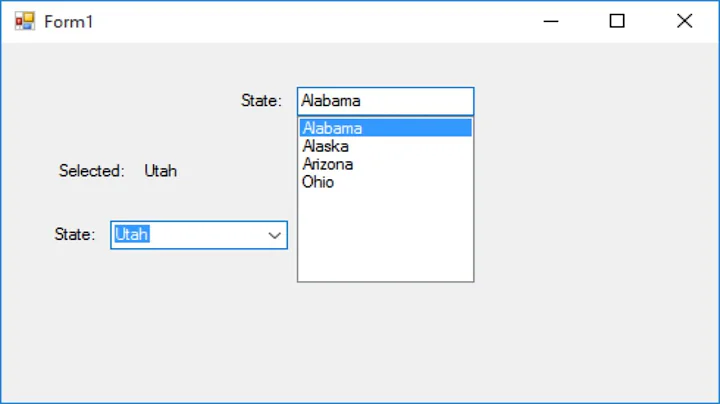
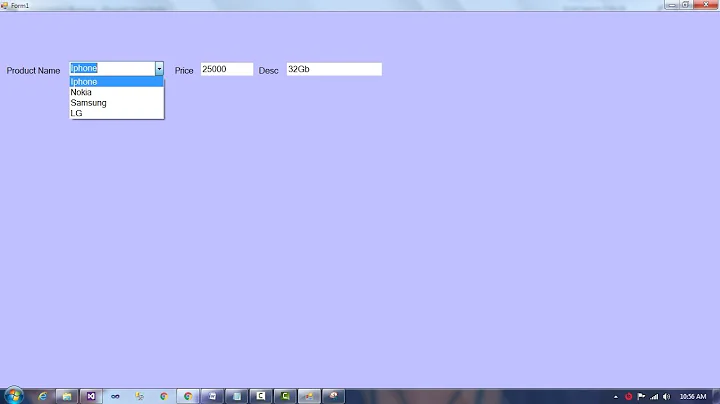
![[Lập trình C# Winform] - Bài 10: Combobox| HowKteam](https://i.ytimg.com/vi/Uw3vymbSPO0/hq720.jpg?sqp=-oaymwEcCNAFEJQDSFXyq4qpAw4IARUAAIhCGAFwAcABBg==&rs=AOn4CLDSZYab1M1Ybgqtgl-PuZPvoG8v_w)