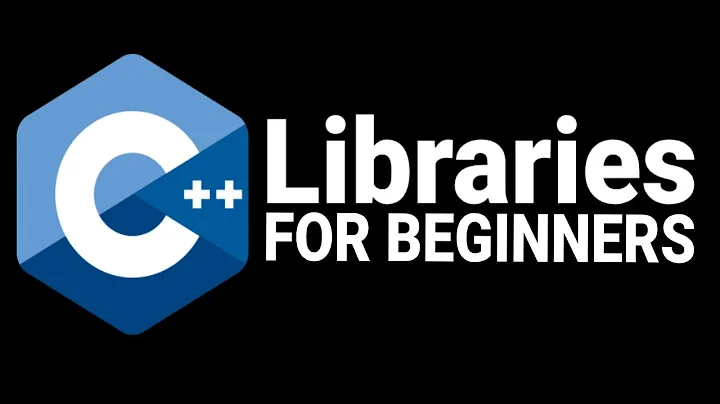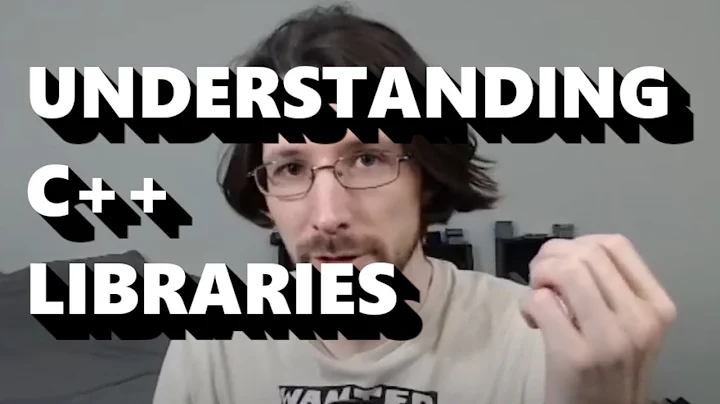C++ fmt library installation is not working
Most packages and libs don't need to be manually downloaded and installed on Ubuntu. You can install libfmt-dev using the somewhat official "universe" repository using apt.
Run the following commands to install:
sudo add-apt-repository universe
sudo apt update
sudo apt install libfmt-dev
Most of the "build" type packages in the Ubuntu repositories have the "dev" suffix at the end. 9 times out of 10, when you need to install some prerequisite or dependency to build stuff using g++ or C++, these will be the "lib" packages that you need.
To search for available packages, you can use the apt-cache search command like in this example:
apt-cache search libfmt
If you get too many results, you can pipe the command to grep to narrow the results like this:
apt-cache search libfmt | grep dev
or something like this:
apt-cache search fmt | grep 'C+'
or you can use the -i flag with grep so that it is not case sensitive like this:
apt-cache search fmt | grep -i 'c+'
Related videos on Youtube
Lucas
I work as a Data Engineer at BD, an open-source project dedicated to building and maintaining a public Data Lake containing high-quality data from the Brazilian government. See my link-tree for more information: https://linktr.ee/lucascr91
Updated on September 18, 2022Comments
-
 Lucas over 1 year
Lucas over 1 yearI'm a new C++ user and I have been facing some problems to install external libraries in my programs. Currently, I'm trying to install the fmt library. I downloaded the repository content and unpack it. Then I add de sub-directory
fmttousr/include/fmt, which doesn't work. I also tried addfmttousr/local/include, also without success. Here is a sample code and the respective error that returns:#include <iostream> #include <string> #include <format.h> // I also tried include <fmt/format.h> using namespace std; int main(){ string s = fmt::format("{0}{1}{0}", "abra", "cad"); cout<< s<<endl; return 0; }error:
stack.cpp:3:10: fatal error: format.h: No such file or directory #include <format.h> ^~~~~~~~~~ compilation terminatedI note that the
fmtfolder is "closed" (marked with a "X") after the command I use to transfer it tousr/~using:cp fmt-master/include/fmt usr/local/include/fmtI tried to change the folder permissions using:
sudo chmod -rwx usr/local/include/fmtBut EVEN this didn't work. The command runs without output and
fmtfolder continues with X mark. I would like to know 1) Save the library folder in/usr/includeis the standard procedure to install external libraries in C++? (It looks too manual to me) 2) What am I doing wrong here?-
 Itakura over 4 yearsHave you tried
Itakura over 4 yearsHave you tried#include "format.h"or#include "fmt/format.h"? -
 Lucas over 4 yearsI just tried
Lucas over 4 yearsI just tried#include "format.h"and#include "fmt/format.h". It didn't work -
 mchid over 4 yearsIs there a reason you don't want to use the
mchid over 4 yearsIs there a reason you don't want to use thelibfmt-devpackage fromapt? You need to enable the universe repository:sudo add-apt-repository universe -
 Lucas over 4 yearsI don't know about that. Where can I find it?
Lucas over 4 yearsI don't know about that. Where can I find it? -
 mchid over 4 yearsYou can run:
mchid over 4 yearsYou can run:sudo add-apt-repository universeand then:sudo apt updateand then,sudo apt install libfmt-dev -
 Lucas over 4 yearsThank you! I tried these commands but get the error
Lucas over 4 yearsThank you! I tried these commands but get the errorUnable to locate package libfmt-dev. I'm trying to solve this now but your suggestion took me out of the black hole. Only one more question:aptis the standard way to install libraries in C++? -
 mchid over 4 years@Hartnäckig Yes,
mchid over 4 years@Hartnäckig Yes,aptis the standard way of installing pretty much everything on Ubuntu. I'm running 18.04. If it cannot find the package, try running all three commands again. When you useaptto install stuff, everything usually "just works". -
 mchid over 4 years@Hartnäckig One more thing that will help, you can also install
mchid over 4 years@Hartnäckig One more thing that will help, you can also installapt-fileto help you find files that you need.sudo apt install apt-fileand then update it:sudo apt-file updateand then to search for the file:apt-file search /usr/include/fmt/format.hThis should show you what package contains the file.
-
-
Michel about 4 yearsIn header only mode, I get
/usr/include/fmt/format.h:4007:11: fatal error: 'format.cc' file not found. So the install is incomplete it seems. -
 mchid about 4 years@Michel
mchid about 4 years@Michelapt-file search format.ccreturns two packages. We usually need the packages with the "dev" suffix so my guess it that this will fix the error:sudo apt install libspdlog-devThe other package isc++-annotationsbut it looks like that one just has an example file. -
 mchid about 4 years@Michel See this comment on how to install
mchid about 4 years@Michel See this comment on how to installapt-file