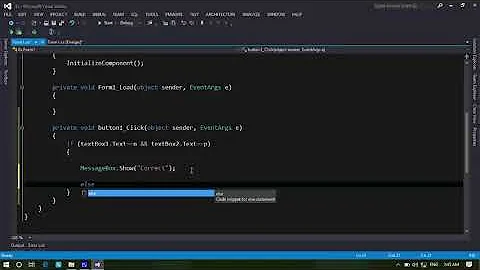C# Hold down mouse event
Solution 1
You can interrogate the mouse buttons in your Move event handler, i.e. :
void Form1_MouseMove(object sender, System.Windows.Forms.MouseEventArgs e)
{
if (e.Button == MouseButtons.Left) {
String tipText = String.Format("({0}, {1})", e.X, e.Y);
trackTip.Show(tipText, this, e.Location);
}
}
Solution 2
Track the mouse down and mouse up events to set a variable determining whether or not the mouse button is pressed (ie set in down unset in mouse up) then just check this variable in mouse_move
see http://msdn.microsoft.com/en-us/library/system.windows.forms.control.mousebuttons.aspx for an example
Solution 3
Use
private void OnMouseMove(object sender, System.Windows.Forms.MouseEventArgs e)
{
if (e.Button == System.Windows.Forms.MouseButtons.Left)
{
}
}
like this and in second if you will have a condition when your mosue moved and mouse Left button is down.
Related videos on Youtube
Jack
Updated on June 15, 2022Comments
-
 Jack less than a minute
Jack less than a minuteI have a mousemove event that takes the position of the cursor and outputs it to two labels (X and Y), the value dynamically changes as I hover around. I have a mousedown event that when clicked, the same values are outputted to a textbox. How can I combine the mousedown and mousemove events so that when I hover AND hold down the mouse button, the textbox value dynamically changes as I move.
-
 Pieter GermishuysHow about storing a variable that when the mouse is down, you set the variable e.g. IsMouseLeftButtonDown bool; When you move the mouse, you can check the variable and only set the textbox value if the test passes
Pieter GermishuysHow about storing a variable that when the mouse is down, you set the variable e.g. IsMouseLeftButtonDown bool; When you move the mouse, you can check the variable and only set the textbox value if the test passes
-