C#: How to convert BITMAP byte array to JPEG format?
50,530
Solution 1
What type of byte[] do you mean? The raw file-stream data? In which case, how about something like (using System.Drawing.dll in a client application):
using(Image img = Image.FromFile("foo.bmp"))
{
img.Save("foo.jpg", ImageFormat.Jpeg);
}
Or use FromStream with a new MemoryStream(arr) if you really do have a byte[]:
byte[] raw = ...todo // File.ReadAllBytes("foo.bmp");
using(Image img = Image.FromStream(new MemoryStream(raw)))
{
img.Save("foo.jpg", ImageFormat.Jpeg);
}
Solution 2
If it is just a buffer of raw pixel data, and not a complete image file(including headers etc., such as a JPEG) then you can't use Image.FromStream.
I think what you might be looking for is System.Drawing.Bitmap.LockBits, returning a System.Drawing.Imaging.ImageData; this provides access to reading and writing the image's pixels using a pointer to memory.
Related videos on Youtube
Author by
Marc
Updated on April 13, 2020Comments
-
Marc about 4 years
How can I convert a BITMAP in byte array format to JPEG format using .net 2.0?
-
Marc over 15 yearsThe second one was just what I was searching for. I'm however writing into another MemoryStream rather than to file. Thanks!
-
AnthonyBlake about 12 yearsthis is a bitmap. he wants a jpeg.
-
jdearana about 10 yearsCorrect, the code is not complete. But it returns a Bitmap, which you can later on save to a file in any format.... I guess this is my welcome to the Reputation Wars... My fault anyway.
-
gbjbaanb about 10 years@juanjo.arana but you have not given an answer to his question, just told him how to get a bitmap.
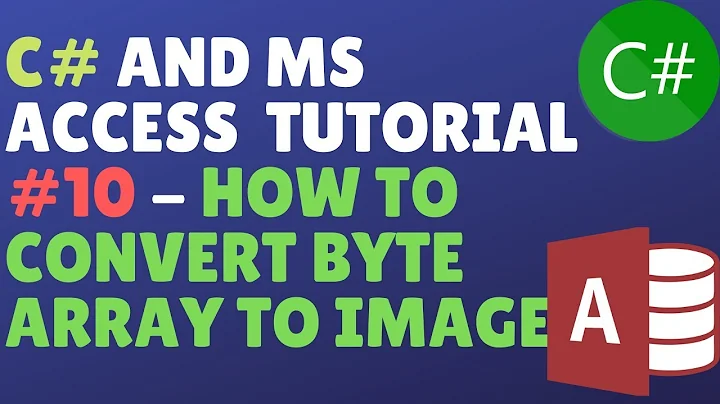


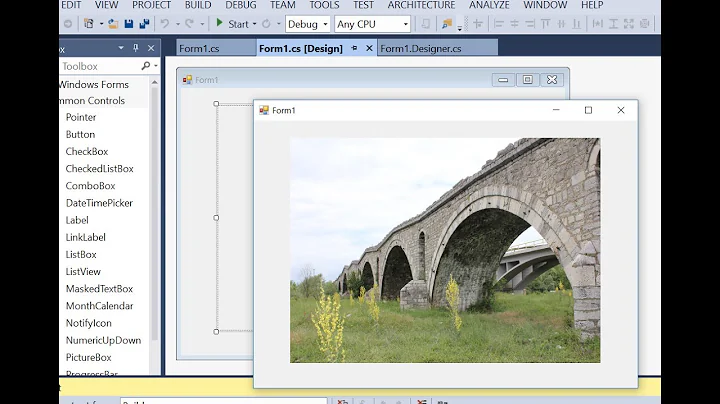
![[SOURCE CODE] Byte Array to Image Conversion JPEG - C# Winform](https://i.ytimg.com/vi/S3YKyOSn7BM/hq720.jpg?sqp=-oaymwEcCNAFEJQDSFXyq4qpAw4IARUAAIhCGAFwAcABBg==&rs=AOn4CLB5UMl775IIgIOhJvkUOCITs2bUTw)
![HOW TO: Create file from Byte [] and Base64 C#](https://i.ytimg.com/vi/q2BvsP53-90/hq720.jpg?sqp=-oaymwEcCNAFEJQDSFXyq4qpAw4IARUAAIhCGAFwAcABBg==&rs=AOn4CLA6NXc_K2diZWvoP0yb1vgLYa04Vg)
