caching sha2 password is not supported mysql
Solution 1
I managed to fix this. In the end I was using a version of python in Anaconda which just wouldn't install version 8.0.11 of the python connector, I managed to get 8.0.11 installed on my vanilla python 3.6.5 using windows PowerShell (in admin privileges) and using pip install MySQL-connector-python (I think I also had to update pip from 9 to 10.
Solution 2
Installs the drive for python3.
python3 -m pip install mysql-connector-python
Installs the drive for the default python preinstalled on your system by the manufacturer.
python -m pip install mysql-connector-python
Solution 3
I had the same problem
"Authentication plugin '{0}' is not supported".format(plugin_name)) mysql.connector.errors.NotSupportedError: Authentication plugin 'caching_sha2_password' is not supported"
This happens because your Python connector does not support the authentication plugin caching_sha2_password and you need to update it. I fixed it by installing the correct Python connector from MySQL official site. Be sure to download the correct connector based on your operating system, MySQL version and the Python version you use.
Solution 4
Seems this package works for me: sudo pip install MySQL-connector-python
Solution 5
Got the same issue just now, and tried all the answers above (none worked).
Per MySQL 8 documentation, easiest way to fix this is to add the following to your MySQL d file -> restart MySQL server. This worked for me!
If your MySQL installation must serve pre-8.0 clients and you encounter compatibility issues after upgrading to MySQL 8.0 or higher, the simplest way to address those issues and restore pre-8.0 compatibility is to reconfigure the server to revert to the previous default authentication plugin (mysql_native_password). For example, use these lines in the server option file:
[mysqld]
#add the following file to your MySQLd file
default_authentication_plugin=mysql_native_password
Related videos on Youtube
adam Wadsworth
Updated on August 24, 2021Comments
-
 adam Wadsworth over 1 year
adam Wadsworth over 1 yeari'm trying to get my python program to insert data into MySQL and i followed a guide however i keep getting the error below.
"Authentication plugin '{0}' is not supported".format(plugin_name)) mysql.connector.errors.NotSupportedError: Authentication plugin 'caching_sha2_password' is not supported"
have i missed a setting in mysql server or does python not support this yet?
I think i can just change the password type but mysql doesn't want to let me for some reason all users with caching_sha2_password can't be changed and when i create a new user and select SHA256 Password I get the error creating account @% the password hash doesn't have the expected format. check if the correct password algorithm is being used with the PASSWORD() function.
#!/user # -*- coding: utf-8 -*- from __future__ import print_function import urllib.request import numpy as np import mysql.connector as mysql from datetime import date, datetime, timedelta cnx = mysql.connect(user='root', password='password', database='powergrid') cursor = cnx.cursor() tomorrow = datetime.now().date() + timedelta(days=1) idfueltype= cursor.lastrowid add_fueltype = ("INSERT INTO fueltype" "(idfueltype, fueltypecol, demand)" "VALUES(%s, %s, %s)") fueltype_data = (idfueltype, 'coal', 10000) cursor.execute(add_fueltype, fueltype_data) cnx.commit() cursor.close() cnx.close()-
 hassanzadeh.sd over 2 yearssolved :
hassanzadeh.sd over 2 yearssolved :pip install mysql-connector-python
-
-
 CGFoX almost 4 yearsFixed it for me. I previously used
CGFoX almost 4 yearsFixed it for me. I previously usedmysql-connector, which didn't provide the right version.
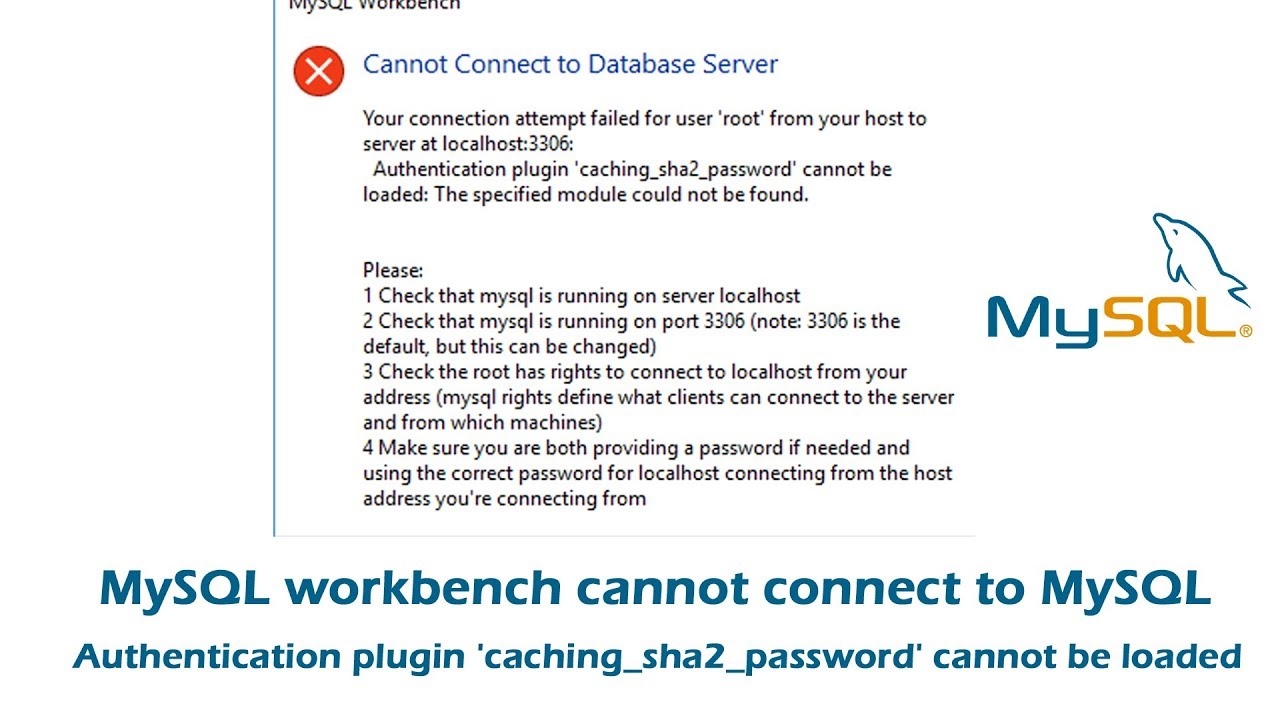
![[SOLVED] Authentication plugin 'caching_sha2_password' is not supported || MySQL Python connector](vi/Ygis_0DKKMg/hq720_sqp--oaymwEcCNAFEJQDSFXyq4qpAw4IARUAAIhCGAFwAcABBg---rs-AOn4CLDQE11CpHZxSTwFYu5MesBZiTccrQ.jpg)

