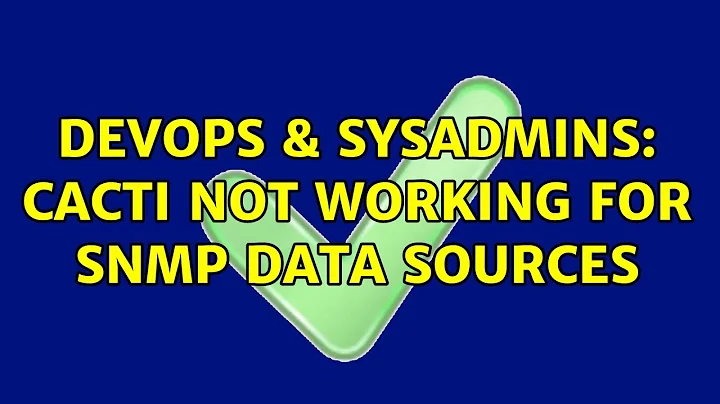Cacti not working for SNMP data sources
Could you try this command (OID is from Cacti log):
SNMPv1:
$ snmpwalk -Cc -On -v 1 -c public 127.0.0.1 1.3.6.1.4.1.2021.11.52.0
SNMPv2c: Nowadays is very common SNMPv2c as default, so also try.
$ snmpwalk -Cc -On -v 1 -c public 127.0.0.1 1.3.6.1.4.1.2021.11.52.0
Also, try changing COMMUNITY and/or IP ADDRESS to local network instead loopback.
If you don't get a result like .1.3.6.1.4.1.2021.11.52.0 = Counter32: 250038, then edit /etc/snmp/snmpd.conf adding or decommenting:
rocommunity public localhost
And restart snmpd using one of:
/etc/init.d/snmpd restart
service snmpd restart
Related videos on Youtube
lorenzo-s
I'm an italian web and Android developer. I'm a Javascript lover enthusiast about Node.js and React development, and a PHP/MySQL expert. I started working at D-One Software House (Carpi, Italy) after my degree in computer engineering. Look at my portfolio on my website, fork me on GitHub or follow me on Twitter.
Updated on September 18, 2022Comments
-
lorenzo-s over 1 year
I installed packages
cactiandsnmpdon a Debian server. I'm able to display common graphs in Cacti (such as memory usage, load average, logged in users, etc) using the data templates listed as Unix. Now I want to replace these graphs with new ones using SNMP data sources, because I see there is also CPU usage and because it's not excluded I have to manage multiple hosts in the future.So, I installed
snmpdon the machine and left thesnmpd.confas it is. In Cacti, I created three new data sources from SNMP templates for 127.0.0.1 host:- ucd/net - CPU Usage - Nice
- ucd/net - CPU Usage - System
- ucd/net - CPU Usage - User
Then I created a new graph from template ucd/net - CPU Usage, and select the three data sources in the Graph Item Fields section. Graph is now enabled and running, but empty. No data have been collected.
Under Console -> Devices my SNMP host is listed as up and running:
System:Linux ip-xx-xx-xxx-xxx 3.2.0-23-virtual #36-Ubuntu SMP Tue Apr 10 22:29:03 UTC 2012 x86_64 Uptime: 929267 (0 days, 2 hours, 34 minutes) Hostname: ip-xx-xx-xxx-xxx Location: Sitting on the Dock of the Bay Contact: Me [email protected]In SNMP Options I left all as it is:
- SNMP Version: Version 1
- SNMP Community: public
- SNMP Timeout: 500 ms
- Maximum OID's Per Get Request: 10
In Console -> Utilities -> Cacti Log I have multiple warning (two for each data source) every 5 minutes:
10/29/2012 01:45:01 PM - CMDPHP: Poller[0] Host[2] DS[18] WARNING: Result from SNMP not valid. Partial Result: U 10/29/2012 01:45:01 PM - CMDPHP: Poller[0] WARNING: SNMP Get Timeout for Host:'127.0.0.1', and OID:'.1.3.6.1.4.1.2021.4.15.0' 10/29/2012 01:45:01 PM - CMDPHP: Poller[0] Host[1] DS[9] WARNING: Result from SNMP not valid. Partial Result: U 10/29/2012 01:45:01 PM - CMDPHP: Poller[0] WARNING: SNMP Get Timeout for Host:'127.0.0.1', and OID:'.1.3.6.1.4.1.2021.11.52.0' 10/29/2012 01:40:01 PM - CMDPHP: Poller[0] Host[2] DS[19] WARNING: Result from SNMP not valid. Partial Result: U 10/29/2012 01:40:01 PM - CMDPHP: Poller[0] WARNING: SNMP Get Timeout for Host:'127.0.0.1', and OID:'.1.3.6.1.4.1.2021.4.6.0' [...]I have the feeling I'm missing something, but I cannot get it...
-
 Admin over 11 yearscat /etc/snmp/snmp.conf will give you serious hint. Also consider typing snmpwalk -Cc -On -v 1 -c public 127.0.0.1 .1.3.6.1.2.1.1
Admin over 11 yearscat /etc/snmp/snmp.conf will give you serious hint. Also consider typing snmpwalk -Cc -On -v 1 -c public 127.0.0.1 .1.3.6.1.2.1.1 -
lorenzo-s over 11 years@EricDANNIELOU
snmp.confis empty and says I have no MIB files; I'm not sure about what they are and if I need them... The output of the command you suggested me is here. -
 Admin over 11 yearsMIB files are comfortable as they help translating numeric oids to text. It seems ucd snmp has been revomed from debian in 2006.
Admin over 11 yearsMIB files are comfortable as they help translating numeric oids to text. It seems ucd snmp has been revomed from debian in 2006.
-
lorenzo-s over 11 yearsOk, I edited your answer removing non-needed parts. Thank you, now it works!
-
lorenzo-s over 11 yearsJust succeeded in getting things works also for remote hosts! I just needed to remove local binding from
agentAddressand specify an IP/Netmask inrocommunitydefinition instead oflocalhost(in the SNMPd.conf of these remote machines). Now Cacti is monitoring all my network! Thank you very much Eric!


![[CACTI] How to solve SNMP Error in CacTi with GNS3](https://i.ytimg.com/vi/mzlekUbIdUI/hq720.jpg?sqp=-oaymwEcCNAFEJQDSFXyq4qpAw4IARUAAIhCGAFwAcABBg==&rs=AOn4CLAXzpOy3BAO0erGa_K6U5n1vbqvTg)