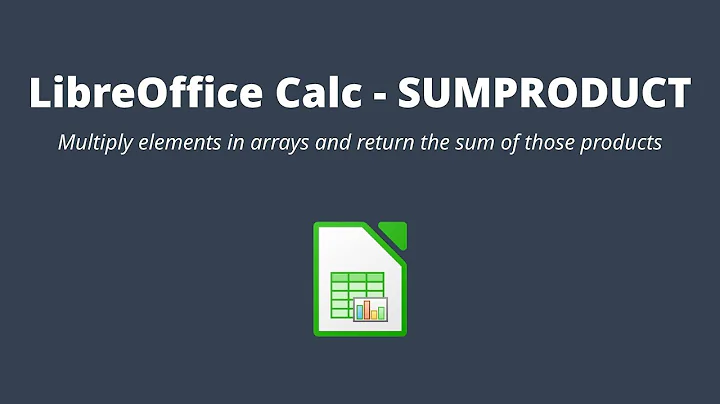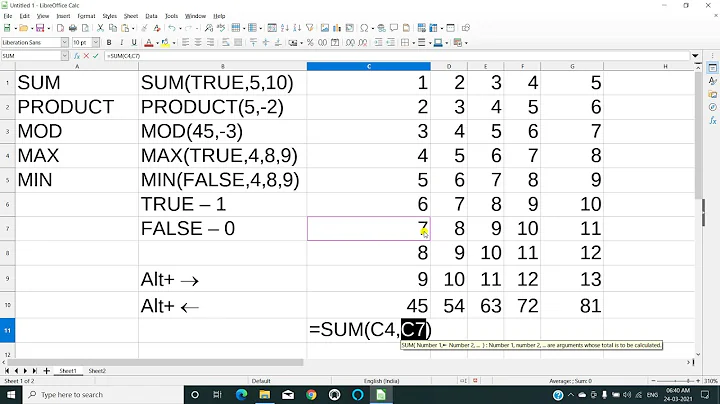Calculate sum of products in LibreOffice Calc
Solution 1
Libreoffice calc has the sumproduct() function. If you name the ranges of the grade and cp columns (as described here), you can simplify the formula to =sumproduct(grade,cp)/sum(cp).
Solution 2
The easiest way would be to add an extra (hidden) column with the product and sum that column.
Related videos on Youtube
Baarn
Updated on September 18, 2022Comments
-
Baarn over 1 year
I am not that proficient in using Excel/Calc and I have a simple question.
I have a table of my studies, my grades and the respective credit points on those.
study grade cp a 2.3 8 b 2.0 6 c 1.7 6Something like the above. What I want to do now is to multiply each line and add the products, afterwards divide by the sum of the overall credit points, to get the effective grade for each semester.
My formula is:
(grade1 * cp1 + grade2 * cp2 + grade3 * cp3) / (sum(cp1:cp3))Is there any way to shorten the insides of the first bracket to something like a vectorized operation or so, which would make it easier to use it with other semesters as well without retyping all the stuff?