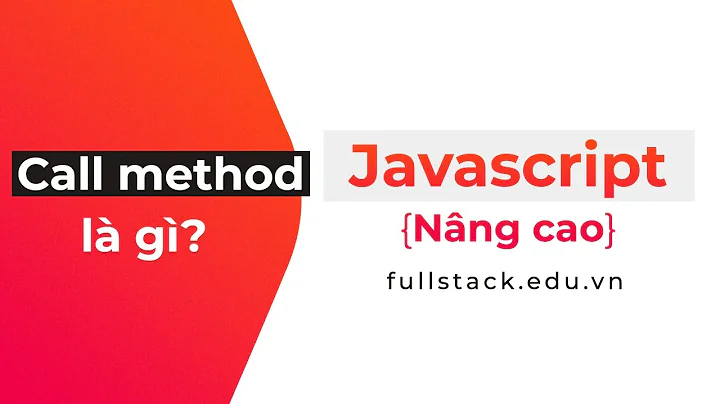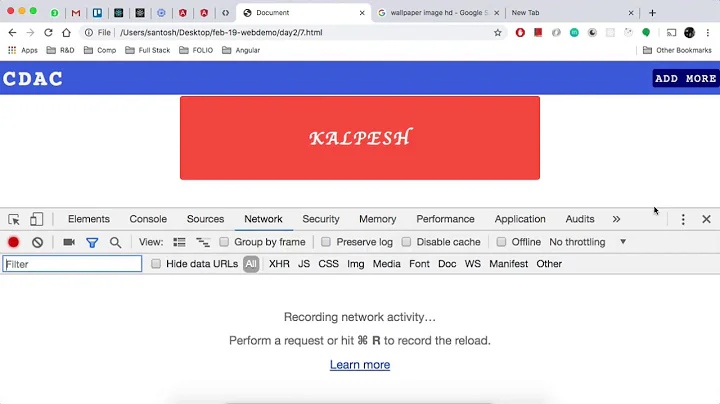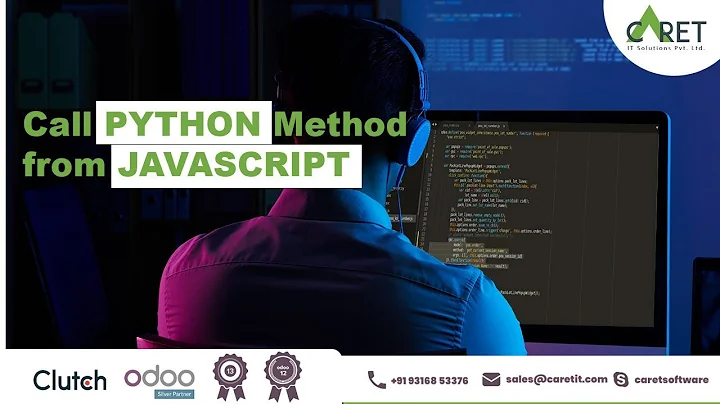Call Javascript function within Bootstrap button
Solution 1
try this , the correct way of doing this , hope this helps:-
$(document).ready(function () {
$("#ajaxSubmit").click(function (){
var sleepTime =$(this).attr('sleepTime');
setTimeout(function() {
//$('#progressBarCenter').modal('toggle');
console.log('will get printed after 2 seconds')
}, sleepTime);
});
});
<button type="button" class="btn btn-primary" data-toggle="modal" data-target="#progressBarCenter" id="ajaxSubmit" sleepTime=2000 > Execute Script</button>
Solution 2
There are two things you miss-used here:
Please do not use
$(document).ready()inside another function,SleepTime(), as$(document).ready()is supposed to be executed after DOM elements already loaded.You call function
SleepTime()one in you attributeonclick(), and you definedclick()event listener inside functionSleepTime(), this as far as I concern, it never be executed.
The correct way is as below:
$(document).ready(function() {
function SleepTime(value) {
alert(value);
setTimeout(function() {
$('#progressBarCenter').modal('toggle');
}, value);
}
$('#ajaxSubmit').click(function() {
SleepTime(2000);
})
})<script src="https://ajax.googleapis.com/ajax/libs/jquery/2.1.1/jquery.min.js"></script>
<link href="https://stackpath.bootstrapcdn.com/bootstrap/4.1.3/css/bootstrap.min.css" rel="stylesheet">
<script src="https://stackpath.bootstrapcdn.com/bootstrap/4.1.3/js/bootstrap.min.js"></script>
<div class="container">
<button type="button" class="btn btn-primary" data-toggle="modal" data-target="#progressBarCenter" id="ajaxSubmit"> Execute Script</button>
</div>Solution 3
you can do one of these solutions
First One, using a java script function -remove data-toggle="modal" data-target="#progressBarCenter" -remove document ready, and click event listener from the function -then call function on onclick
<script>
function SleepTime(value) {
setTimeout(function() {
$('#progressBarCenter').modal('toggle');
}, value);
}
</script>
<button type="button" class="btn btn-primary" id="ajaxSubmit" onclick="SleepTime(2000);" > Execute Script</button>
Second One, Using a JQuery event -remove data-toggle="modal" data-target="#progressBarCenter" -remove the function and put the code inside jQuery event listener -remove onclick attribute from html
<script>
var value = 2000;
$(document).ready(function () {
$("#ajaxSubmit").click(function (){
setTimeout(function() {
$('#progressBarCenter').modal('toggle');
}, value);
});
});
</script>
<button type="button" class="btn btn-primary" id="ajaxSubmit" > Execute Script</button>
Related videos on Youtube
Tran
Updated on July 04, 2022Comments
-
Tran almost 2 years
I have a javascript code which I would like to put it in a function called SleepTime so I can pass in value and then call this function when I click on a button in an html page. Here's my code.
<script> function SleepTime(value) { $(document).ready(function () { $("#ajaxSubmit").click(function (){ setTimeout(function() { $('#progressBarCenter').modal('toggle'); }, value); }); }); } </script> <button type="button" class="btn btn-primary" data-toggle="modal" data-target="#progressBarCenter" id="ajaxSubmit" onclick="SleepTime(2000);" > Execute Script</button>I get an error when I ran the above code. It said the function is undefined but I did define it?? How do I call this function so I can pass in the value??
tks