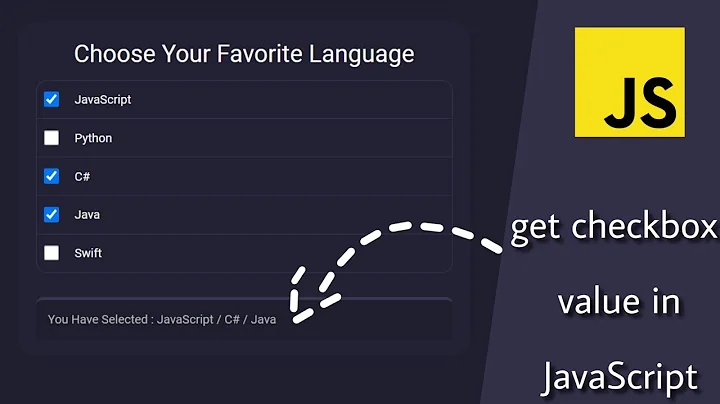Calling a Javascript function first and then CheckChanged event of a Checkbox created dynamically
Solution 1
CheckBox1.Attributes["onclick"] = "Check();";
function Check ( elem )
{
if ( window.confirm ( "are you sure you want to do this?" ) )
{
__doPostBack ( '' , '' );
}
else
{
return false;
}
}
Solution 2
JavaScript Confirm on check-box, See the following it is very simple and working:
<asp:CheckBox ID = "cbx_CoBorrNotPresent" runat="server" Text="Not Present"
AutoPostBack="false" TextAlign="Left" Checked="true" onclick="javascript:ChkClick();" />
<script id="igClientScript" type="text/javascript">
function ChkClick()
{
var checkBox1 = document.getElementById('ctl00_cph_PageContent_cbx_CoBorrNotPresent');
if (confirm('Are you sure?'))
{
__doPostBack('ctl00$cph_PageContent$cbx_CoBorrNotPresent', '');
}
else
{
return false;
}
};
</script>
Related videos on Youtube
Brian Tompsett - 汤莱恩
I am a lecturer of Computer Science at the University of Hull. I have worked in the software industry in the US and the UK. I have over 50 years software development experience, in writing compilers, operating system implementation and porting, networking protocol stacks, protocol analysers and software for arcane and unusual architectures. I am experienced at answering and solving students' programming and computer science questions. I teach the networking, compilers and security courses. My research areas include computer crime, forensics and security. I was the first timelord and created the tardis.
Updated on April 16, 2022Comments
-
 Brian Tompsett - 汤莱恩 about 2 years
Brian Tompsett - 汤莱恩 about 2 yearsIn my project in one of the page I am creating a checkbox and doing some server side task when the checkbox check changes. What I want is to show a confirm message before going to the code behind.
If I am calling the Javascript function then it is returning true/false (
onclickevent) but not going insideCheckboxCheckChanged.I want the confirmation message should appear and depending upon the user input it will go inside the
CheckboxCheckChangedevent in code behind