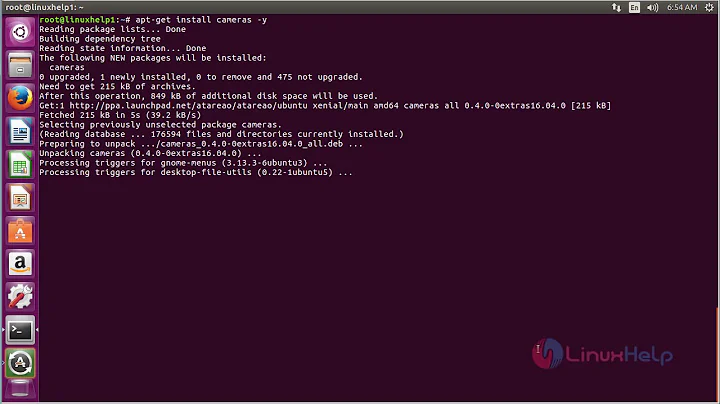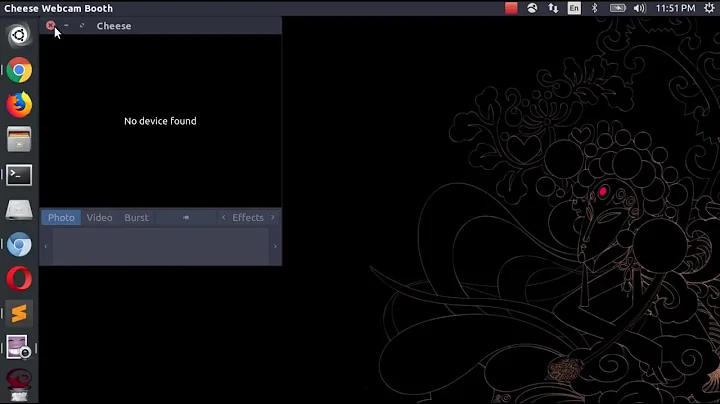Camera not detected in Ubuntu 16.04 LTS
The solution came from here: Fn+<Cam> which on my machine is Fn+F6. "[h]itting the web camera function key on the laptop adds/removes the device in hardware as if it has been physically connected/disconnected." Once I did that, I got these findings:
$ ls -l /dev/video*
crw-rw----+ 1 root video 81, 0 Jun 28 21:38 /dev/video0
$ lsmod | ack '^video\b'
video 40960 2 i915,msi_wmi
Thank you very much.
Jim Keenan
Related videos on Youtube
James E Keenan
Updated on September 18, 2022Comments
-
James E Keenan over 1 year
Today I went to participate in a Google Hangout using Chrome browser. The browser reported "Camera not detected". This was surprising, as I have used the camera about once every two months for the four-and-a-half years I have owned this machine. The last time I used the camera was either April 26 or May 31, 2018. I am quite diligent about applying software updates when prompted to by Ubuntu.
I checked in System Settings but there is no icon for Camera. Moreover, when I enterd "Camera" and "Camera not detected" in the search pane, nothing came up. I searched through Chrome's help, where the suggestions came down to "restart your computer." Restarting did not solve the problem; the camera remained undetected.
Here is my system information:
$ uname -a Linux zareason 4.4.0-128-generic #154-Ubuntu SMP Fri May 25 14:15:18 UTC $ lsb_release -a No LSB modules are available. Distributor ID: Ubuntu Description: Ubuntu 16.04.4 LTS Release: 16.04 Codename: xenialAnother user posed this question, provided the output of lspci (which I will do here) but got no response.
$ lspci 00:00.0 Host bridge: Intel Corporation Xeon E3-1200 v3/4th Gen Core Processor DRAM Controller (rev 06) 00:01.0 PCI bridge: Intel Corporation Xeon E3-1200 v3/4th Gen Core Processor PCI Express x16 Controller (rev 06) 00:02.0 VGA compatible controller: Intel Corporation 4th Gen Core Processor Integrated Graphics Controller (rev 06) 00:03.0 Audio device: Intel Corporation Xeon E3-1200 v3/4th Gen Core Processor HD Audio Controller (rev 06) 00:14.0 USB controller: Intel Corporation 8 Series/C220 Series Chipset Family USB xHCI (rev 05) 00:16.0 Communication controller: Intel Corporation 8 Series/C220 Series Chipset Family MEI Controller #1 (rev 04) 00:1a.0 USB controller: Intel Corporation 8 Series/C220 Series Chipset Family USB EHCI #2 (rev 05) 00:1b.0 Audio device: Intel Corporation 8 Series/C220 Series Chipset High Definition Audio Controller (rev 05) 00:1c.0 PCI bridge: Intel Corporation 8 Series/C220 Series Chipset Family PCI Express Root Port #1 (rev d5) 00:1c.3 PCI bridge: Intel Corporation 8 Series/C220 Series Chipset Family PCI Express Root Port #4 (rev d5) 00:1c.5 PCI bridge: Intel Corporation 8 Series/C220 Series Chipset Family PCI Express Root Port #6 (rev d5) 00:1d.0 USB controller: Intel Corporation 8 Series/C220 Series Chipset Family USB EHCI #1 (rev 05) 00:1f.0 ISA bridge: Intel Corporation HM86 Express LPC Controller (rev 05) 00:1f.2 SATA controller: Intel Corporation 8 Series/C220 Series Chipset Family 6-port SATA Controller 1 [AHCI mode] (rev 05) 00:1f.3 SMBus: Intel Corporation 8 Series/C220 Series Chipset Family SMBus Controller (rev 05) 03:00.0 Ethernet controller: Qualcomm Atheros AR8161 Gigabit Ethernet (rev 10) 04:00.0 Network controller: Intel Corporation Centrino Wireless-N 2230 (rev c4)Suggestions?
Thank you very much.
Jim Keenan
-
Tyler Chambers almost 6 yearsI can't comment so I'll post here. What is the output of
lsusb -vorls -ltrh /dev/video*? Additionally here is a link to the ubuntu help page about webcams if you haven't already seen it, perhaps something here will be helpful. help.ubuntu.com/community/Webcam/Troubleshooting -
James E Keenan almost 6 yearsWhen setting up Skype, that program also reported "Device not found" when it came time to check the camera.
-
-
Mateo Tibaquirá about 4 yearsthank youuu so much!