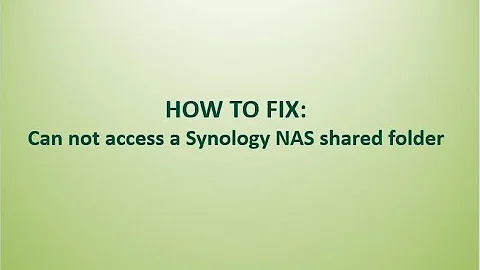Can't acces NAS anymore after upgrading to 20.04
Solution 1
Same issue here.
Since version 4, both Samba Server & Samba Clients do not allow an older level of protocols negotiation.
You have to enable them in smb.conf file
Edit /etc/samba/smb.conf file (need root permissions)
in the [global] section, add the following line
client min protocol = NT1
Save the file and exit the editor.
You must restart the Samba Service for this change to take effect. In a terminal, enter this command:
sudo service smbd restart
You should be able to access your samba shares successfully. If you cannot connect to your samba share, you can lower even more the protocol security in smb.conf (not recommended), by using:
client min protocol = CORE
Cheers!
Solution 2
Same issue here. It worked out of the box in 18 and 19 without any further step. It's easy to check with a 18,19 live dvd. In a february discussion, they wondered if this out of the box feature should be scraped in 20.04.
Samba.libs and samba.common are installed by default in 18,19, 20.04 but it does not work in the latter Simply installing the full Samba package, which installs /etc/samba/smb.conf. and adding under [GLOBAL] client min protocol = NT1 or CORE does not work. You can access the NAS folder but every object text, jpg etc. is treated as a folder.
There is a bug report relating to NAS and samba. https://bugs.launchpad.net/ubuntu/+source/samba/+bug/1872476 If you install full samba add NT1 to smb.conf (installed by full samba), you can access the NAS share but all objects in the share (avi, jp, txt, etc.) are seen as folders.
Solution 3
I had the same issue with a Synology NAS running under DSM 6.3.
In the control panel (Synology's Web UI), the previous values for SMB settings were :
Maximum SMB protocol = SMB1
Minimum SMB protocol = SMB1
I changed Maximum SMB protocol to SMB3, and it seems to be working fine.
You can find these settings in Control Panel > File Services > SMB/AFP/NFS > SMB.
Then go to Advanced Settings.
See online help here : https://www.synology.com/en-global/knowledgebase/DSM/help/DSM/AdminCenter/file_winmacnfs_win
Solution 4
solution https://troglobit.com/2020/02/Fixing-file-sharing-in-Ubuntu-20.04/
In /etc/samba/smb.conf Add the following line to the [global] section: client min protocol = CORE
Solution 5
I had to go into my NAS settings and allow access from all versions of SMB up to 3. It only allowed version 1 by default.
Related videos on Youtube
Opifex
Updated on September 18, 2022Comments
-
Opifex over 1 year
Today I did a clean install of the new Ubuntu 20.04 Focal Fossa. Since then I can no longer mount folders on my NAS, which was possible on 18.04 and on Windows.
It's exactly the same issue as this one: Ubuntu 20.04 Focal Fossa (development branch) Nautilus can't mount a NAS That issue got closed for being off-topic because 20.04 was not a stable release back then. It is now, so I guess it is on-topic now?
The German message posted in that Question is
Failed to mount Windows share: Software caused connection abortin the English version.Things I tried so far:
- downgrading samba
- adding
client min protocol = COREto/etc/samba/smb.conf - adding
client min protocol = SMB3andclient max protocol = SMB3to/etc/samba/smb.conf
None of these seemed to fix the issue.
-
 Admin about 4 yearsI have exactly the same problem after doing a fresh install of 20.04. I have two NAS devices a QNAP and a D-Link. Both could be accessed from Files, + Other locations in Ubuntu 18.04, 19.04 & 19.10 where they are/were listed. In 20.04 although they are both still listed only the QNAP is still accessible from this window. The D-Link is not and when selected connections fail with the "Failed to mount Windows share: Software caused connection abort" message. I do not have a /etc/samba/smb.conf file on my system so there's nothing to edit. BIG, BIG PROBLEM - may have to downgrade!
Admin about 4 yearsI have exactly the same problem after doing a fresh install of 20.04. I have two NAS devices a QNAP and a D-Link. Both could be accessed from Files, + Other locations in Ubuntu 18.04, 19.04 & 19.10 where they are/were listed. In 20.04 although they are both still listed only the QNAP is still accessible from this window. The D-Link is not and when selected connections fail with the "Failed to mount Windows share: Software caused connection abort" message. I do not have a /etc/samba/smb.conf file on my system so there's nothing to edit. BIG, BIG PROBLEM - may have to downgrade! -
 Admin about 4 yearsSame problem with Synology NAS, version is DSM 6.2.3.
Admin about 4 yearsSame problem with Synology NAS, version is DSM 6.2.3. -
 Admin about 4 yearsI found some interesting information in Ubuntu 20.04 release notes : with Samba 4.11, SMB1 is disabled by default. Source : wiki.ubuntu.com/FocalFossa/ReleaseNotes#Samba_4.11
Admin about 4 yearsI found some interesting information in Ubuntu 20.04 release notes : with Samba 4.11, SMB1 is disabled by default. Source : wiki.ubuntu.com/FocalFossa/ReleaseNotes#Samba_4.11 -
 Admin about 4 yearsFor more details, see Samba 4.11.0 release notes : samba.org/samba/history/samba-4.11.0.html
Admin about 4 yearsFor more details, see Samba 4.11.0 release notes : samba.org/samba/history/samba-4.11.0.html -
 Admin almost 4 yearsFor me, it is now solved after today's (may 21) Ubuntu upgrade to samba 2:4.11.6+dfsg-0ubuntu1.2. With full samba installed and "client min protocol = NT1" add to smb.conf I can mount the NAS share and the objects (avi, jpg, etc.) are seen and treated properly as objects not as folders. I haven't tried with just samba-common installed.
Admin almost 4 yearsFor me, it is now solved after today's (may 21) Ubuntu upgrade to samba 2:4.11.6+dfsg-0ubuntu1.2. With full samba installed and "client min protocol = NT1" add to smb.conf I can mount the NAS share and the objects (avi, jpg, etc.) are seen and treated properly as objects not as folders. I haven't tried with just samba-common installed.
-
Opifex about 4 yearsUnfortunately it did not work.
-
Opifex about 4 yearsUnfortunately, this did not work for me.
-
Opifex about 4 yearsI couldn't find any of these settings in my NAS. The only thing I found was some UNIX/Mac compatibility feature, but this didn't change anything. (And it wasn't needed for use with Ubuntu 18.04 either)
-
Opifex about 4 yearsIn the OP it was already mentioned that this did not work.
-
 Charles Timms about 4 yearsGreat! This solution worked for me - Many thanks...
Charles Timms about 4 yearsGreat! This solution worked for me - Many thanks... -
 Nothor about 4 yearsI'm having the same issue. After setting the min Protocol to NT1, i can access to my folders but all the files are shown as folders. Once i copy them to my computer I can open them correclty, but it's a "pain" to do this way.
Nothor about 4 yearsI'm having the same issue. After setting the min Protocol to NT1, i can access to my folders but all the files are shown as folders. Once i copy them to my computer I can open them correclty, but it's a "pain" to do this way. -
 ross minet about 4 yearsWith full samba (only libs and common are installed in 18-19-20), general file and directory sharing works well in all versions including 20.04. But in 20.04, with full samba, Nautilus can mount the share (so it seems to work) but all objects (jpg avi txt, etc.) are treated as folders. It's a NAS share specific problem.
ross minet about 4 yearsWith full samba (only libs and common are installed in 18-19-20), general file and directory sharing works well in all versions including 20.04. But in 20.04, with full samba, Nautilus can mount the share (so it seems to work) but all objects (jpg avi txt, etc.) are treated as folders. It's a NAS share specific problem. -
 Rin and Len about 4 yearsThis answer worked for me on Xubuntu 20.04 fresh upgrade from 19.10. Did not need the CORE line, just the edit to smb.conf and a service restart.
Rin and Len about 4 yearsThis answer worked for me on Xubuntu 20.04 fresh upgrade from 19.10. Did not need the CORE line, just the edit to smb.conf and a service restart. -
 ross minet about 4 yearsUnfortunately, Gulllaume, all those edit to smb.conf (CORE, NT1, SMB3, etc.) don't work. With full Samba package installed (not by default), you may access/mount the NAS share but all objects (avi, jpg, text, etc.) are seen as folders! A behaviour unique to NAS share. Sharing other folders is perfectly ok. In 18-19, it work out of the box right from the live DVD without smb.conf There are so many proposed workaround (like a PPA) that dont't work and seem to point rather to a bug. I tried CIFS and NFS, I did not get past the elementary stage: the NAS is undetected (no such file).
ross minet about 4 yearsUnfortunately, Gulllaume, all those edit to smb.conf (CORE, NT1, SMB3, etc.) don't work. With full Samba package installed (not by default), you may access/mount the NAS share but all objects (avi, jpg, text, etc.) are seen as folders! A behaviour unique to NAS share. Sharing other folders is perfectly ok. In 18-19, it work out of the box right from the live DVD without smb.conf There are so many proposed workaround (like a PPA) that dont't work and seem to point rather to a bug. I tried CIFS and NFS, I did not get past the elementary stage: the NAS is undetected (no such file). -
 ross minet about 4 yearsAdding 'client min protocol = NT1' allows you to access/mount the NAS share but all objects are seen as folders, bugs.launchpad.net/ubuntu/+source/samba/+bug/1872476 They say (page bottom) it's been fixed recently.
ross minet about 4 yearsAdding 'client min protocol = NT1' allows you to access/mount the NAS share but all objects are seen as folders, bugs.launchpad.net/ubuntu/+source/samba/+bug/1872476 They say (page bottom) it's been fixed recently. -
rakslice about 4 yearsFor reference, the full list of protocol versions that can be specified with
client min protocolis here: samba.org/samba/docs/current/man-html/… , which supportsNT1as the last version < SMB 2, though for now this has the files-as-directories issue as noted -
rakslice about 4 years@rossminet The PPA mentioned in the comments of that bug report does avoid the files-as-directories issue for me.
-
Guillaume Husta about 4 yearsI didn't have to touch smb.conf in my case, only changed the settings on my NAS.
-
 ross minet about 4 years@rakslice Thank you. It may help someone else. Adding a PPA to connect to a NAS share, is a cope out to me. I'll till they patch samba. I try not to use PPA's and it's a minor inconvenient for me. A Manjaro forum says downgrading samba also works.
ross minet about 4 years@rakslice Thank you. It may help someone else. Adding a PPA to connect to a NAS share, is a cope out to me. I'll till they patch samba. I try not to use PPA's and it's a minor inconvenient for me. A Manjaro forum says downgrading samba also works. -
 ross minet about 4 yearsJust like Opiflex (see answer below) there's no such option on my ZyXEL EMG2926 router. Only a page defining write/read options with or without passwords. It works perfectly under Win 10 and Ubu 18-19. If I need to exchange files from shares, samba works well except with NAS. I can simply switch to Win 10 to access NAS.
ross minet about 4 yearsJust like Opiflex (see answer below) there's no such option on my ZyXEL EMG2926 router. Only a page defining write/read options with or without passwords. It works perfectly under Win 10 and Ubu 18-19. If I need to exchange files from shares, samba works well except with NAS. I can simply switch to Win 10 to access NAS. -
Guillaume Husta about 4 yearsOK I understand. On some routers or ISP boxes, the NAS feature is offered but is not the main one. So it offers the minimal features, without options to customize it. In France we have the same problem with the ISB box Freebox Revolution, stuck with SMB v1 (free.fr/freebox/freebox-revolution).
-
 ross minet about 4 yearsYes. I have a Videotron router (one one two big providers in Quebec). By contract, I can't flash the router. They routinely do the firmware update. I doubt the samba version would be a problem (but it's possible). Still, it works perfectly from the Ubu 19.10 live DVD. I'm stil waiting for the working samba version mentioned in the bug discussion (2:4.11.6+dfsg-0ubuntu1.2).
ross minet about 4 yearsYes. I have a Videotron router (one one two big providers in Quebec). By contract, I can't flash the router. They routinely do the firmware update. I doubt the samba version would be a problem (but it's possible). Still, it works perfectly from the Ubu 19.10 live DVD. I'm stil waiting for the working samba version mentioned in the bug discussion (2:4.11.6+dfsg-0ubuntu1.2). -
Guillaume Husta about 4 yearsSo the only solution for now seems to be what you proposed first, ie : editing smb.conf and modifying
client min protocol. But apparently it is buggy ? I haven't tried this. You can find details here : samba.org/samba/history/samba-4.11.0.html -
w-sky about 4 yearsAfter upgrading from Ubuntu 19.10 to 20.04 I was unable to access any Samba network folders, which worked fine before. I had to manually install "smbclient" and follow the procedure described above (adding "client min protocol = NT1" to smb.conf).
-
w-sky about 4 yearsThis only helps only for some of my NAS devices. The others will show folders instead of files and the CORE setting does not even help. This is really disappointing, I don't know what to do now. :(
-
 ross minet about 4 yearsThank you for the link. I wil read it again. I'm honestly lost in all the technicalities. If you do nothing (only samba-common installed) there's no smb.conf available. It's the default in 18, 19, 20. For some (many), it means you get an error message saying the NAS share can't be mounted. If you install the full samba package and add the NT1 proviso, you can mount the share but all objects are seen as folders. That's the bug. Bind9, mentioned in your reference, has just been updated. I'm still waiting for the "proposed" samba update.
ross minet about 4 yearsThank you for the link. I wil read it again. I'm honestly lost in all the technicalities. If you do nothing (only samba-common installed) there's no smb.conf available. It's the default in 18, 19, 20. For some (many), it means you get an error message saying the NAS share can't be mounted. If you install the full samba package and add the NT1 proviso, you can mount the share but all objects are seen as folders. That's the bug. Bind9, mentioned in your reference, has just been updated. I'm still waiting for the "proposed" samba update. -
 ross minet almost 4 yearsFor me, it is now solved after today's (may 21) Ubuntu upgrade to samba 2:4.11.6+dfsg-0ubuntu1.2. With full samba installed and "client min protocol = NT1" add to smb.conf
ross minet almost 4 yearsFor me, it is now solved after today's (may 21) Ubuntu upgrade to samba 2:4.11.6+dfsg-0ubuntu1.2. With full samba installed and "client min protocol = NT1" add to smb.conf -
 ross minet almost 4 yearsIt now works after today (may 21) upgrade of samba upgrade to 2:4.11.6+dfsg-0ubuntu1.2. With full samba installed and "client min protocol = NT1" add to smb.conf
ross minet almost 4 yearsIt now works after today (may 21) upgrade of samba upgrade to 2:4.11.6+dfsg-0ubuntu1.2. With full samba installed and "client min protocol = NT1" add to smb.conf -
DonP almost 4 yearsAdding
client min protocol = NT1got rid of the Oops! error but all files show as folders and do not open. This is a serious, serious bug that needs to be fixed! -
DonP almost 4 yearsOnly some NAS devices offer these settings and unfortunately neither of mine do. My Buffalo NAS is fine but the D-Link is not with only .txt files showing as actual files. All others show as folders and even trying to copy them off gives an error and they will not copy so all my data is inaccessible until this has been fixed!
-
user205301 over 3 yearsThanks! This fixed the problems with my Synology NAS and Ubuntu 20.04. No need to change anything on the client side.
-
user205301 over 3 yearsAt least Synology has these settings.
-
Nick Breen over 3 yearsOne can also edit their user-profile settings in
~/.smb/smb.confwithout requiring root or a service restart. -
Come get some about 3 yearsWorked for me on Ubuntu 20.04.2 LTS.
-
 Marcus Pereira over 2 yearsthanks for this
Marcus Pereira over 2 yearsthanks for this