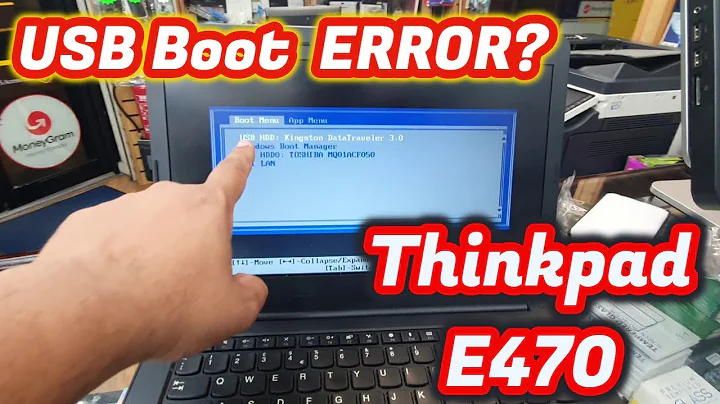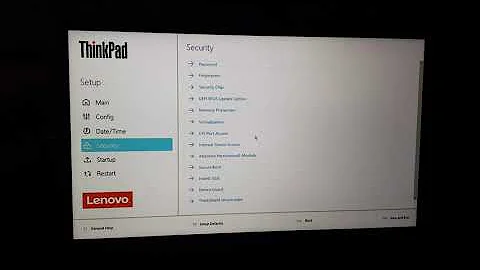Can't boot from USB flash drive (Thinkpad T430i)
The problem may be to do with the boot security options in the ThinkPad BIOS. Try disabling secure boot, and altering the UEFI boot option to "Both" (although perhaps this doesn't apply to models pre-installed with Windows 7?).
This worked for me to enable PXE booting a Debian installation image. I was having similar problems with a USB live distro. Once I got the PXE boot to work I just stuck with that. Hopefully the problems with USB booting are the same.
Related videos on Youtube
Adam
Updated on September 18, 2022Comments
-
Adam over 1 year
I had a Wubi install to try Ubuntu out, and decided that I want to do a proper install. I uninstalled Wubi, downloaded Ubuntu desktop 12.10 (32-bit) and put it on an 8 GB fat32 USB flash drive (following the instructions on the website and using the Linux USB Installer).
I am using a brand-new Lenovo Thinkpad T430i (running Windows 7). I have manually set the boot order so that USB HDD is first. I bring up the boot menu (F12) and select the USB HDD device, and here's what happens: the blue light on the USB stick flashes, then stops, and the computer remains on a black screen indefinitely (I've waited this out for 10 minutes).
I tried doing the same routine, but with the 64-bit version of 12.10, and still no luck.
I've looked through Google/forums for advice, but can't seem to find a resolution for my problem.
Thanks!
-
IsaacS over 10 yearsWorked with Thinkpad t440s, Ubuntu 12.04 64b. Awesome.
-
 Admin almost 2 yearsWorked on Thinkpad T480s, Ubuntu 22.04 LTS. Thanks.
Admin almost 2 yearsWorked on Thinkpad T480s, Ubuntu 22.04 LTS. Thanks.