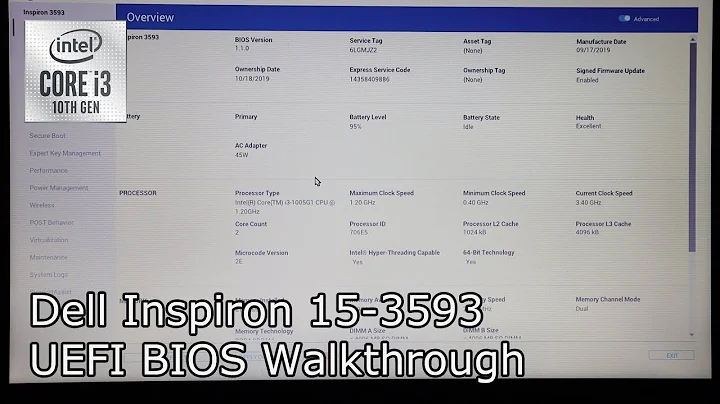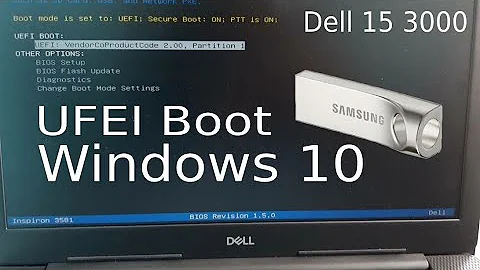Can't boot from USB stick on Dell Vostro 15 3000 (series 3591)
6,752
Step by step guide (tested 100%)
- On second Windows Laptop I installed program Rufus v3.12.1710 from url: https://rufus.ie/
- I made ISO from original Windows 10 pro installation DVD, with program ImgBurn from url: https://www.imgburn.com/
- I put Windows ISO to USB stick with program Rufus. The following options for Rufus is very important:
- Device: select the letter drive of USB stick
- Boot selection: Navigate to ISO of your installation
- Image option: Standard Windows installation
- Partition scheme: GPT
- Target system: UEFI (non CSM) <-- Very important
- File system: FAT32 (Default) <-- Very important
- Cluster size: 16 kilobytes (Default)
- Check Quick format and Create extended label and icon files
- Click the button START and wait... (Note: This will destroy all current data on youe USB Stick)
- Put USB stick in laptop where you need to install and turn it on
- After power on, click on F12 to show option boot order
- You can see USB stick in boot options now and click it
- PC will boot form USB stick and Windows installation will start normally.
- Finish Windows installation and remove USB
- That's all :)
Related videos on Youtube
Author by
mikia
Updated on September 18, 2022Comments
-
 mikia over 1 year
mikia over 1 yearI have new LapTop Dell Vostro 15 3000 (series 3591) with factory installed Ubutnu 18.04. I would like to Install Windows 10 and I can't do that because I can't boot from USB stick, I can't boot from Internal or external CD/DVD.
- I double checked all options in BIOS. In boot options do not exist nothing like USB, CD/DVD.
- I have note in BIOS SETUP - Boot options: Legacy Boot mode is not supported on this platform. Only options that I have for boot is UEFI ST1000LM035-1RK172 WKPDM5LY and ubuntu.
- When I connect bootable USB stick with Windows installation or DWD with same installation, laptop can't boot from that device.
- I read all posts about that on google results for relevant keywords, and all posts on DELL support website.
Is any way to boot from CD/DWD or USB Stick, or some other idea to change OS?
-
 Admin over 3 yearsYou need to go to the UEFI boot options after rebooting when the Win10 bootable USB stick is inserted. Then it will show up.
Admin over 3 yearsYou need to go to the UEFI boot options after rebooting when the Win10 bootable USB stick is inserted. Then it will show up. -
 Admin over 3 yearsThat is the problem. After that, I do not see USB stick in UEFI boot options.
Admin over 3 yearsThat is the problem. After that, I do not see USB stick in UEFI boot options. -
 Admin over 3 yearsYou need an UEFI boot stick, not a BIOS one
Admin over 3 yearsYou need an UEFI boot stick, not a BIOS one -
 Admin over 3 yearsThanks @EugenRieck . Your post help me a lot. Job is done well. I will explain in details my steps in self answer question.
Admin over 3 yearsThanks @EugenRieck . Your post help me a lot. Job is done well. I will explain in details my steps in self answer question.