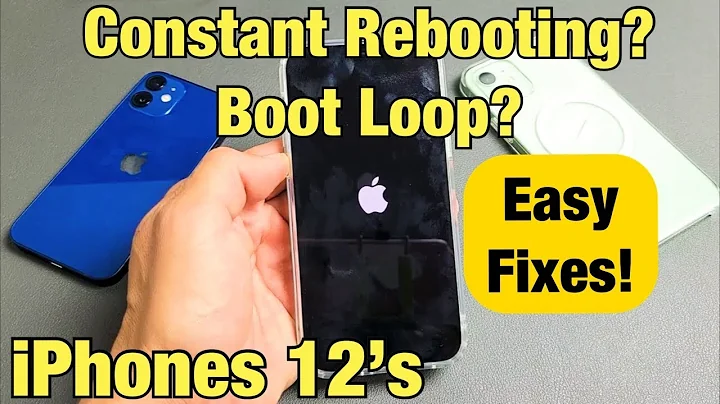Can't boot into Recovery mode. Can't get past HP logo
6,138
Have you tried the instructions of HP?
- Turn off the computer.
- Disconnect all connected devices and cables such as Personal Media Drives, USB drives, printers, and faxes. Remove media from internal drives, and remove any recently added internal hardware. Do not disconnect the monitor, keyboard, mouse, or power cord .
- Turn on the computer and repeatedly press the F11 key, about once every second, until the Choose your keyboard layout screen appears, then follow these instructions: a) Click to select the keyboard layout. b) The computer restarts. If the recovery partition on the hard disk drive is functioning correctly, the Choose an Option screen appears. Click Troubleshoot .
Related videos on Youtube
Author by
Frustrated Billy
Updated on September 18, 2022Comments
-
Frustrated Billy almost 2 years
Windows 8 HP. It goes directly into the HP logo. holding shift when restarting does nothing. Key combinations do nothing. How do you recover from this?
-
Arturo Torres Sánchez about 9 yearsTurns out it's F11, not F8 as other laptop brands.