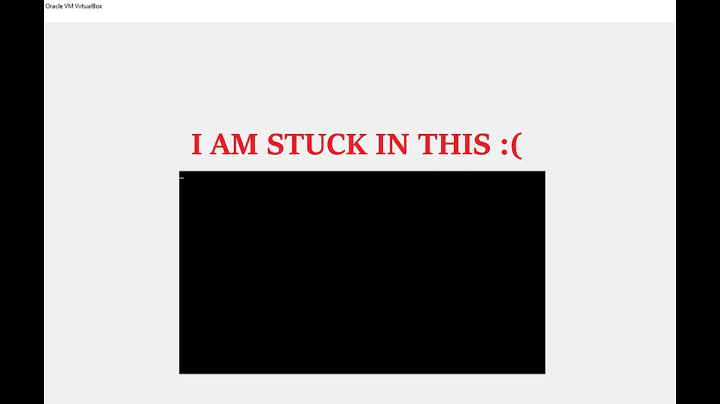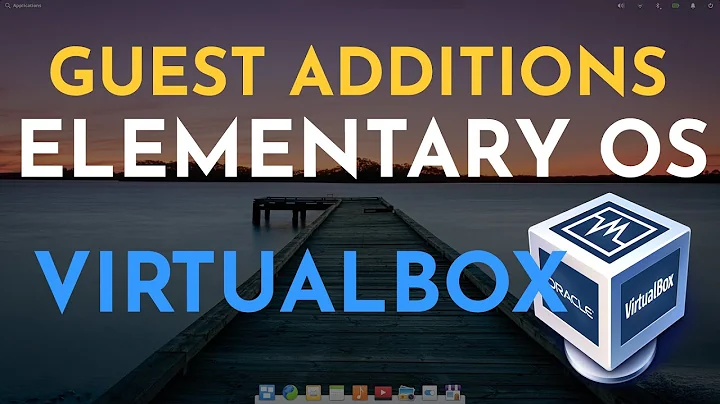Can't boot Kali-linux in Virtualbox (Elementary OS host)
Thank you for your answers.
After checking the logs I found nothing indicating that the virtual machine encountered an error, which is strange. I thought maybe extracting the image from the cd could take some time and left it on for almost an hour and nothing happened.
Anyway, the problem is now solved. Until now the version of Virtualbox installed on my system was 4.1. It seems other users have been experiencing similar difficulties. I have forced Virtualbox to update to version 4.3 (the latest version of VB was not in my list of repositories). Kali is now booting in reasonable time and running fine.
Related videos on Youtube
WhyOhWhy
Updated on September 18, 2022Comments
-
WhyOhWhy over 1 year
I'm trying to boot/install Kali Linux in Virtualbox under Elementary OS (based on Ubuntu 12) as host on a 64 bits computer. I build a "classical" virtual machine for Kali:
- name : Kali
- OS : Linux
- Version : Linux 2.6
- RAM : 2048 Mio
- Disk : create new disk
- Disk type : VDI
- Disk size : fixed, 20 Gio
Then I make a few adjustments in the configuration menu :
- In system I remove floppy disk from boot order, and tick IO-APIC
- In processor I tick PAE/NX
- In storage -> IDE drive I choose a live-CD image of Kali (AMD64 or I386 i've tried both) and tick live CD/DVD
Then I start the machine. I get a warning (telling me that the window is optimized for 32 bits colors whereas the virtual screen is set to 24 bits) which I ignore and the main menu of the live CD appears telling me to choose an option. I choose "Live (686-pae)".
The screen shows :
Loading /live/vmlinuz...ok Loading /live/initrd.img...okAnd then nothing. I just get a black screen with an underscore. Other boot options give similar results.
I've tried quite a few things to solve the problem, such as remove virtualbox, reinstall, remove again, build from sources, install countless dependencies that might be useful, check linux headers, verify SHA1 checksums of the images, change virtual RAM and disk size, change disk type from dynamically allocated to fixed and I'm still stuck.
I've been using Backtrack for several years and have never encountered any virtualization or live-USB problems. Kali however seems quite tricky to boot.
-
 mchid over 9 yearsbacktrack was ubuntu based. if you have the option in VB (if kali is not listed) use one of the newer Debian versions like sid or jessie as that's what kali is based upon.
mchid over 9 yearsbacktrack was ubuntu based. if you have the option in VB (if kali is not listed) use one of the newer Debian versions like sid or jessie as that's what kali is based upon.
-
WhyOhWhy over 9 yearsThank you for your answer ValeriRangelov, I'm not an expert in virtualization but i think Virtualbox proposes to choose the linux kernel or OS type to help building a machine with appropriate "hardware". Can this choice prevent Kali from booting ? I have given this virtual machine more than enough space and RAM to run Kali under normal circonstances. The following ISOs worked : elementary os isos, xubuntu, windows... I did not try an older version of kali however (backtrack) Shall I provide VirtualBox logs ?
-
ValeriRangelov over 9 years"Can this choice prevent Kali from booting ?" - May be yes, try to change the linux version to which is with kali. And yes, the logs may can help.
-
 mchid over 9 yearsthat's odd, 2.6 was backtrack
mchid over 9 yearsthat's odd, 2.6 was backtrack