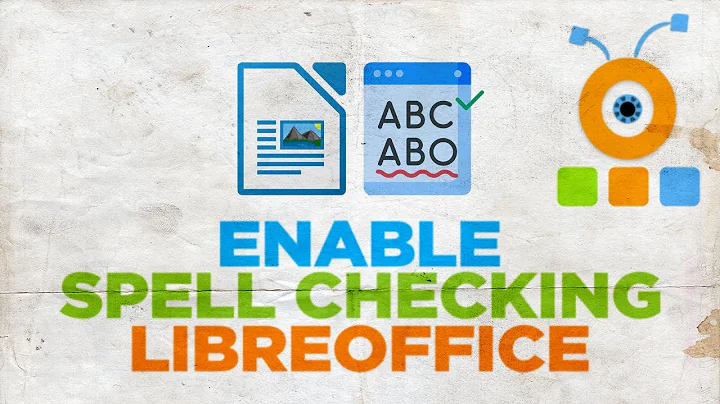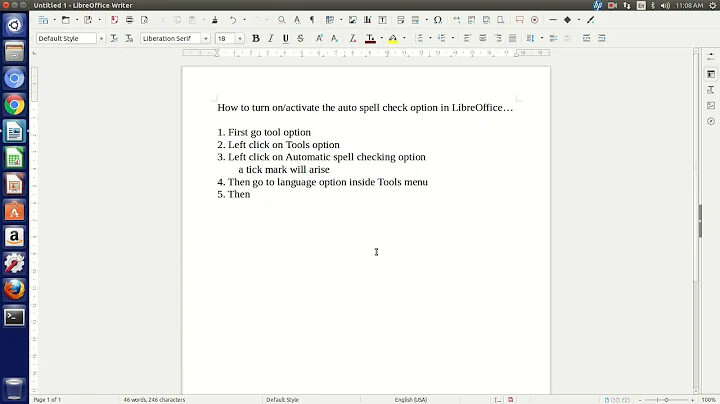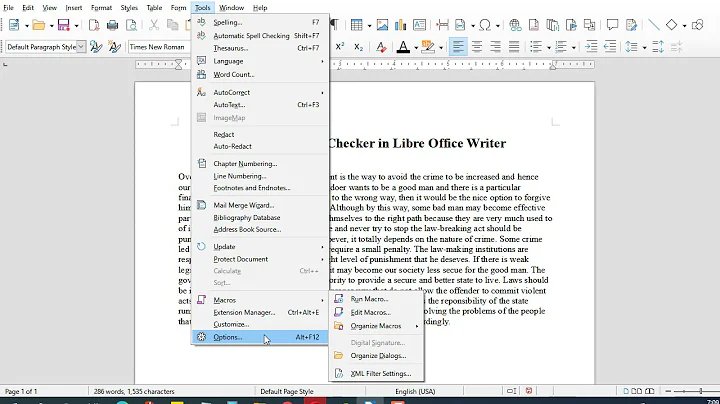Can't change libreoffice spell-check language
-
Use Synaptic,
apt-getor any other package manager to install the packagehunspell-de-de.
This is the spell check package for German that LibreOffice uses.
From the LO Writer menu, select Tools > Options
In the dialog, choose Language Settings > Languages
You can change your interface and locale languages to German if they are not already set, but the important one is: Default languages for documents (Western). Make sure this says German and hit OK.
Restart LO Writer.
That's it. New documents should default to German and use the German spell check.
Note that old documents will still be set to English. To change an existing document to German, from the menu: Tools > Language > For All Text > Reset to Default Language
Related videos on Youtube
H3R3T1K
Updated on September 18, 2022Comments
-
H3R3T1K over 1 year
My system language is German but my text in libreoffice writer gets all underlined because the spell chechking language is set to English USA. Neither can I change it to German there which is also listed nor can I change it via Extras --> Language --> All text.
I've found this: http://ask.libreoffice.org/en/question/1678/spell-checking-not-working-in-v342/
I deleted two folders named "bundled" and restarted libreoffice but the problem persists. No new folders called bundled created by the way.
I've also installed a German dictionary via extensions which didn't help.
I'm on 12.04, system is up to date.
-
Rodrigo almost 9 yearsI have a similar problem, but my language is already installed. In every text field I begin typing (not only LibreOffice), I need to change it back to my own language, or just disable it at all (it's one click faster, plus I don't have to select all the text). Please, how can I just change the default language?
-
 chaskes almost 9 years@Rodrigo If you're using ibus, there's a setting to use the same input method in all windows (which is default) or to allow differnt im's in different windows. But you should ask a new question rather than using the comments. ;)
chaskes almost 9 years@Rodrigo If you're using ibus, there's a setting to use the same input method in all windows (which is default) or to allow differnt im's in different windows. But you should ask a new question rather than using the comments. ;) -
Rodrigo almost 9 years