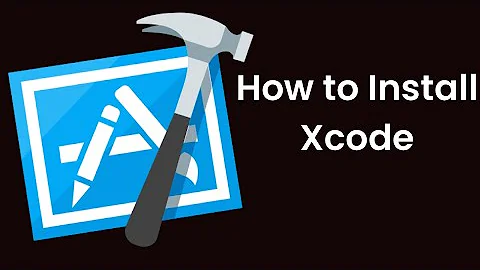Can't complete installation of Xcode
Check the amount of free space in Disk Utility rather than 'About this Mac'
The single figure in About this Mac does not make allowance for Purgeable space, Disk Utility shows both.
The figure you need to show sufficient space is marked in green; the other [in red] is the one in About this Mac, & only agrees once you subtract the purgeable amount.
Potentially related - Ask Different - How do I clear the purgeable area on my disk?
Related videos on Youtube
DavidPostill
Updated on September 18, 2022Comments
-
 DavidPostill almost 2 years
DavidPostill almost 2 yearsI updated to Mojave and have 30GB of space available. However, I'm unable to install Xcode 10.1. "We could not complete your purchase. There is not enough disk space available to install the product." My understanding is - 10 GB might be enough but 20GB is more than enough. Yet, I have 30! I've restarted my computer. I went to "About this Mac" and recalculated my storage space available - 31.56 GB. I can't "uninstall" and download again because it hasn't officially been installed yet.