Can't connect to MySQL server on '127.0.0.1' + Postfix
Solution 1
In your postfix mysql connection section, I think you want:
hosts = unix:/var/run/mysqld/mysqld.sock
rather than 127.0.0.1 for postfix. Alternatively, add a grant to allow postfix to connect via 127.0.0.1 rather than localhost.
grant all on postfix.* to [email protected] identified by 'asdf';
Postfix is connecting via TCP, you probably have the grant defined for the socket connection. Fixing one or the other should fix it.
Solution 2
I suspect a firewall might be messing things up. Try telnetting to localhost on port 3306: telnet localhost 3306 or telnet 127.0.0.1 3306 and see if that connects.
If it does not, try disabling your firewall: sudo ufw disable, then try telnetting again.
If it does connect, we've identified your firewall settings as being the culprit, you will need to allow TCP access on your lo interface to/from 127.0.0.1 on port 3306.
Related videos on Youtube
Comments
-
APR almost 2 years
I just installed Postfix and configured it to use MySQL. It wasn't sending any emails out after I did that so I checked /var/log/mail.log and it came back with this:
postfix/trivial-rewrite[5283]: fatal: proxy:mysql:/etc/postfix/mysql-domains.cf(0,lock|fold_fix): table lookup problem postfix/cleanup[5258]: warning: AFCDC30437: virtual_alias_maps map lookup problem for [email protected] postfix/master[4761]: warning: process /usr/lib/postfix/trivial-rewrite pid 5282 exit status 1 postfix/proxymap[4126]: warning: connect to mysql server 127.0.0.1: Can't connect to MySQL server on '127.0.0.1' (110)In mysql-domains.cf I'm using:
Hosts 127.0.0.1I can connect to MySQL with this:
mysql -u postfixuser -pBut I can't connect this way:
mysql -u postfixuser -h 127.0.0.1 -p maildbnameAlso when I run netstat -l it comes back with:
tcp 0 0 localhost:mysql *:* LISTENI've tried changing my hosts to:
Hosts localhostBut then I just get a socket error:
postfix/cleanup[4870]: warning: connect to mysql server localhost: Can't connect to local MySQL server through socket '/var/run/mysqld/mysqld.sock'I also have this set up in the MySQL config file:
bind-address = 127.0.0.1Any idea what could be wrong?
-
Craig over 12 yearsBe aware that localhost != 127.0.0.1 in mysql. When you use "localhost" in mysql it attempts to use the socket instead of a tcp connection to 127.0.0.1
-
-
 e.a. about 14 yearsOk....neither one of those worked either, but I think I found out what my problem was. I apparently botched something up in the reverse DNS. So I fixed that and now it seems to work.
e.a. about 14 yearsOk....neither one of those worked either, but I think I found out what my problem was. I apparently botched something up in the reverse DNS. So I fixed that and now it seems to work.
![Can't connect to mysql server [solution] error 2003, 'localhost'(10061) from MySQL Workbench](https://i.ytimg.com/vi/GBGDoh1H0aQ/hq720.jpg?sqp=-oaymwEcCNAFEJQDSFXyq4qpAw4IARUAAIhCGAFwAcABBg==&rs=AOn4CLA0kd7IcfTr8gBd2OoBn8h6HSNMog)



