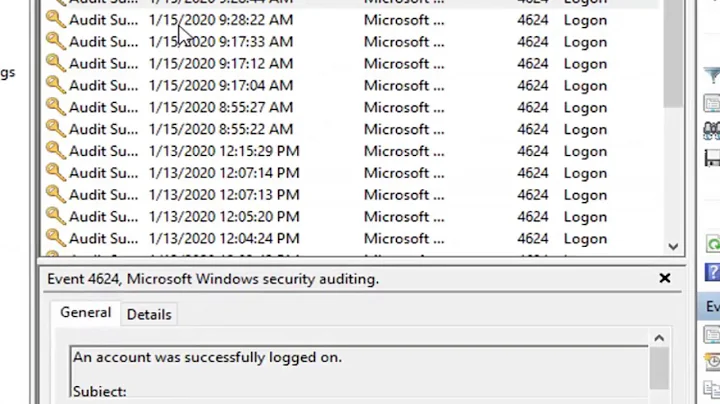Can't create a registry key under Eventlog and I am in administrators group
Solution 1
The computer seems to be screwy. This happened after a Windows update which failed. I did a whole backup and it works now.
Solution 2
Try running C:\Windows\System32\regedt32.exe using Run As credentials of the built-in administrator account. Note that some (few) registry keys mostly related to system can be modified only be the built-in administrator account.
Also if you are on your company network, it could be a group policy that may be preventing you from modifying the key.
Best bet is to run the installer with Run-As credentials of the built-in administrator. If you do not remember its password, just reset it and do as above.
Related videos on Youtube
Tony_Henrich
Updated on September 17, 2022Comments
-
Tony_Henrich almost 2 years
I am troubleshooting an installer problem where it's giving an error writing to a registry key. So when I use the Registry Editor (regedit) to create the same key under
HKEY_LOCAL_MACHINE\SYSTEM\CurrentControlSet\Services\EventlogI get the following error:
Cannot create key: Error writing to the registry
Looking at the permissions, administrators have full access and I am a member of that group. I can create entries in other areas in the registry.
When I try to take ownership, I see my name already listed. But then I get an error:
Unable to set new owner on Eventlog. Insufficient system resources exist to complete the requested service.I tried after a new reboot. I turned off my firewall (Comodo).
Why can't I create a new key when I am an admin and permissions indicate I have full control?
-
Tony_Henrich over 14 yearsI tried runas as administrator with same problem. It's a stand alone machine not connected to a domain. I tried the process on another machine and it worked.
-
Tony_Henrich over 14 yearsIs this dependnet on some local policy or service?
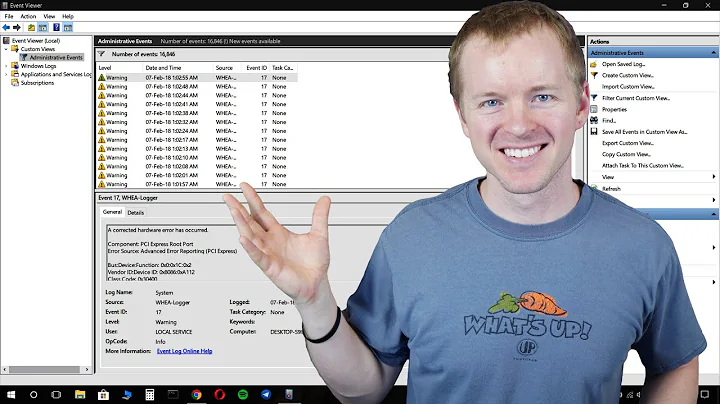
![How to Take Full Control of Windows Registry Key [Tutorial]](https://i.ytimg.com/vi/G7r_nbCFgUk/hq720.jpg?sqp=-oaymwEcCNAFEJQDSFXyq4qpAw4IARUAAIhCGAFwAcABBg==&rs=AOn4CLCIIShNwcjo9-DQ7r7WH7_6kUSD0w)