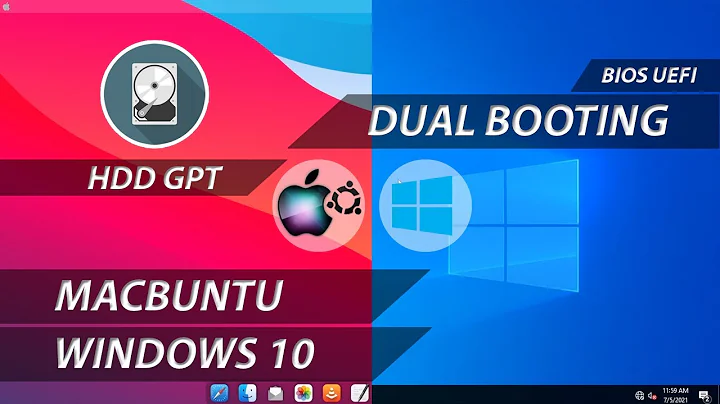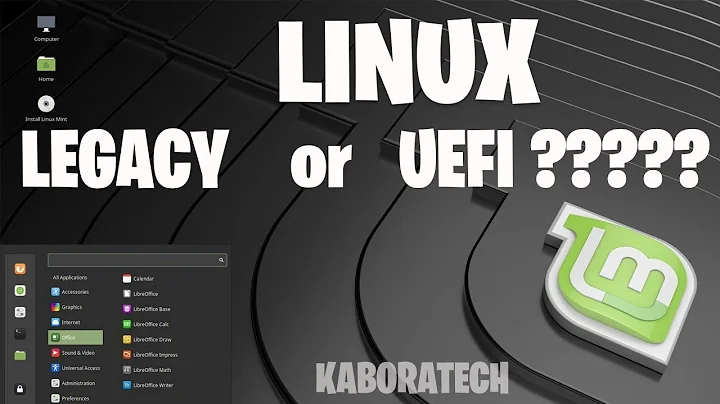Can't enter UEFI/Bios, Ubuntu loading directly
14,315
On start up press f8. Grub will appear then. You can choose system settings or advanced setting (I forget the menu name). You will enter uefi bios from there.
Related videos on Youtube
Author by
Admin
Updated on September 18, 2022Comments
-
 Admin over 1 year
Admin over 1 yearI've made a dual boot in a Dell Optiplex 7020 with a existing Windows 10. Now Ubuntu is booting directly, grub doesn't seems to load (or if it loads it doesn't show nothing in the menu) and I can't access BIOS/UEFI. Dell logo doesn't appear anymore and using the keys that I used before doesn't do nothing. Also, I can't boot from a USB stick as I can't do anything with BIOS/UEFI. I have no clue what can be done...
-
oldfred about 7 yearsIf UEFI you can press Escape key or if BIOS press and hold shift key to get into grub menu. askubuntu.com/questions/652966/… If you have fwsetup as last entry in grub menu you can use that. Otherwise try cold boot. askubuntu.com/questions/652966/…
-
oldfred about 7 yearsSee askubuntu.com/questions/652966/… If at grub menu.UEFI fast boot fwsetup is to get into UEFI. askubuntu.com/questions/652966/…
-
Rod Smith about 7 yearsYou may be able to access the firmware setup utility by typing
systemctl reboot --firmware-setup. Beyond that, please run the Boot Info Script. This will generate a file calledRESULTS.txt. Post that file to a pastebin site and post the URL to your document here. This will give us more details about your configuration, which is required to base an answer on more than guesswork.
-
-
wanderer0810 over 6 yearsThis solution worked best for me, even if I can't enter uefi or bios through terminal, I can do it the manual way.